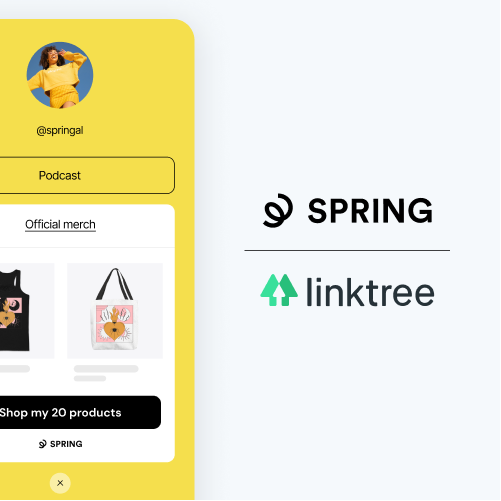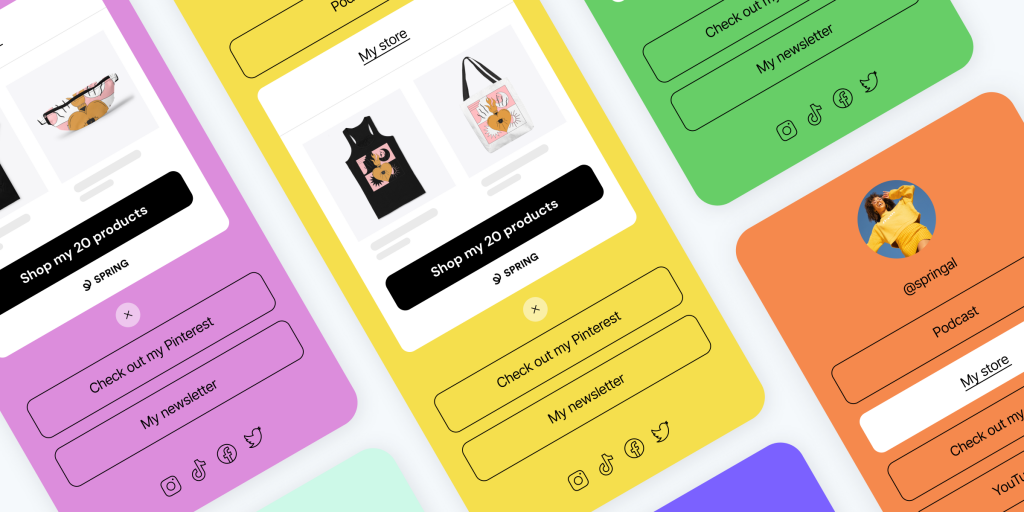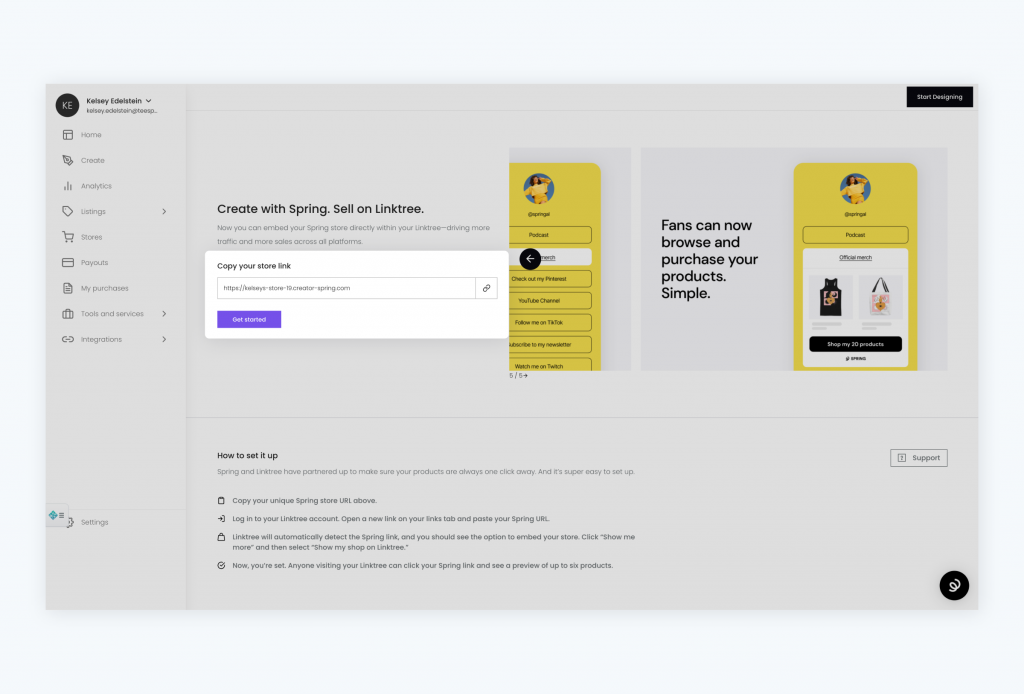Introducing an exciting new chapter in the Spring and Instagram partnership. Now it’s easier than ever to create and sell your products from the Instagram app and earn more.
What does this mean for me?
In the coming weeks, many of you will be able to connect the products you create on Spring directly to your profiles through a Shops on Instagram. Yeah, it’s a game-changer. We will be rolling this out in phases. So as we first launch, only a select number of creators will have access. By the end of the year, this will be available for all US-based creators.
With this new integration, you’ll also be able to promote your products by tagging them in your Instagram posts, stories, and reels. Your fans can browse and purchase straight from your profile. You’ll be able to track insights and habits to better understand your business. And that’s just a few of the benefits.
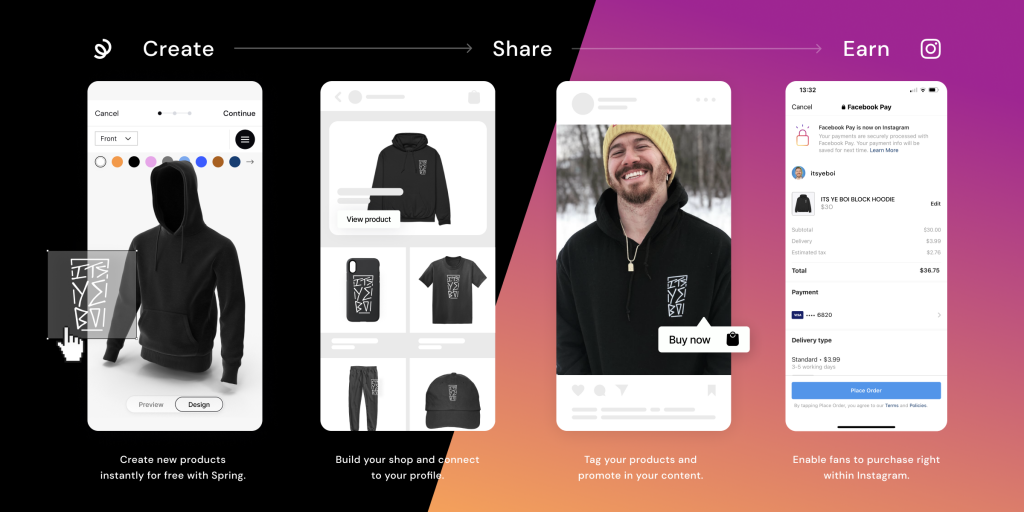
How much profit can I make?
We’re also teaming with Instagram to give creators the ability to earn 100% profit selling through Spring and Instagram. So through December 31st, you’ll earn 100% profit on every product sold (up to $50,000 per creator). Additionally, for a limited time, US fans can enjoy free shipping (up to $15), which is automatically applied at checkout on Instagram. This is really an effort to help jumpstart a commerce business for those creators without one and to accelerate it for those who already do.
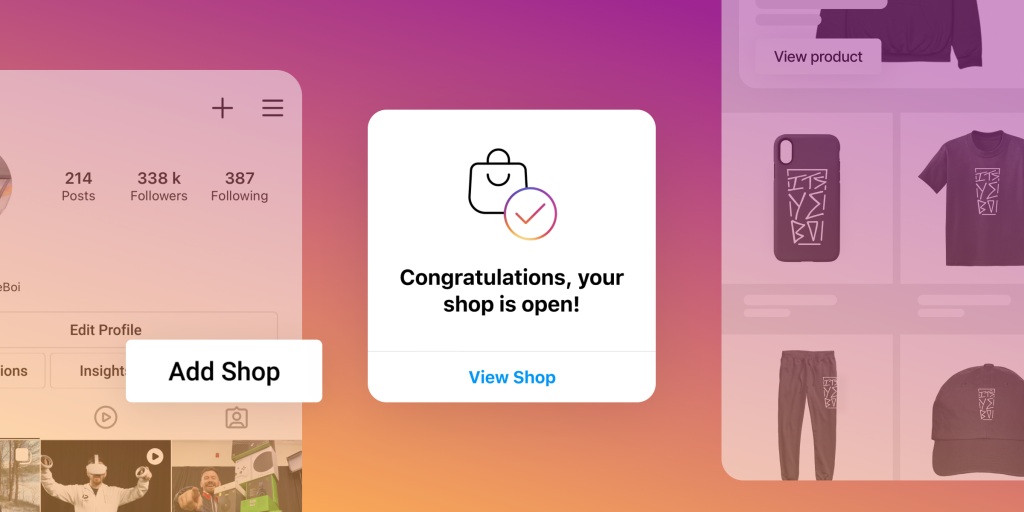
How do I get started?
This will start to roll out in the next several weeks, so look for the “Add Shop” button on your Instagram profile to see if you’re eligible for access. From there, if you’re already selling products with Spring, you can link your account through your Instagram profile. If not, set up an account with Spring within the Instagram app, create some products, and start selling immediately through your shop on Instagram. Watch this video for step-by-step instructions on how to set up and use your shop.
If you aren’t yet able to access the integration, don’t sweat it. You’ll be able to soon. In the meantime, get your Spring store ready and create some products. Or check our FAQ page if you have any other questions.