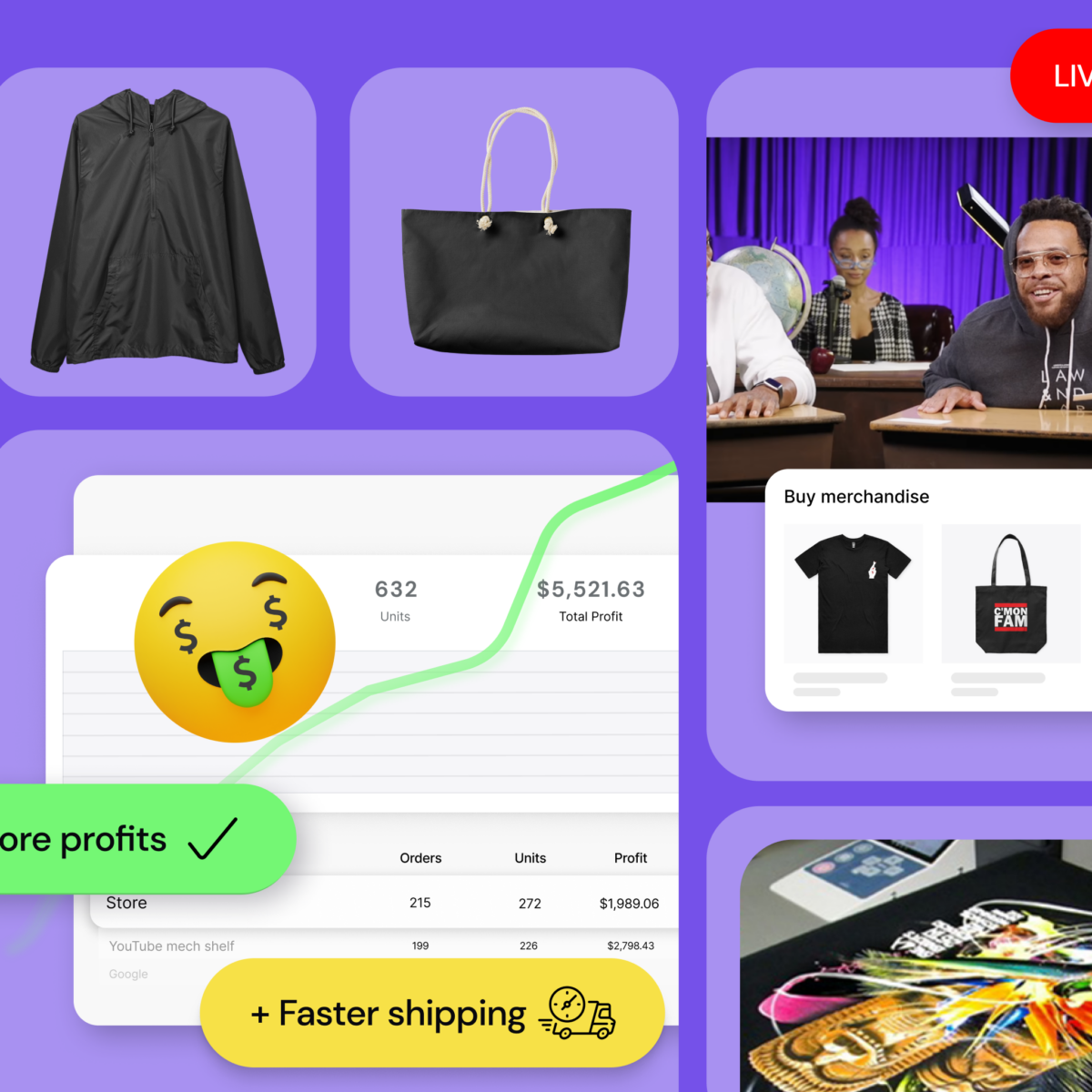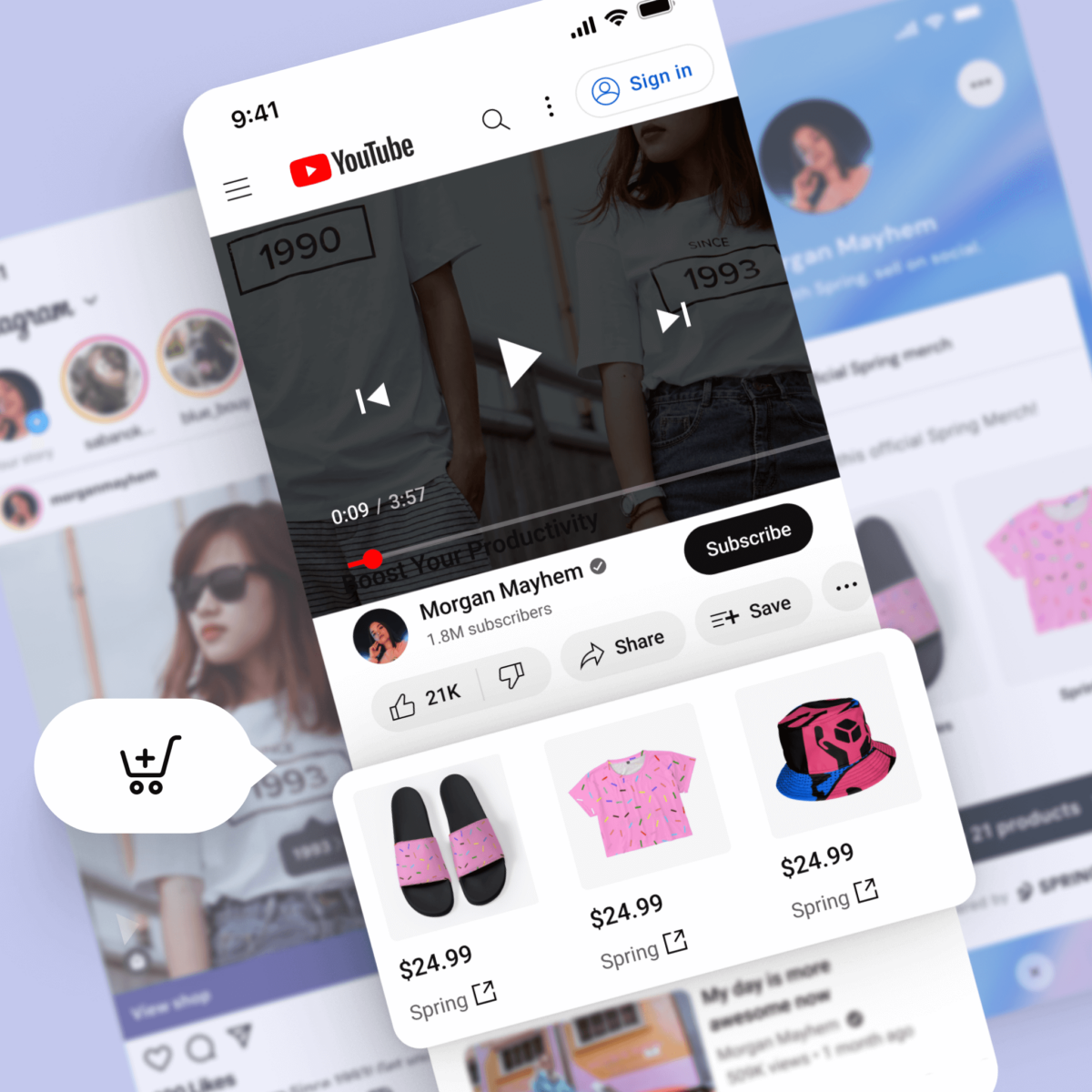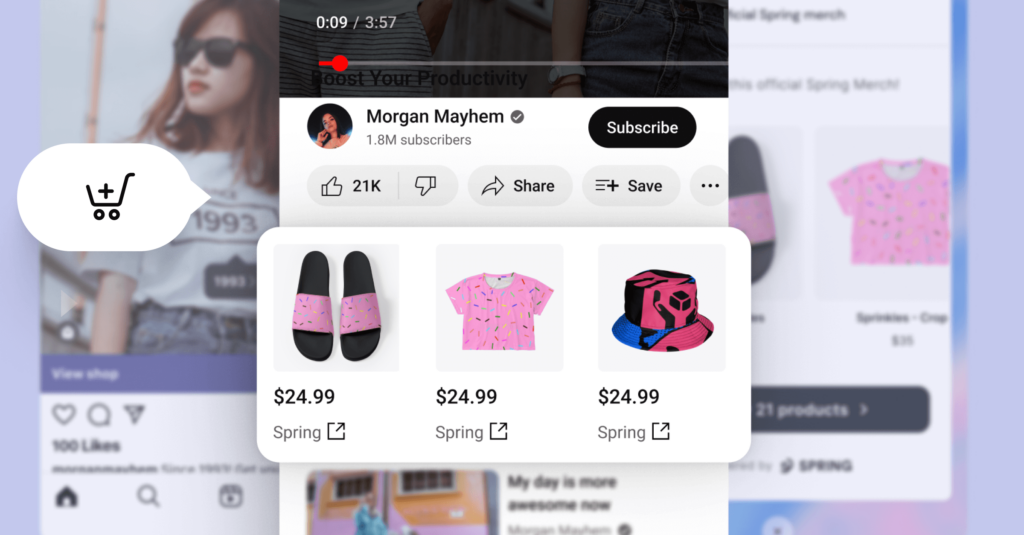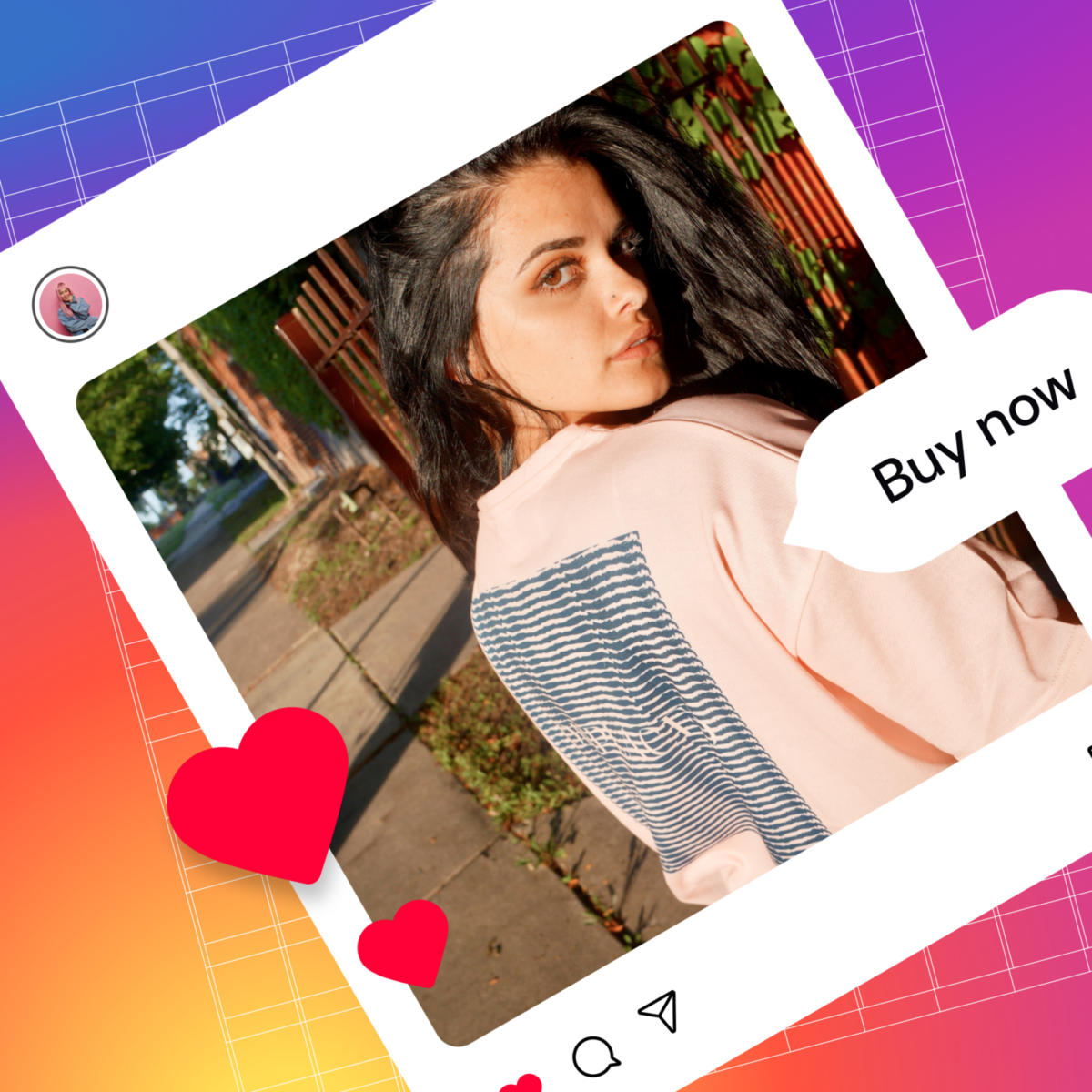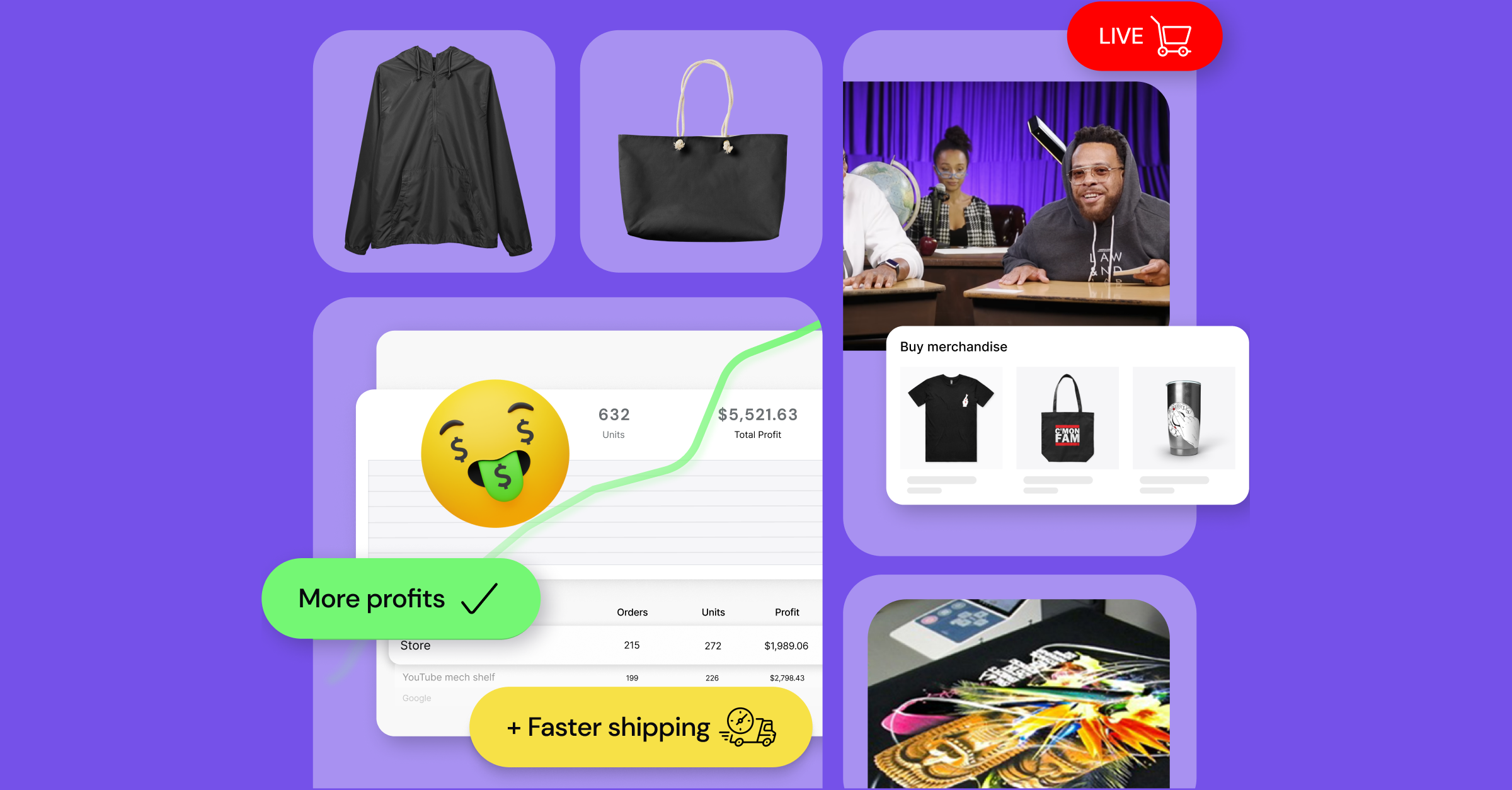
This year, Spring is investing heavily in the success of our creators. We want you to maximize your income by doing what you love best.
To help you along your journey, we’ve made significant changes in Q1 that make creating, launching, promoting, and selling merch easier than ever. What’s more, these improvements are just the tip of the iceberg. With your success in mind, you can expect us to roll out many more incredible changes throughout the year.
Here’s what’s new:
Platform Integrations Updates
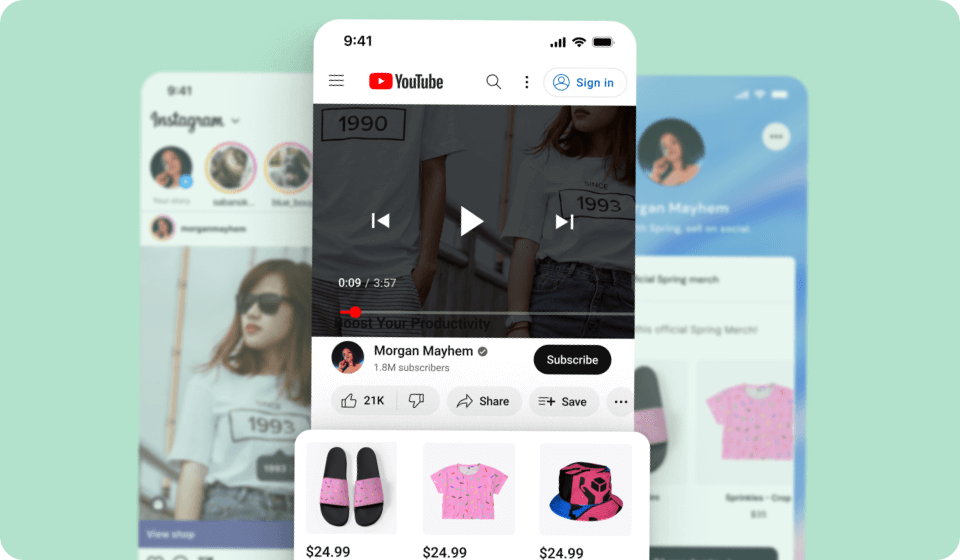
We started the year by expanding the power of our integrations so that you can promote your merch in the places that matter to you and your broader fanbase. Additionally, many of your favorite social platforms are making changes that help creators realize their potential.
Here are some exciting social shopping updates:
- YouTube’s new Vertical Immersive Shopping features give fans a more interactive shopping experience during live streams.
- Youtube Official Artist Channels can now sell merch on Youtube with Spring.
- Instagram now allows users to add up to five links in their IG bio, letting Spring creators easily direct traffic to their store as well as promote other important calls to action.
- Our partnership with Kajabi, a platform where you can create and sell online courses, allows you to display your Spring merch under each course.
Expanded Catalog

We rolled out a bunch of new, highly-requested products. Check them out and launch your own when you sign in!
Tote bags

Bomber Jackets

Full Zip Windbreaker

Pullover Windbreaker

Crew Socks

Slides – they’re back and even better!

New Samsung case sizes

Improved Creator Services & Capabilities
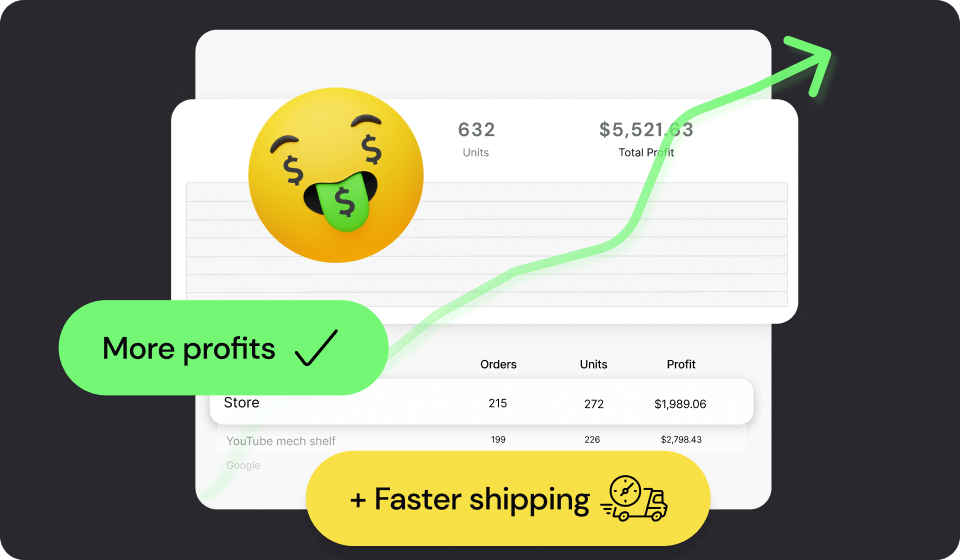
We’ve made big investments in the things that matter to you. We’re excited to announce lower base prices, faster shipping times, higher-quality printing, and more! Additionally, we’ve been improving our platform and services to maximize creator success. Check it out.
- Lower base prices on products. You can keep the profit or pass the savings on to your fans!
- Faster shipping times. We’re committed to a quality fan experience with an updated processing promise. We will be quicker. Read more about how we’re making this happen here.
- Higher-quality printing on your merch with new state-of-the-art printing technology.
- An improved dashboard experience & seamless social integrations so it’s easier to set up and earn.
- Premium Design Services so creators can access professional designs at great prices: store hero banners, promo image designs, merch graphics, or you can bundle all three!
- A new & improved store chatbot! This is part of our effort to offer support tools for your fans as they are shopping in your store.
Team Growth

To provide faster response times, improved resolutions, and a better fan experience, we’ve doubled our Creator Success and Support teams. In addition, we also added some incredible members to our Marketing and Merchandising teams, which will result in new creator tools, design and merchandising inspiration, and opportunities for our Spring creators!
Company News

We started CreateSpace, a series of networking events for creators to get to know each other and share tips on how to grow.
You have made your voices heard. We are responding with a resounding We Got You!😁 We cannot wait for you and your fans to experience these improvements and the ones we will continue to make throughout the year!👍
Questions, comments, thoughts? Reach out to us anytime at creatorhelp@spri.ng! We’d love to hear from you.