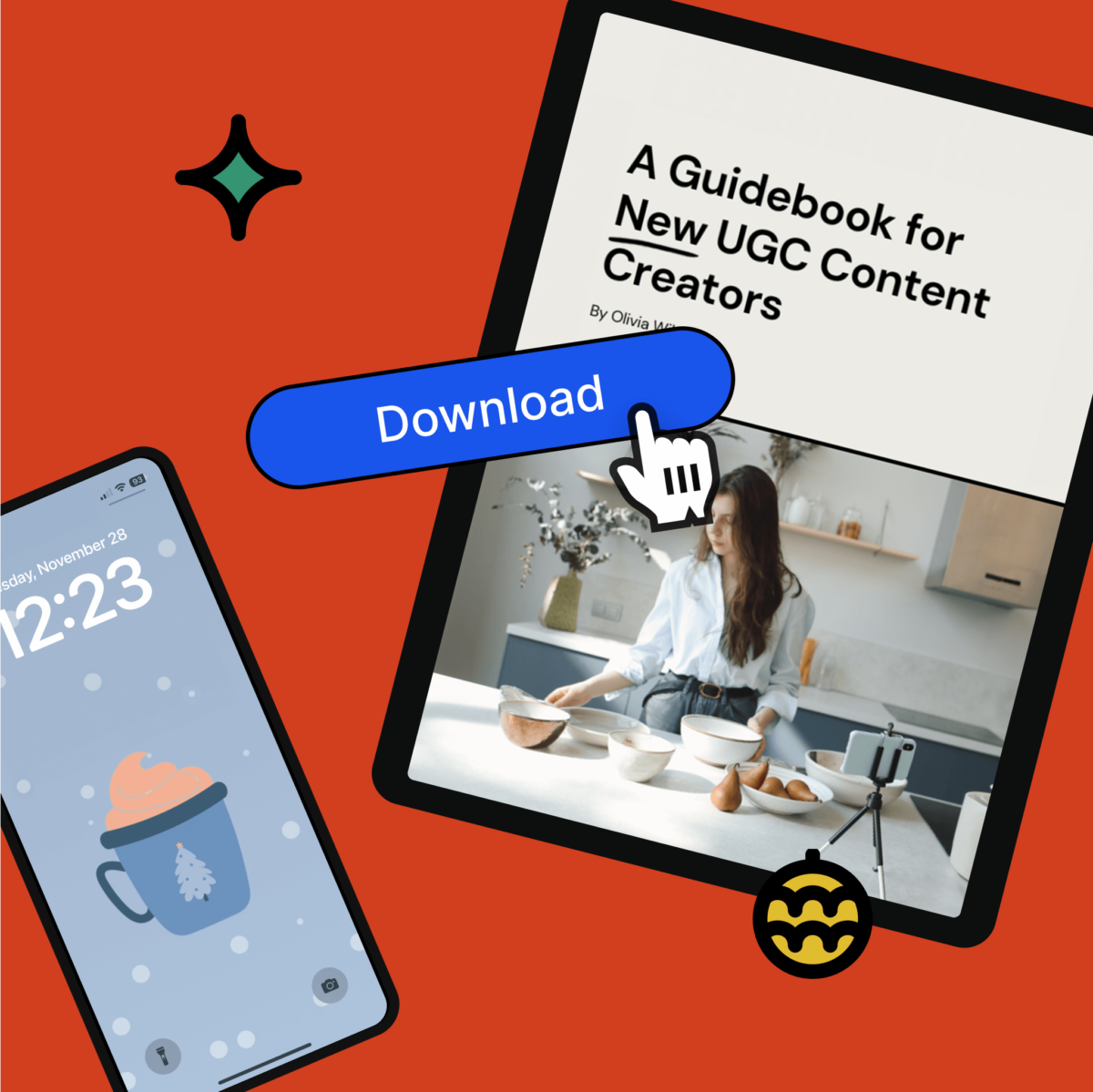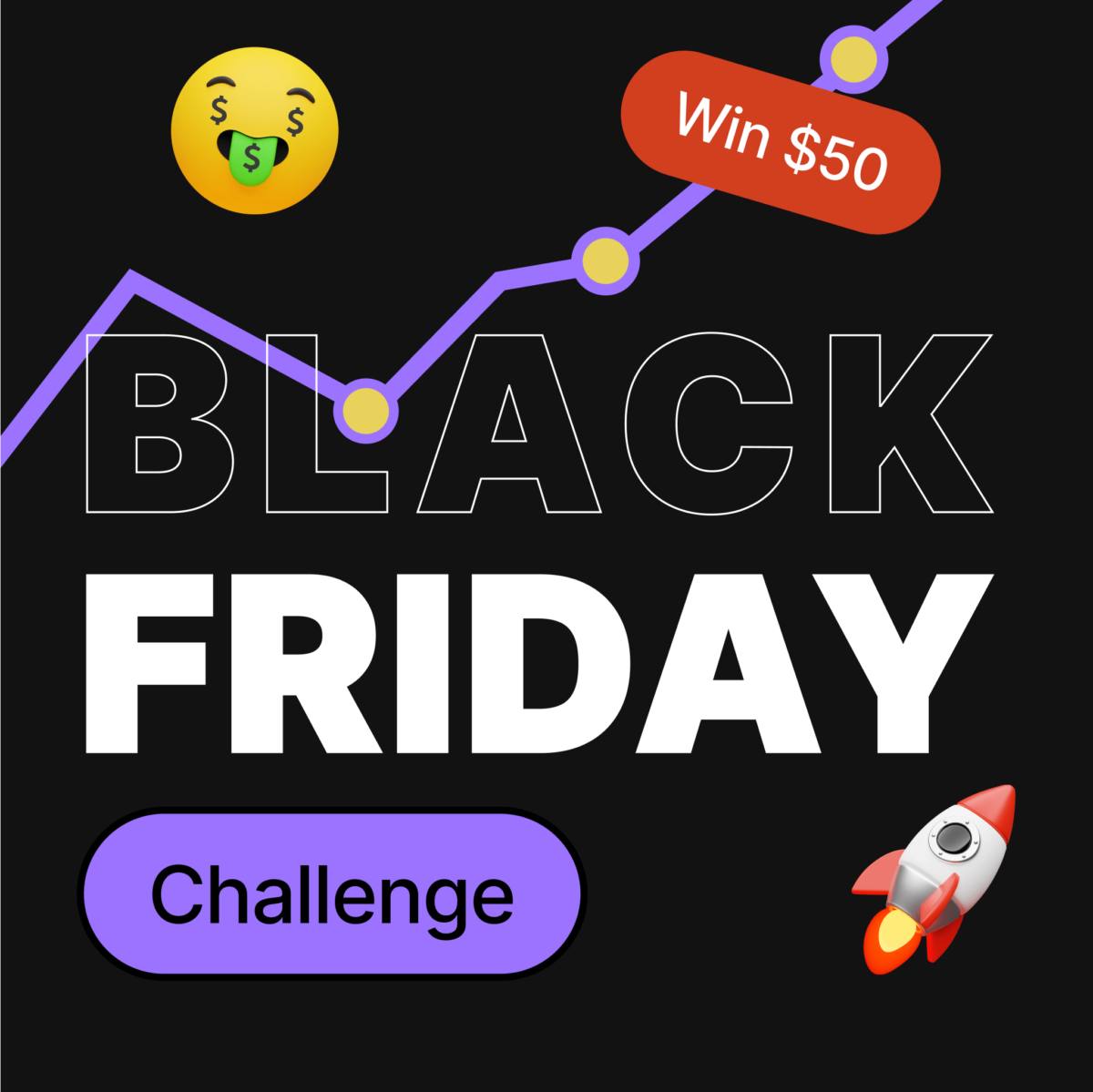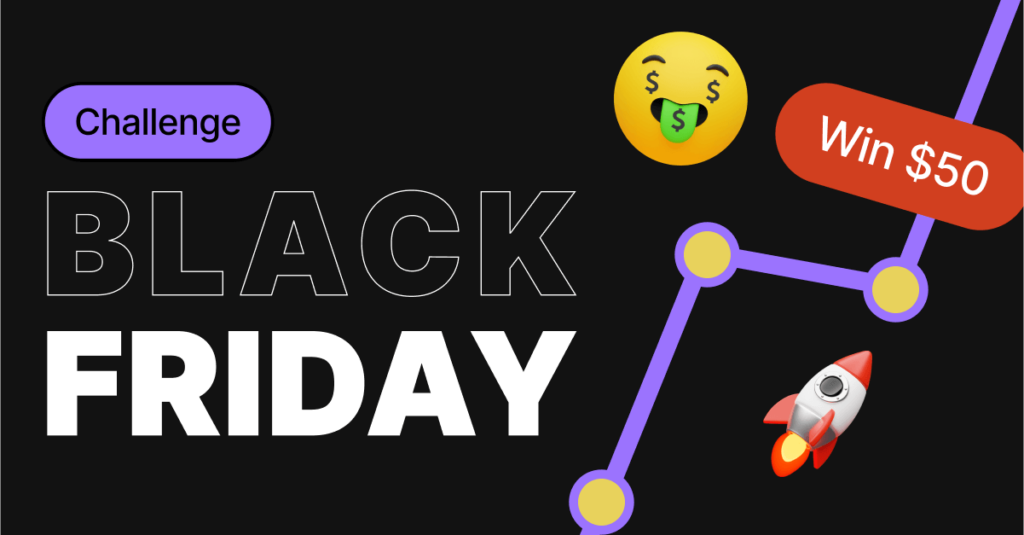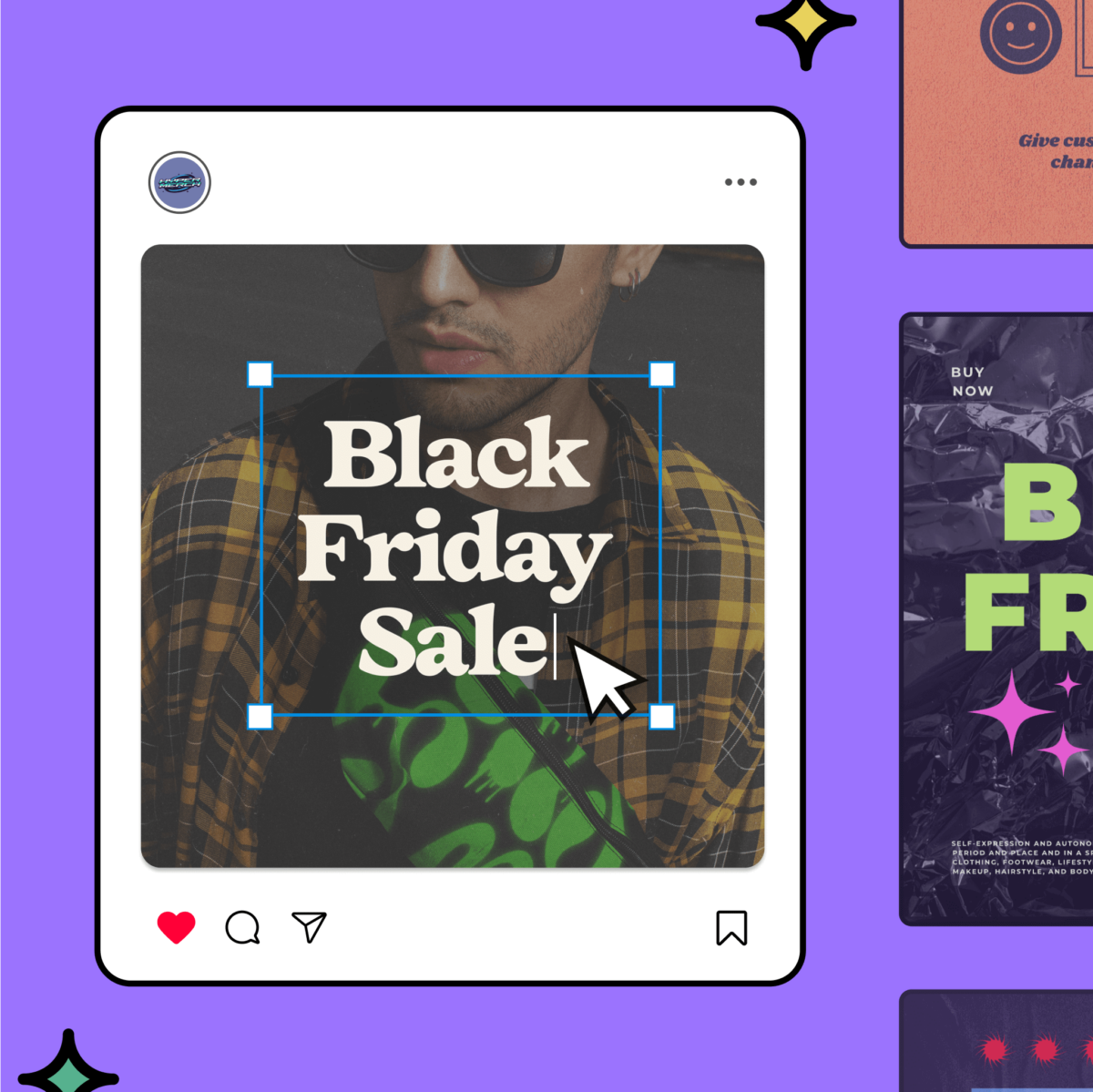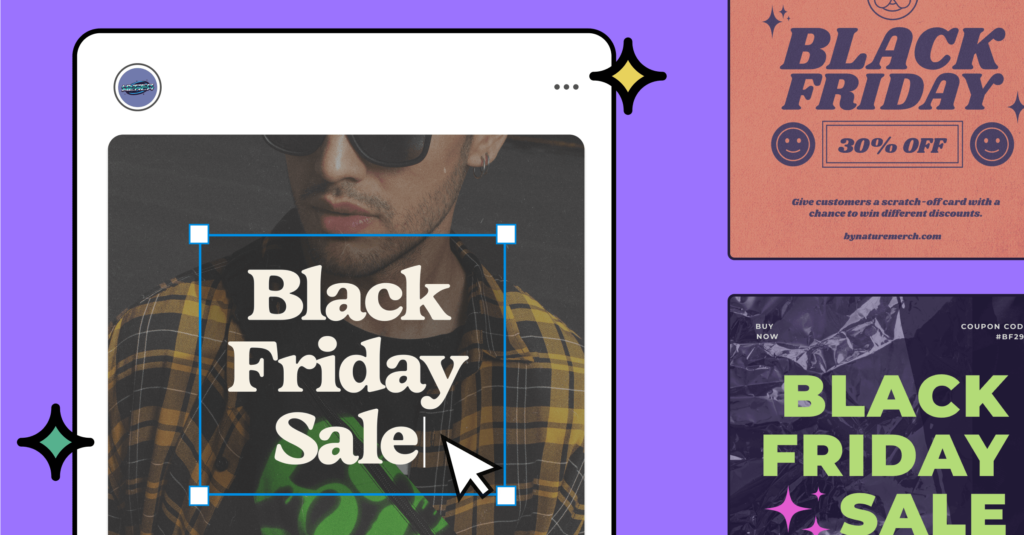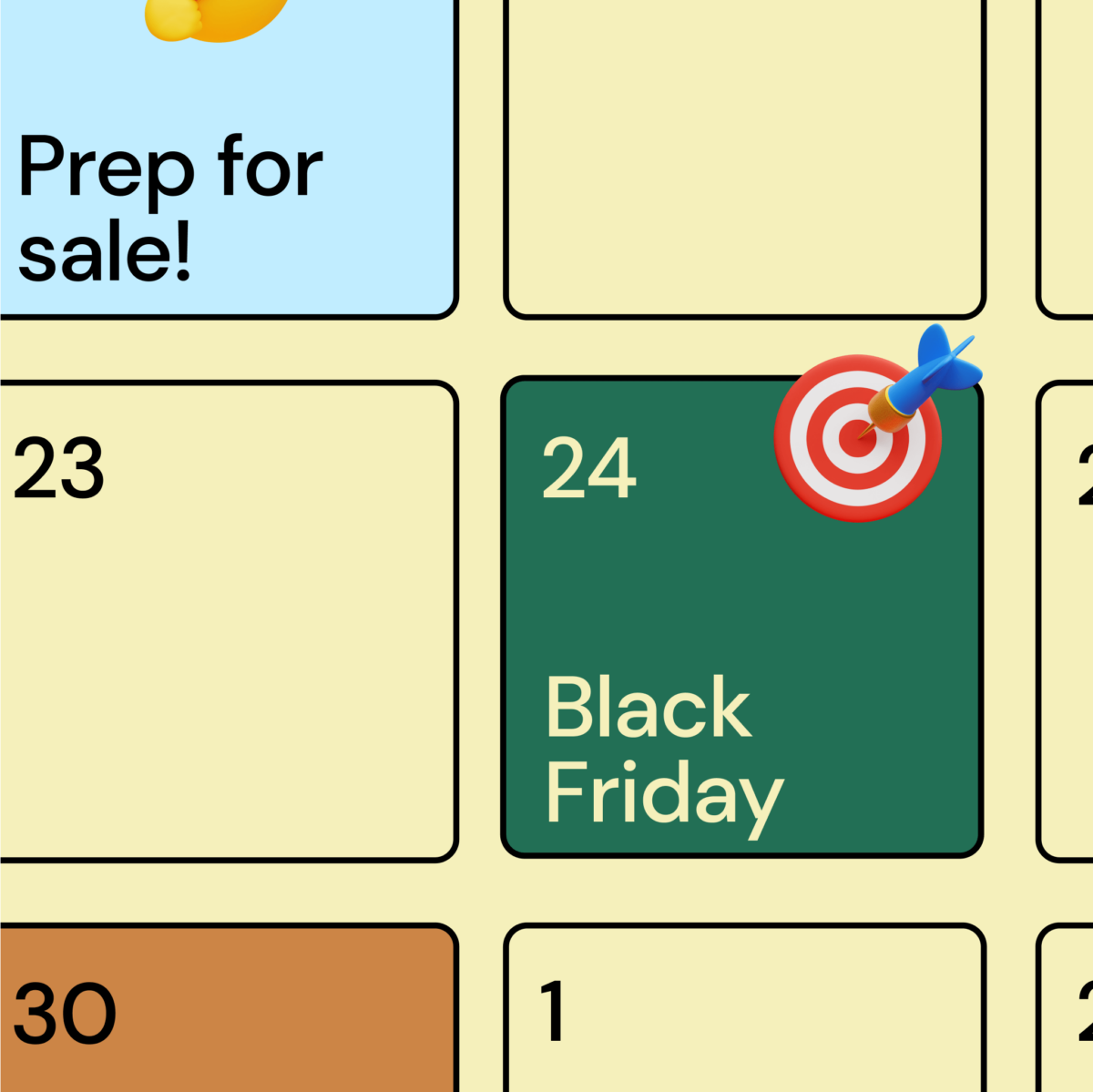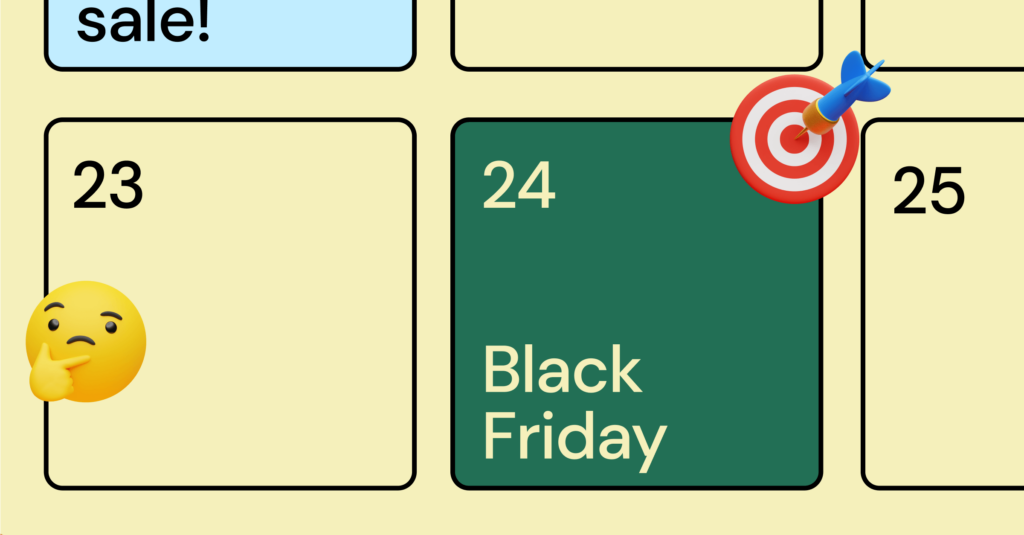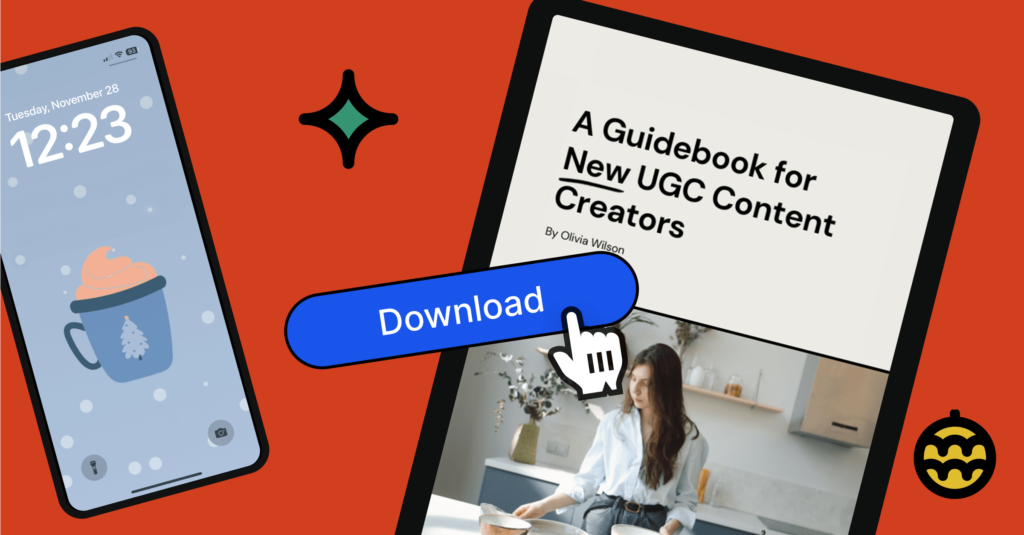
‘Tis the season for holiday shopping. Are your digital products ready? Don’t wait for your Christmas Elf to do it—creating digital products is easy! We’ve got the most popular digital products that are trending this season, as well as information on shipping for physical products, so let’s get started!
First, why are digital products a must?
Here’s a mind-blowing stat: 91% of people admit that they have made holiday purchases at the last minute. Even more eye-opening: 30% say those last-minute grabs typically happened less than a week before and 7% say they’ve actually done shopping ON THE HOLIDAY.
Also, the shipping cutoff for physical products (Domestic U.S.) is December 5th.🫨
That’s just around the corner! These last minute shoppers will miss the window to get physical products before Christmas, but you can still grab their business by offering digital products since there’s nothing to ship! How great is that?!
What are the most popular digital products this year?
- E-Book. Pass along your expertise from gaming tips to travel guides and everything in-between.
- Color Book. Digital coloring books are a fun way to escape the chaos of the holiday season. Bonus when they’re coloring (and posting on socials) your original designs.
- Digital Art. Release limited edition designs unique to your brand. Don’t limit yourself to the holidays; offer designs that fans can display all year round.
- Digital Wallpaper. One of the most popular items we offer! Fans love having a unique background for their smartphones and desktops, so ingrain your brand in their minds every time they look at their device.
- Music. Albums provide a musical backdrop to your fans’ holiday activities through the new year. Offer a limited edition album to create FOMO to drive sales.
Other digital products to consider
Why stop at the top products when you can launch an array of products? Fans will be enticed to buy more than one! Here are other digital products in your Spring store just waiting for your creative magic:
- E-Card. Help fans send their love (instantly) without worrying about stamps and delivery dates. Design for a variety of activities: Christmas parties, tree lighting ceremonies, ugly sweater competitions, New Years parties, etc.
- Photo Filter. Help your fans create social media magic by offering custom photo filters. If you ask fans to tag you, you’ll gain visibility and (potentially) more sales.
- Recipe. Got a special dish or treat you like to make this time of year? Share it with your fans! Add a special twist only available on your digital recipe to create FOMO.
- Course. Creating an online course allows you to share your skills so others can learn. Plus, courses help build credibility for you in your field.
- Templates. Help your fans grow their online presence by offering branded templates that they can easily customize and launch.
- Image & Video Files. Turn fans into customers when you create exclusive content only available in your Spring store. Make sure to tease the content on your socials so fans are excited to check ‘em out.
- Emotes & overlays. Spread your brand by creating custom emotes and overlays for your fans to use when they post & stream. It helps build community and will spread awareness to new fans.
What about physical products?
While it’s a great perk that digital products can be sold all the way up to and through Christmas day, you may be wondering about your physical products. In order for them to arrive to your customers by Christmas, your shipping cutoff date is Tuesday, December 5th for standard shipping (U.S. based orders only). Start promoting those products ASAP and get those digital products ready for the late bloomers! Happy selling!