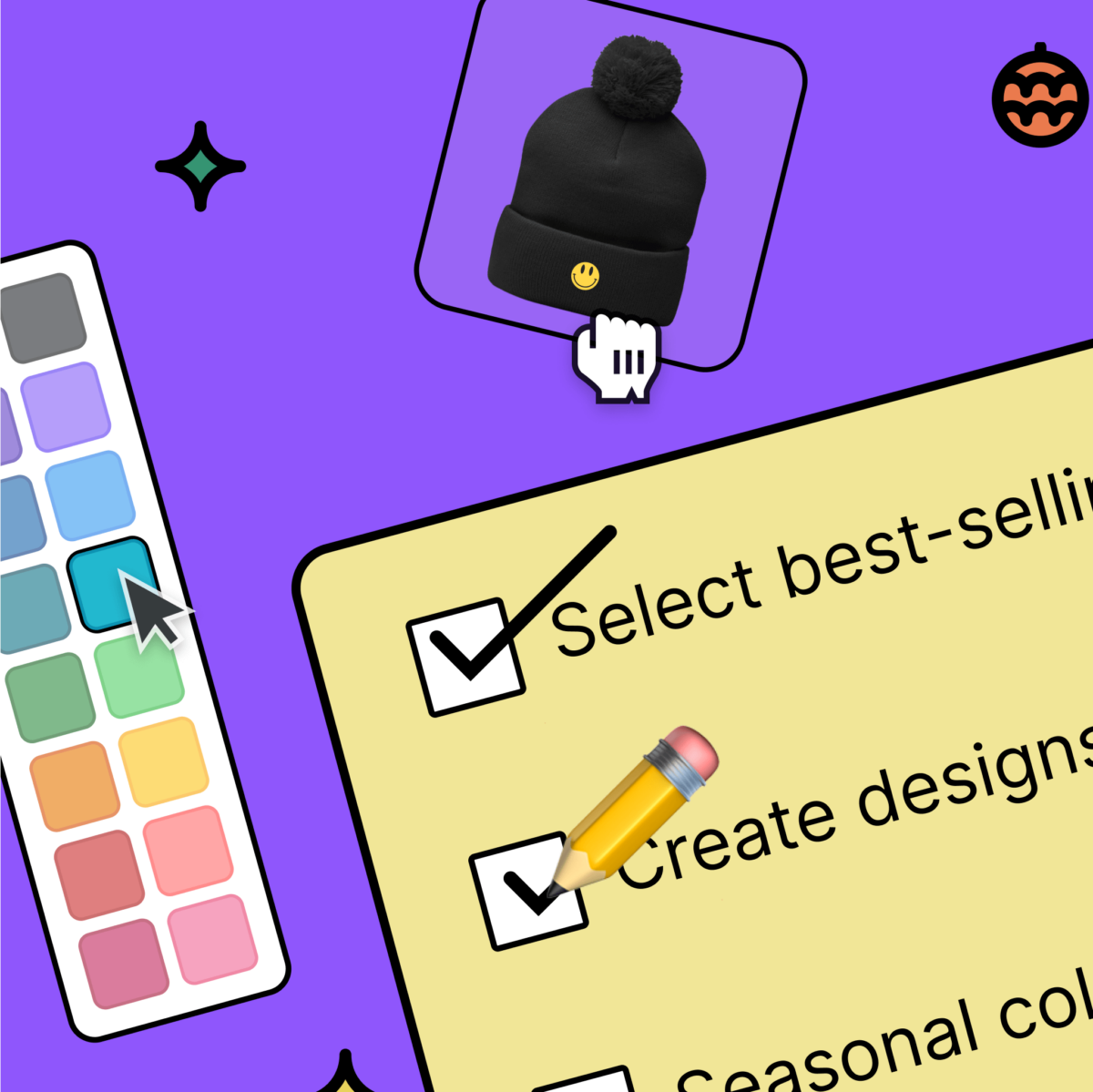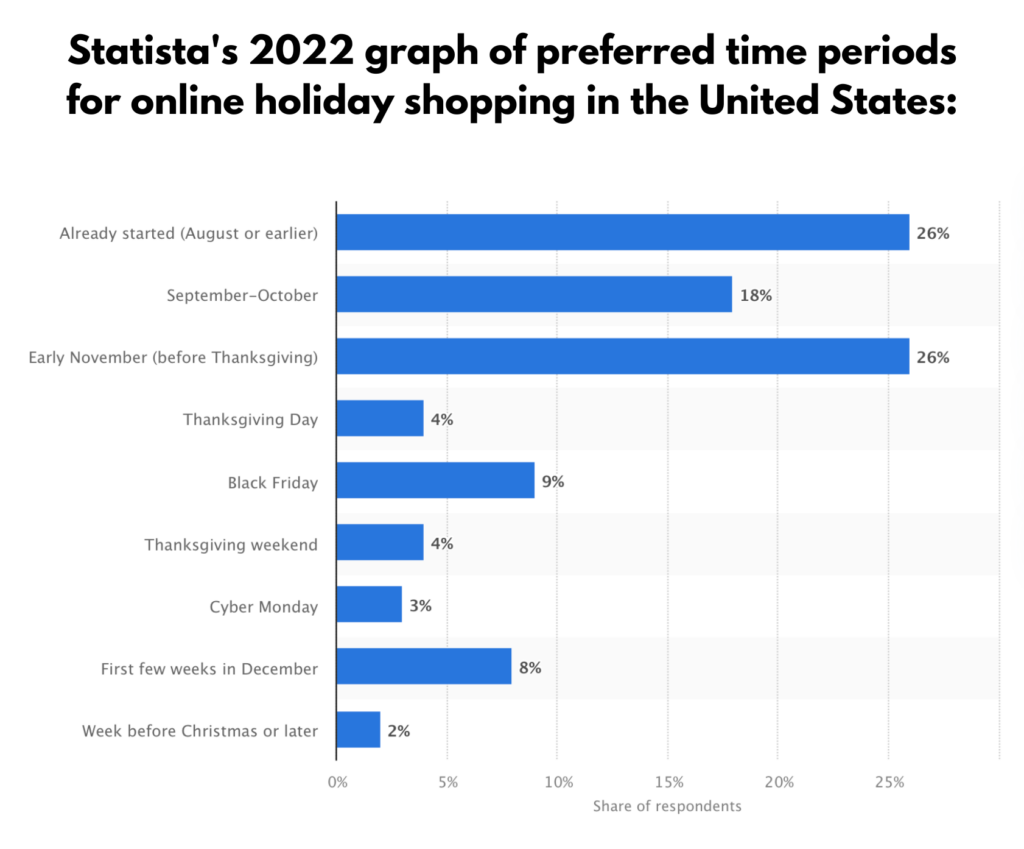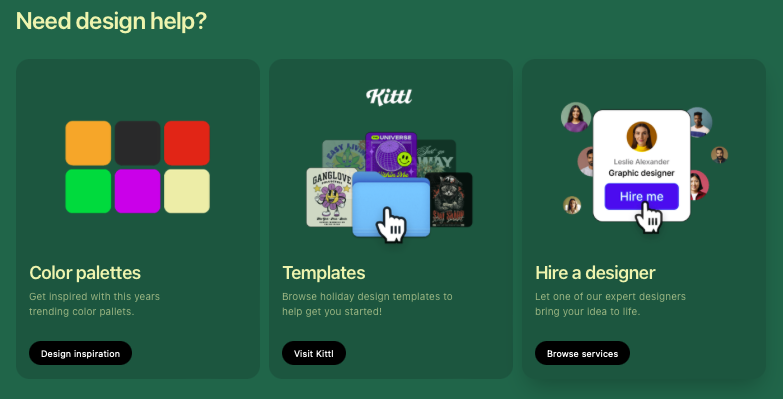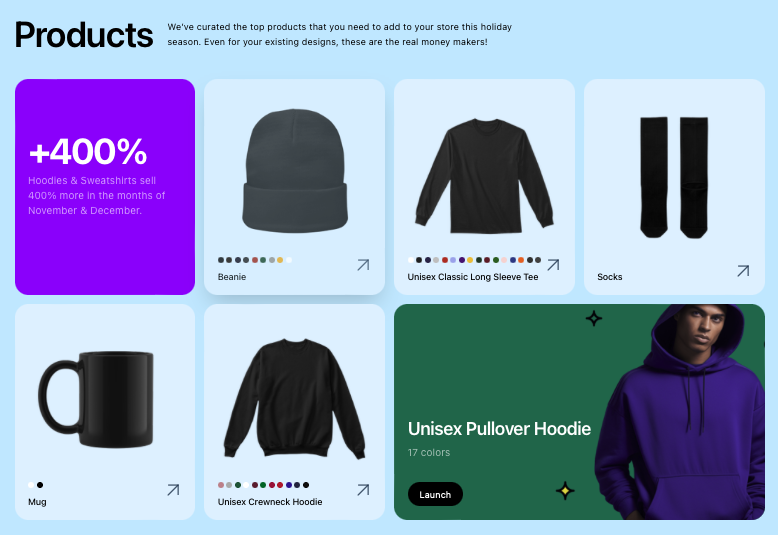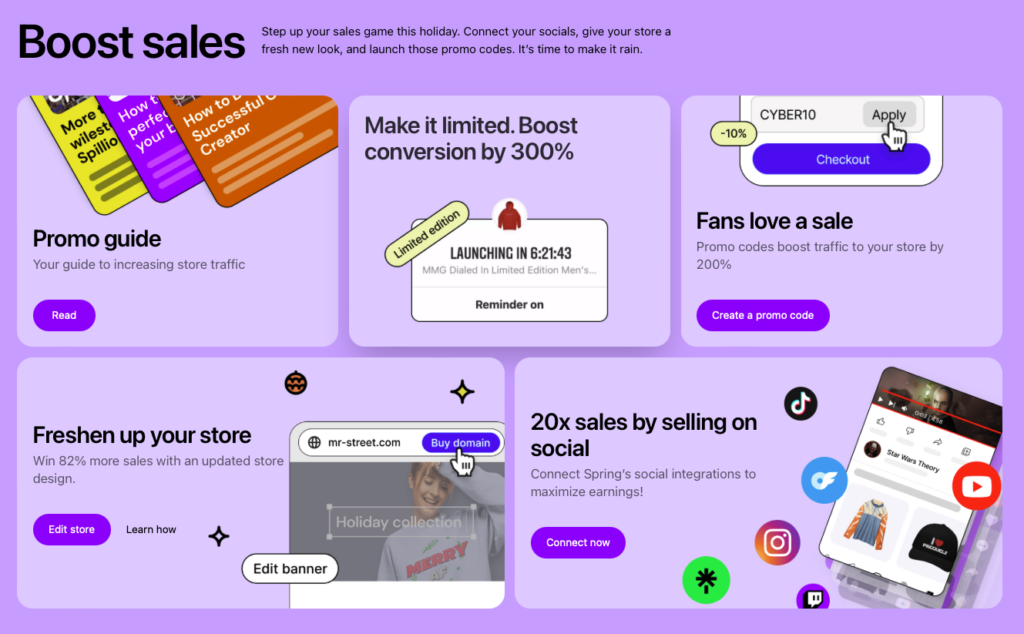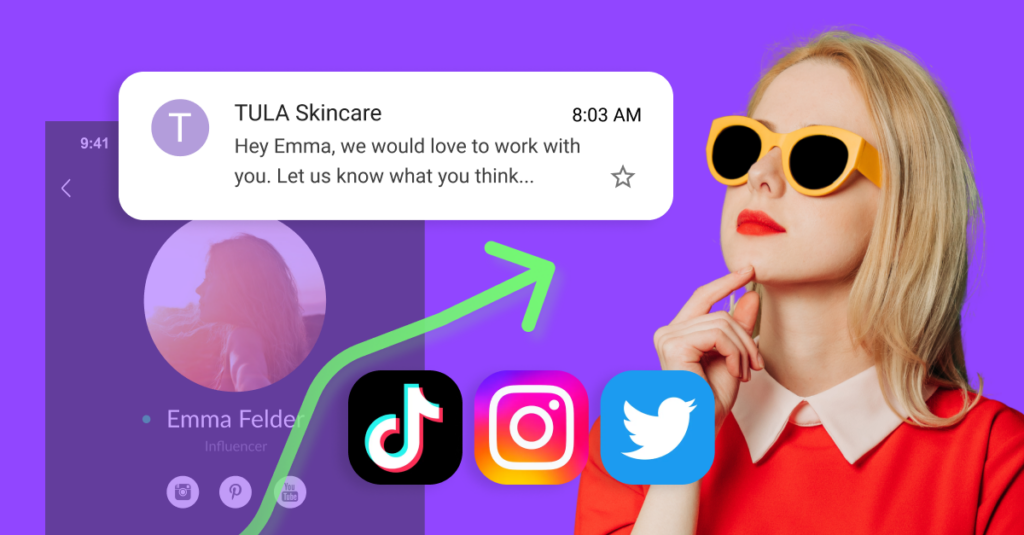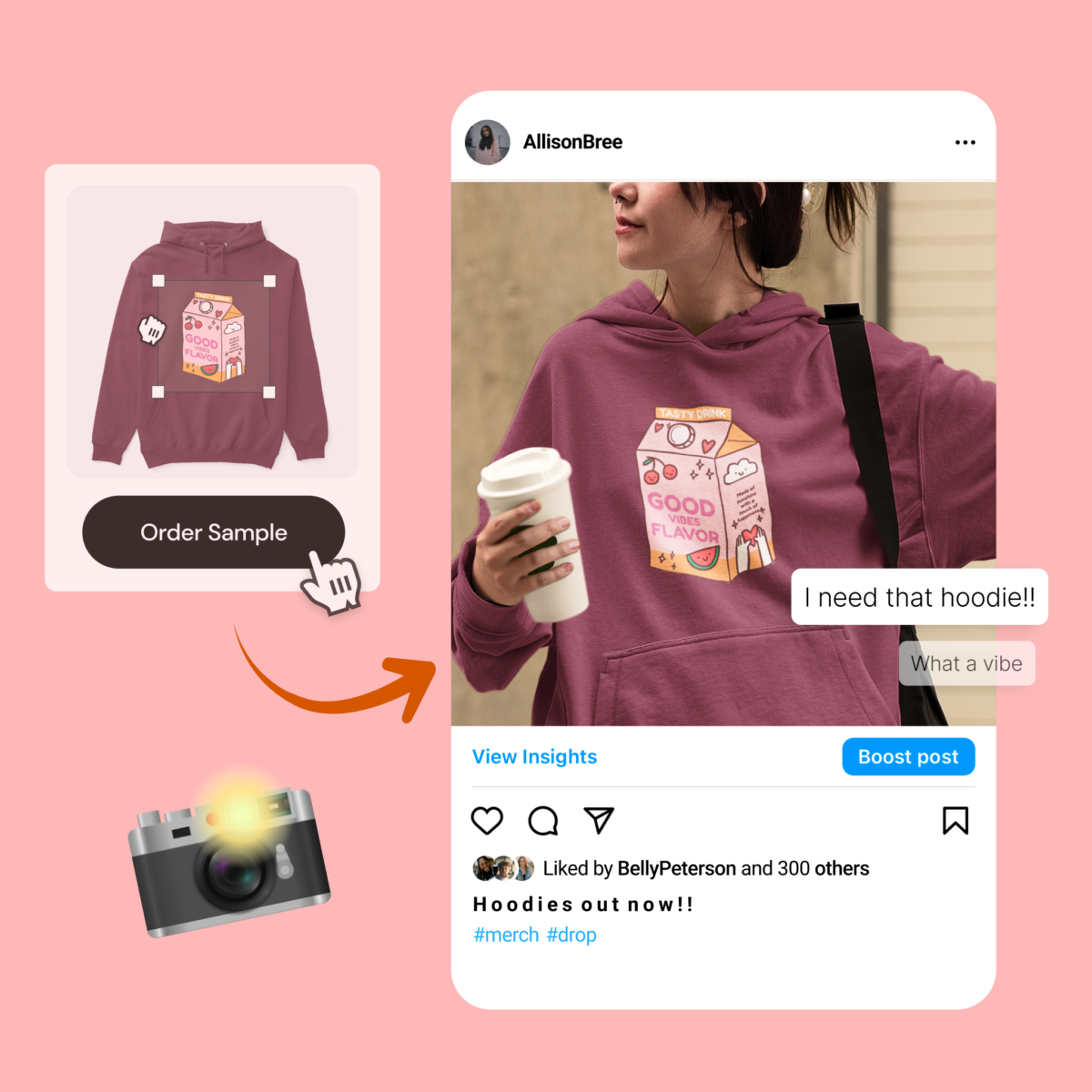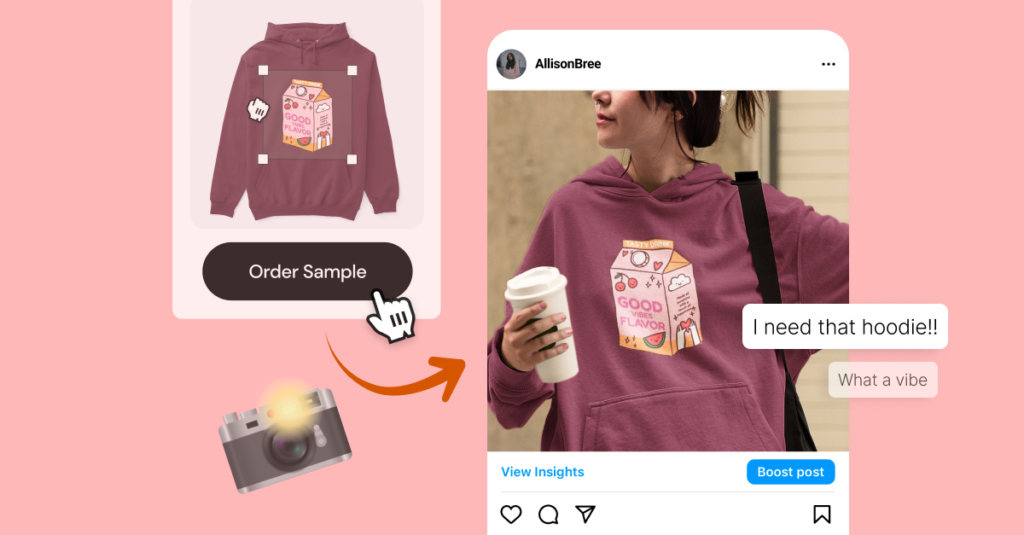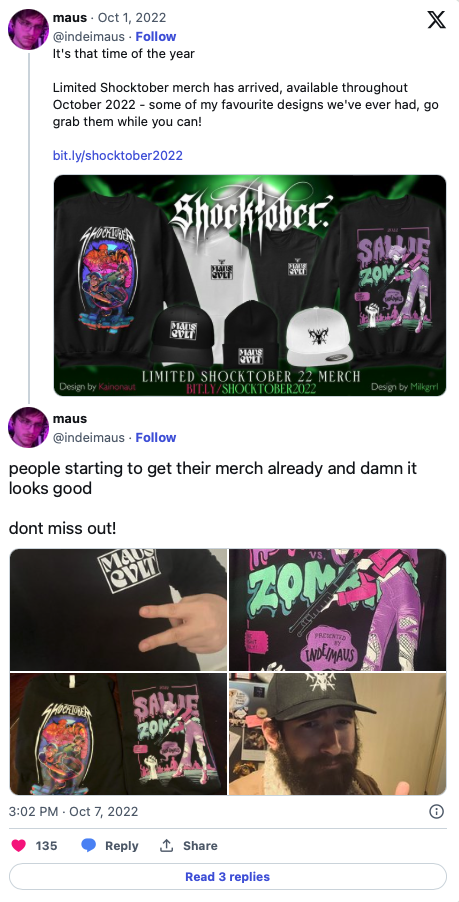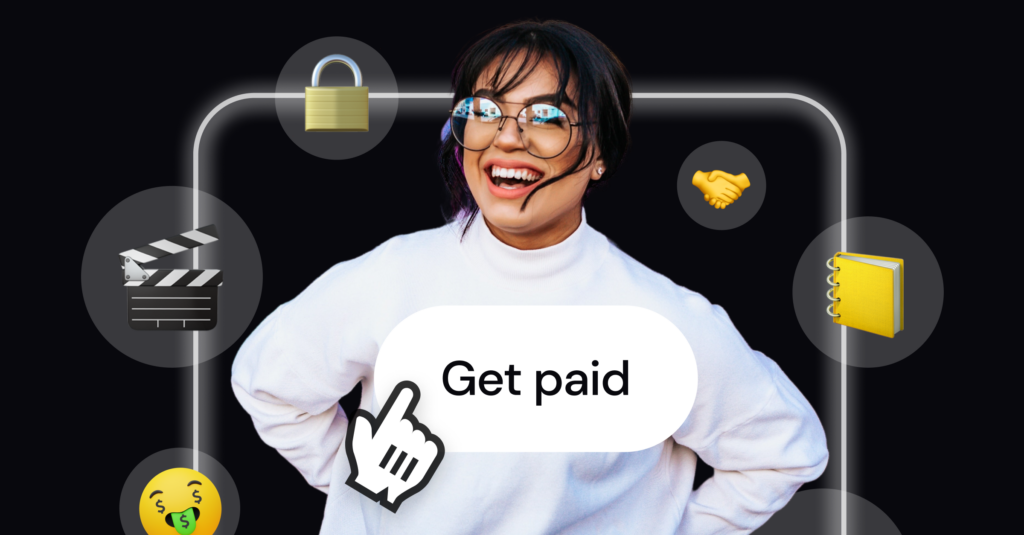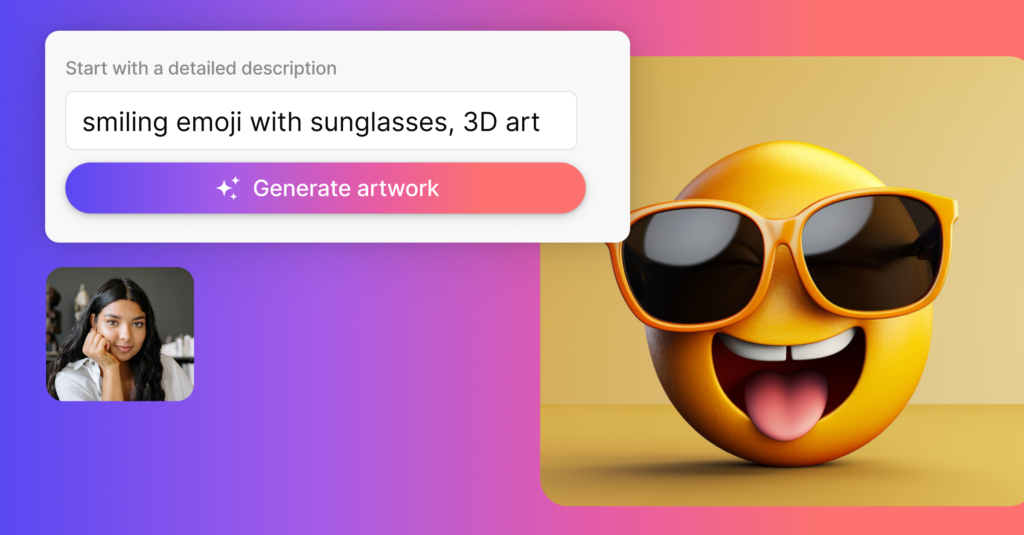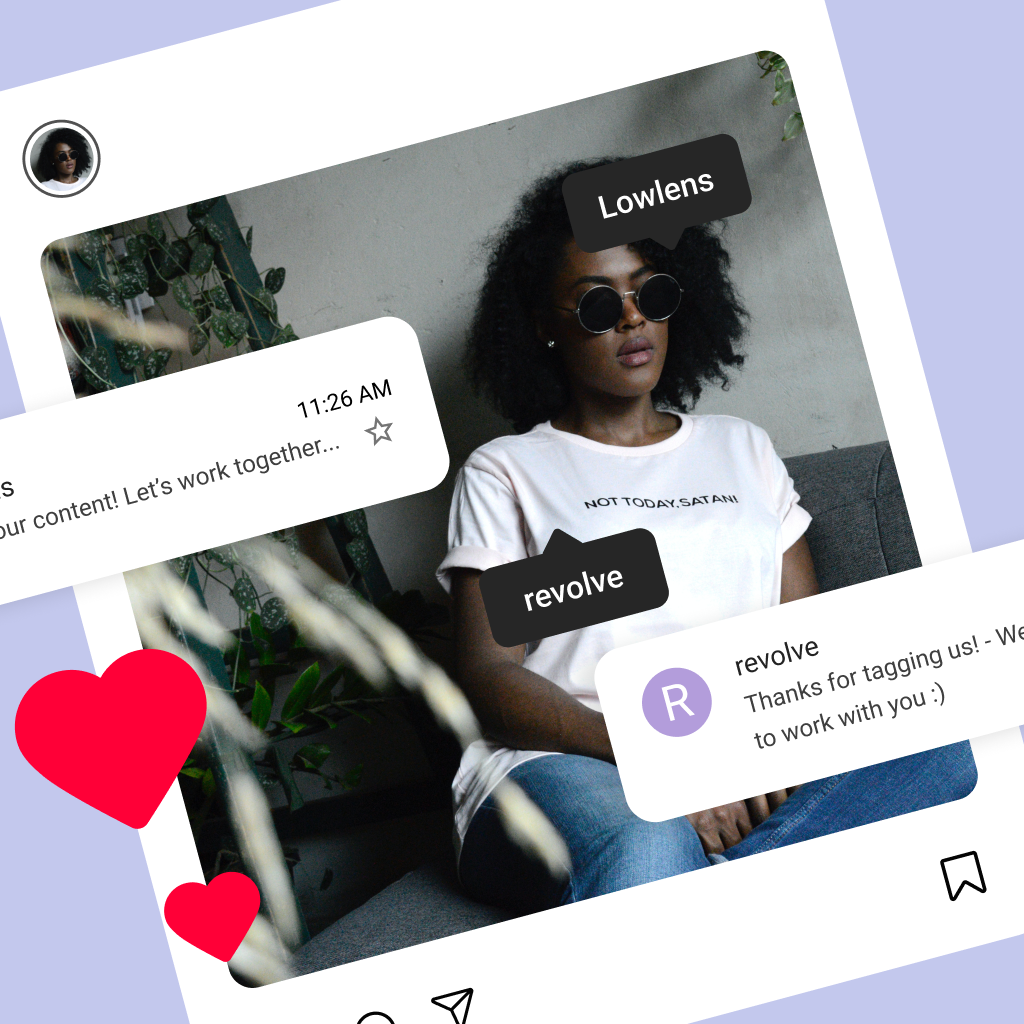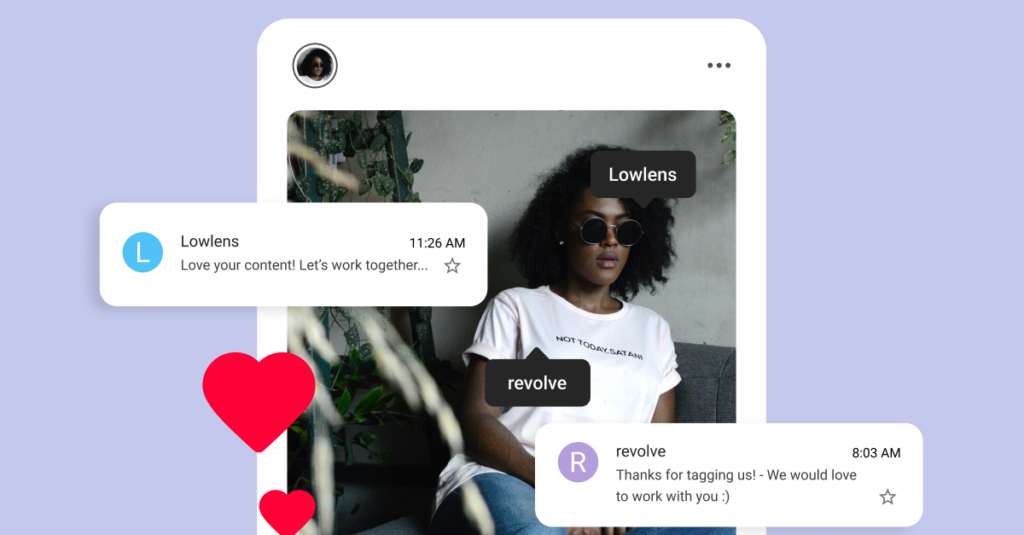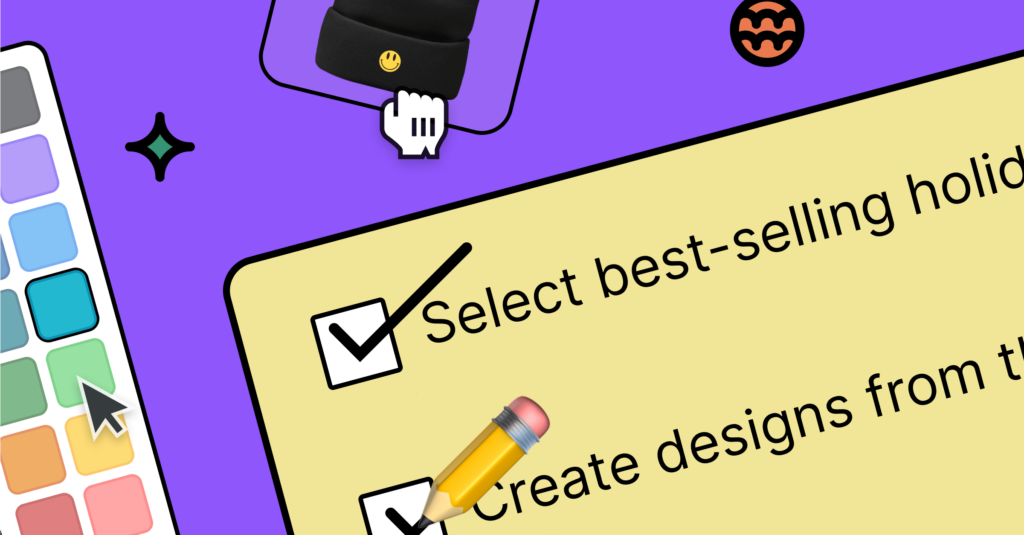
Getting ready for the holidays as a content creator can be pretty overwhelming. Especially because more and more folks are starting their holiday shopping early, so you gotta hustle to create, launch, and promote your merch ASAP.
Accenture’s holiday study found that 44% of shoppers are jumping into holiday shopping ahead of time to make sure they get what they want for the holidays. Plus, a whopping 57% are starting their holiday shopping on or before Thanksgiving.
Feeling like, “Where do I even start?” No worries! We know life’s easier with a checklist, so we’ve got one just for you.
Follow the steps for a successful holiday season of sales, or download the PDFs below so you can check them off one-by-one!
Pro tip: In addition to our prepare to launch checklist, we put together an incredible Holiday Resource Hub. Check it out for design help, sales strategies, holiday competitions, and more!
Your Launch Checklist
There’s a lot that goes into launching a product. Often creators need some guidance on best practices to give them the best chance of success.
Here’s a quick rundown you can use as a checklist:
 Optimize product names for SEO success.
Optimize product names for SEO success.
Fans can’t easily find your products if you don’t give them an easily searchable name. The more unique and tied in your brand, the better. Don’t forget to use keywords so you rank in search.
 Bring back bestsellers.
Bring back bestsellers.
It was a bestseller for a reason, which means it will increase in popularity over time due to nostalgia, which is a huge factor in purchase decisions. Add a new spin to the design or put it on a new product style so it’s old and new at the same time.
 Introduce new or limited edition colors and/or designs.
Introduce new or limited edition colors and/or designs.
FOMO moves merch. When it’s a limited edition release, fans know they need to get it before it’s gone. If it sells well, you can bring it back in the future, under a new promotion.
 Refresh your product descriptions.
Refresh your product descriptions.
We sometimes fall into the habit of keeping out-dated info in our product descriptions—especially if it’s a product that’s either been around for a long time or fell off your radar because sales were low. But old info is what’s keeping your product from selling!
Get off that hamster wheel and write a product description that makes the buyer HAVE to have it and keep refreshing your descriptions every couple months.
 Expand your collection of popular designs.
Expand your collection of popular designs.
Is a design doing well? Add it to a sticker or a mug. If it ain’t broke, expand it. Spread it across more products and create promotions for each one!
 Keep your messaging authentic to connect with fans.
Keep your messaging authentic to connect with fans.
Don’t go overboard with holiday designs if it’s not on brand or won’t resonate with your fans. Holidays can be another moment to connect with your fans in an authentic and organic way.
Your prepare-to-launch checklist:
 Crowdsource new ideas.
Crowdsource new ideas.
Engage your followers by asking them to comment about what type of merch they would like to purchase. There are 3 things to ask your audience:
- Type of product (tees, hoodies, etc.)
- Design on the product (theme, colors, etc.)
- Name of the product
What this does is empower your community with a sense of passion and commitment to what you do. And they’ll be more committed to buying your new product once you launch it.
Tips for crowdsourcing new products:
- Host a contest on your social platform or you can ask participants to give you a new product idea in your comments.
- Ask for new ideas about a product related to the products you already offer to incentivize store traffic and increase sales.
- Give incentives that appeal to your target audience (discounts are always popular).
Read more great crowdsourcing tips here.
 Create new designs from the results.
Create new designs from the results.
Got some good ideas? Put them into action! You can even put a holiday-spin on a current best-seller. The goal is to launch new products during the holiday season for the best chance of increasing your sales.
For help creating successful products, check out our holiday design guide!
 Select best-selling holiday products from our holiday collection.
Select best-selling holiday products from our holiday collection.
Go to our Holiday Resource Hub and pick from the best-selling products. You want to put your best foot forward and start with products you know are a shoe-in to give you solid sales numbers.
Products like Hoodies and Sweatshirts sell 20% more during the holiday season, so having the right products in your store can make a big impact on your bottom line.
 Choose seasonally relevant product colors.
Choose seasonally relevant product colors.
The colors you use for your merch make or break its chances for success. Here are some telling statistics: 93% of people believe that color/design is the #1 influencing factor in what they buy! Within the first 90 seconds of seeing a product for the first time, we make a subconscious judgment. 90% of that judgment is made based on color alone! Here are a couple color trends for this fall:
- Shades of Pink and Purple – Hot last year and the popularity has not waned one bit. Rose (light pink), mauve (pale purple), and lavender (a light purple with a blue tint) are especially popular.
- Neutrals – Earth tone shades work well on clothing and appeal to a broad consumer base. You can make designs stand out when including a bright pop of color (such as orange and yellow) or keep it chill.
- Shades of Blue – Blue consistently ranks as everyone’s favorite color, most likely due to its calming effect on the brain. But know what else is cool? Blue can work for a variety of Holiday designs, especially when tying in wintry themes.
- Viva Magenta – this is Pantone’s 2023 Color of the Year. Give it a try!

 Give Your Storefront a Total Glow-Up.
Give Your Storefront a Total Glow-Up.
Did you know that roughly 30% of shoppers kick off their holiday shopping as early as October or even before? And 57% of consumers will begin holiday shopping on or before Thanksgiving?! Is your Spring store ready? If not, here are simple steps to follow:
- Customize your logo, navigation bar, and footer to match your brand. You can also add festive, holiday-themed imaging to encourage gift purchases over the holidays.
- Update your hero banner. Again, you can add a festive flare if you want. Just make sure to retain your brand image.
- Reorganize and set featured products to show off your best sellers and holiday products first. Products featured within storefronts get 58% more views and sell 20% more on average.
- Connect or purchase a domain to attract more visitors to your site, which increases your chances of selling more merch. Check out our resources on how to connect or buy a domain.
Armed with these tips, you should be able to have the best-selling holiday season you’ve ever had!
If you want more help with these steps, check out our blog that details how to freshen up your Spring store with step-by-step instructions and visuals.
When your store is branded for the holiday season, you’re setting yourself up for maximum success! Hit this checklist good and hard and watch your sales soar. Happy Holidays and Happy Prospering!