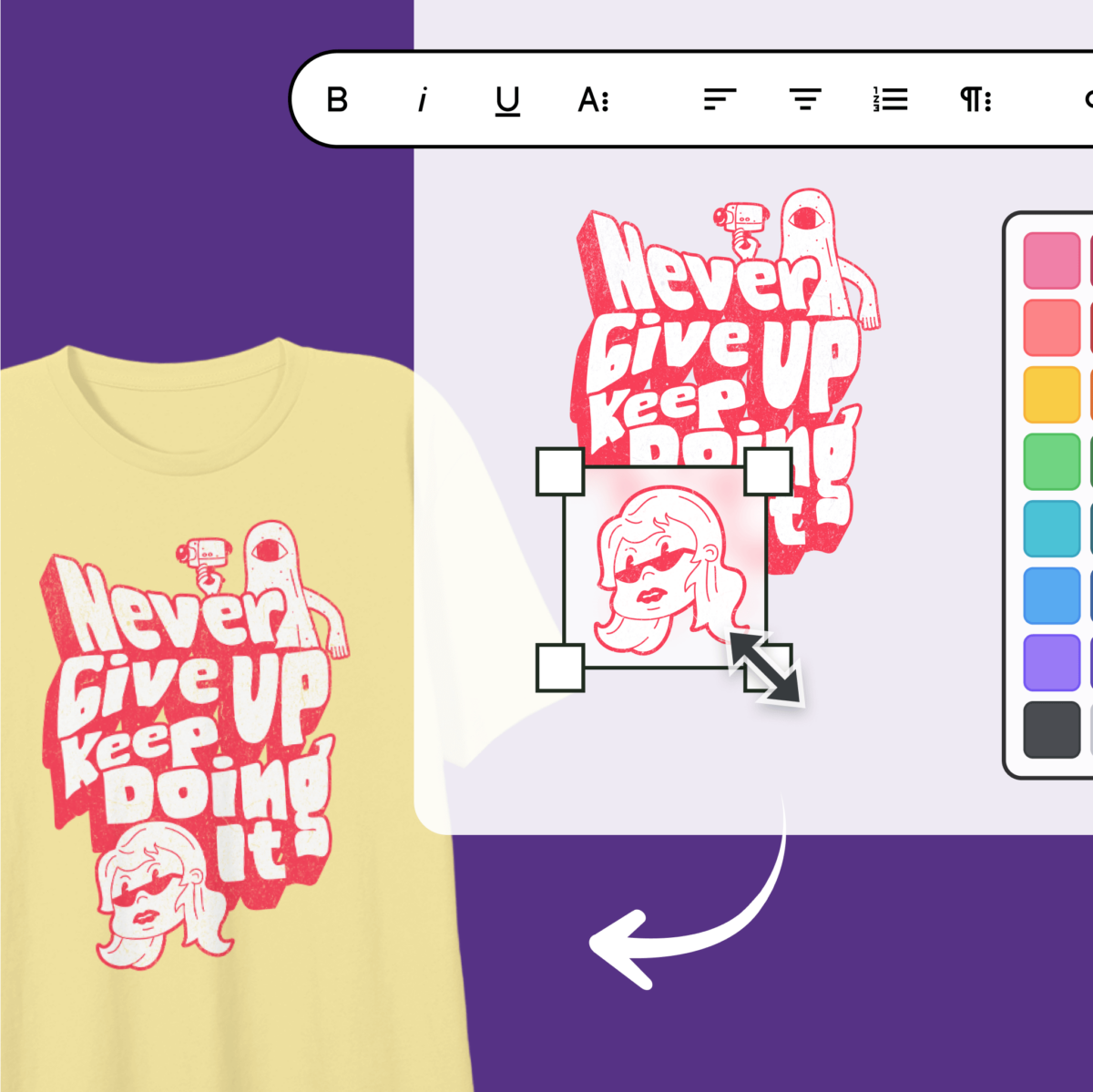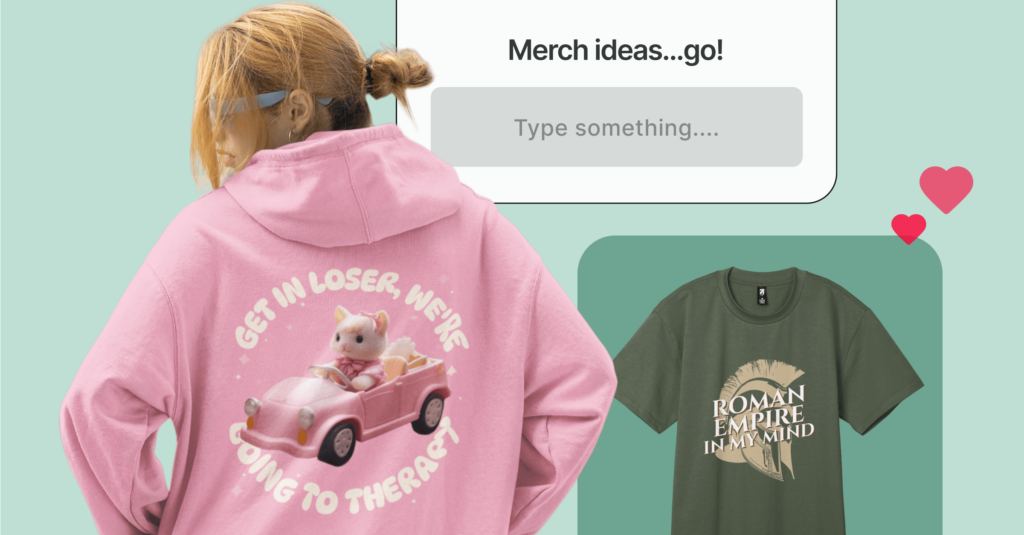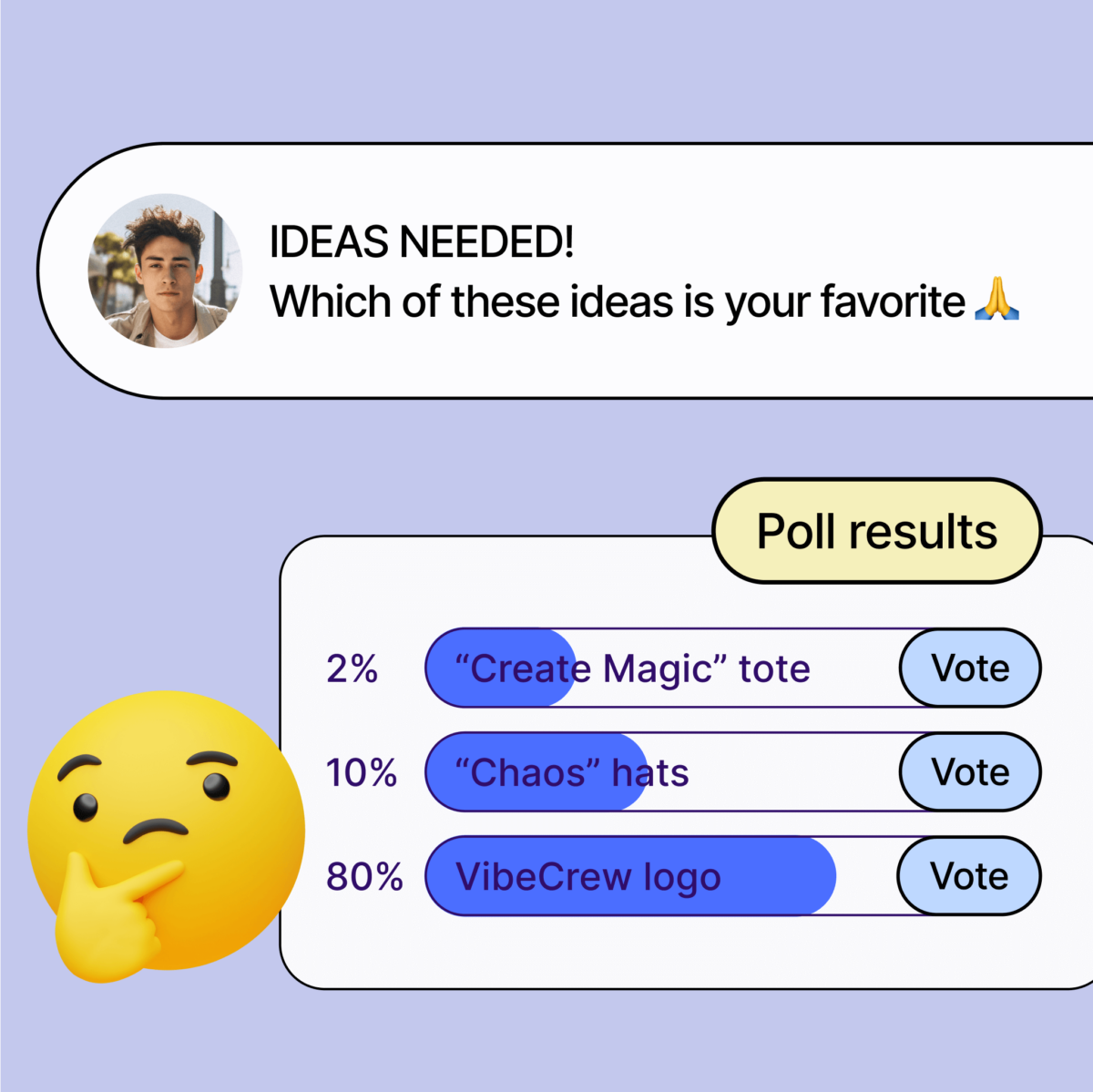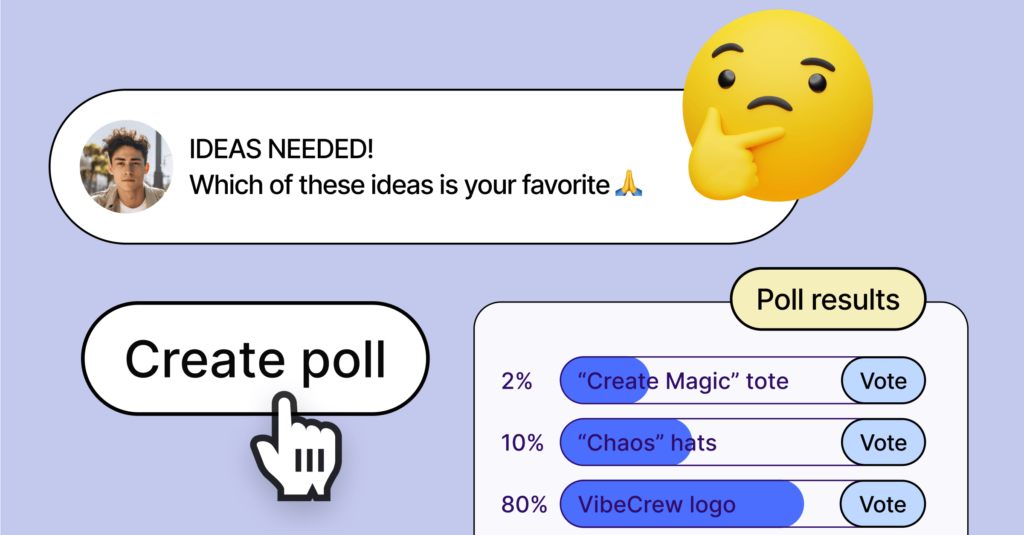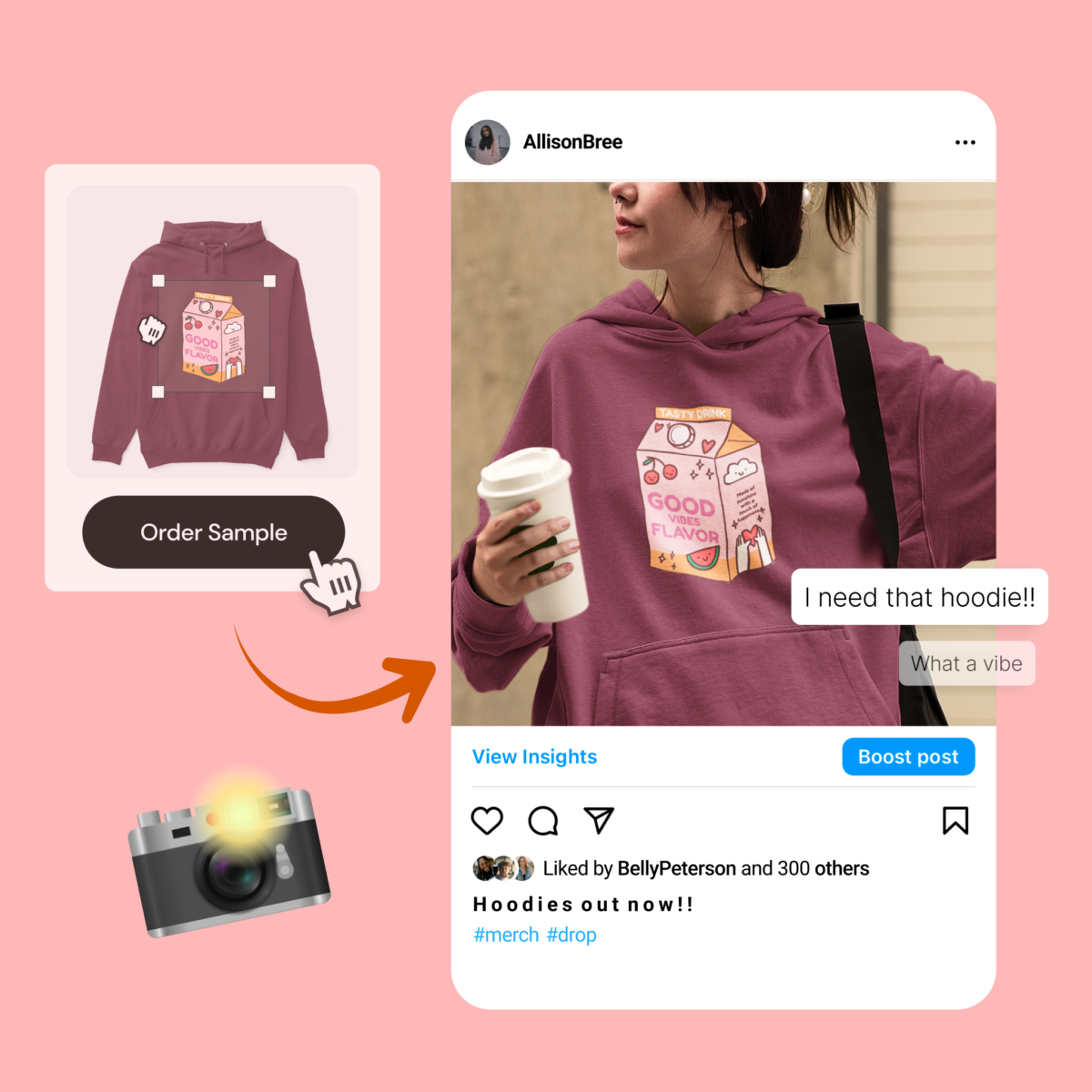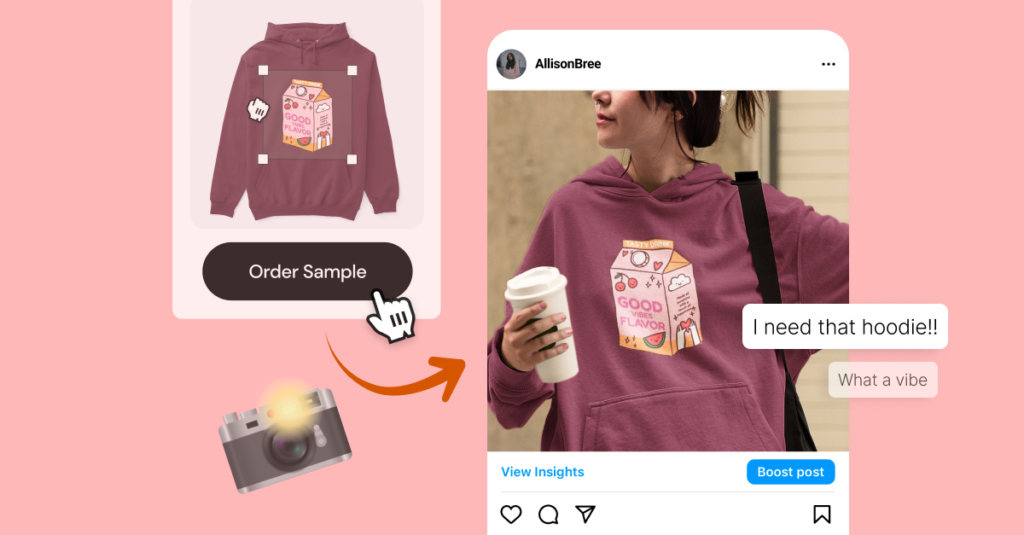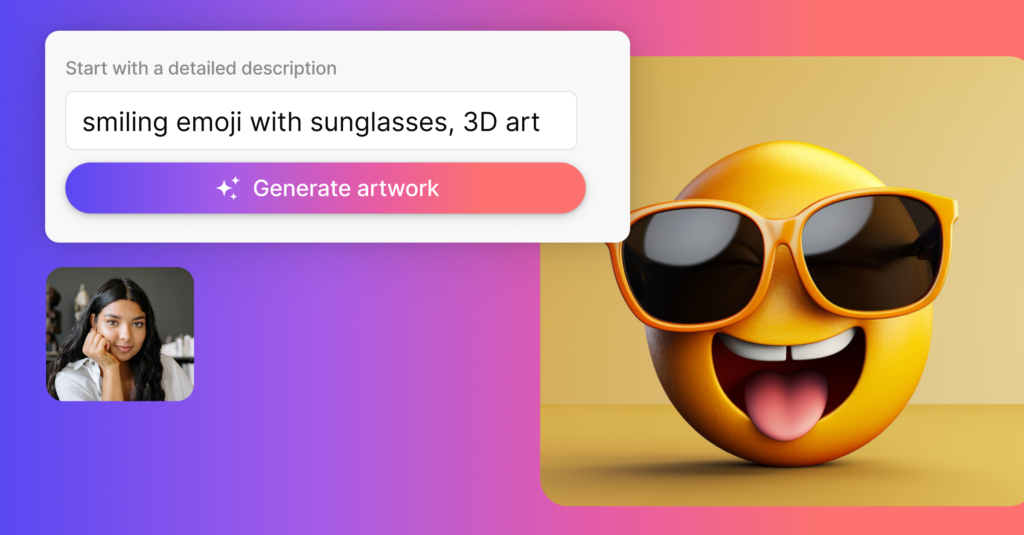CALIFORNIA, October 14, 2024 – Amaze, a leader in creator-powered commerce solutions, announced today a strategic integration with Adobe Express, the quick and easy create-anything app, to put Adobe’s world-class creative tools right at the fingertips of creators directly on the Spring by Amaze platform. This integration is a game-changer, providing creators of all sizes with seamless access to professional-grade design features—directly within Spring—making it easier than ever to create and sell extraordinary products.
A New Era of Seamless Creator Commerce
Starting today, Adobe Express will be integrated into Spring, allowing creators to design stunning graphics, apply them to products, and launch within one seamless platform—simplifying the entire process from idea to market. Creators can now elevate their products from great to extraordinary with the intuitive design tools Adobe Express is known for.
This integration couldn’t come at a better time as the creator commerce landscape rapidly expands. According to Pew Research Center, creators are in a prime position to capitalize on their influence, with three in ten adult social media users reporting they’ve purchased something after seeing a post from an influencer or content creator. However, most of these purchases are for products made by other brands, meaning creators only earn a fraction of the profit through affiliate marketing or promotions. By launching and selling their own products, creators can unlock a more lucrative revenue stream, earning more from each sale while also strengthening their brand.
The challenge for many creators has been navigating the complexities of design, product development, and logistics, leading to missed opportunities. That’s where this collaboration comes in. With Spring handling all printing, shipping, manufacturing, and distribution aspects, creators only need to focus on designing and promoting their products. Now, with the power of Adobe Express integrated into Spring, designing products their communities will love is easier than ever. The entire process—from concept to launching a live product—can be completed in minutes, all within the Spring platform. This integration is making it simpler than ever for creators to bring their ideas to life and start selling quickly.
Simplifying Design, Amplifying Creator Success
Adobe Express brings more than just design capabilities—it brings a new level of creative freedom. With features powered by generative AI designed to be safe for commercial use, creators can effortlessly transform simple text prompts into eye-catching, professional-grade graphics in just a few clicks. This powerful blend of ease and functionality means that even those with little to no design experience can produce stunning visuals their online communities will love. With access to thousands of professionally designed templates, a vast library of Adobe assets, and powerful editing tools, creators can streamline the design process while creating a distinctive look.
“Our goal at Amaze has always been to empower creators by removing barriers to success,” says Aaron Day, CEO of Amaze. “This collaboration with Adobe Express is a natural extension of that mission. By integrating Adobe’s design tools directly into Spring, we’re giving creators everything they need to succeed—all in one place. We believe that when creators have the right tools, they can turn their vision into reality, and, in doing so, unlock new revenue streams and build thriving businesses.”
Key Features of the Amaze and Adobe Express Integration:
- Intuitive Design Tools: Professional-grade design tools are now available directly within the Spring product launcher, making it easy for creators to design graphics for their products without ever leaving the platform.
- Generative AI Capabilities: Advanced AI features allow creators to transform simple text prompts into stunning visuals and unique text effects, streamlining the design process. Adobe Express features powered by Adobe Firefly generative AI are built to be commercially safe so creators can confidently use them for their businesses.
- Vast Creative Library: Creators can access Adobe’s extensive collection of fonts, templates, and images to elevate product designs and create professional-quality products.
- Exclusive Offer for Spring Creators: Spring users can take advantage of a 3-month free trial of Adobe Express Premium, unlocking even more advanced design features and creative possibilities.
Building the Future of Creator Commerce
Adobe’s mission has always been to make creativity accessible to everyone, and this integration with Amaze is a testament to that commitment. “We’re excited to partner with Amaze and bring the power of Adobe Express to the creator economy,” says Rob Cohee, Director of Product Management at Adobe. “By integrating directly into Spring, we’re giving creators the tools they need to create high-quality products that resonate with their audience—and turn those products into real business success.”
Amaze is not just leading the charge in creator commerce—it’s breaking down walls that once held creators back and opening doors to new possibilities. The path to building a brand, growing a community, and achieving financial freedom is now a reality for every creator. With the tools and support Amaze provides, there are no limits to what creators can achieve.
For more information about the Spring Adobe Express integration, please contact:
Marie Moore for Amaze
917-375-4790
About Amaze
Amaze Software, Inc. is an all-in-one, end-to-end commerce solution for any creator looking to generate sustainable monetization and depth of community connection. Our creator-powered commerce solutions include a product creation platform, advanced commerce tools, and scalable managed services that help anyone sell anything, anywhere. We believe anyone can be a creator and that everyone should be empowered to tell their unique story, cultivate deeper connections with their audience, and create authentic, shoppable experiences that allow them to monetize their passion.
We’re on a mission to unleash potential and make it easy to create, share, and sell products and services. Build a no-code web page at www.amaze.co or launch a free store at www.springforcreators.com. For press inquiries, please email info@amaze.co.