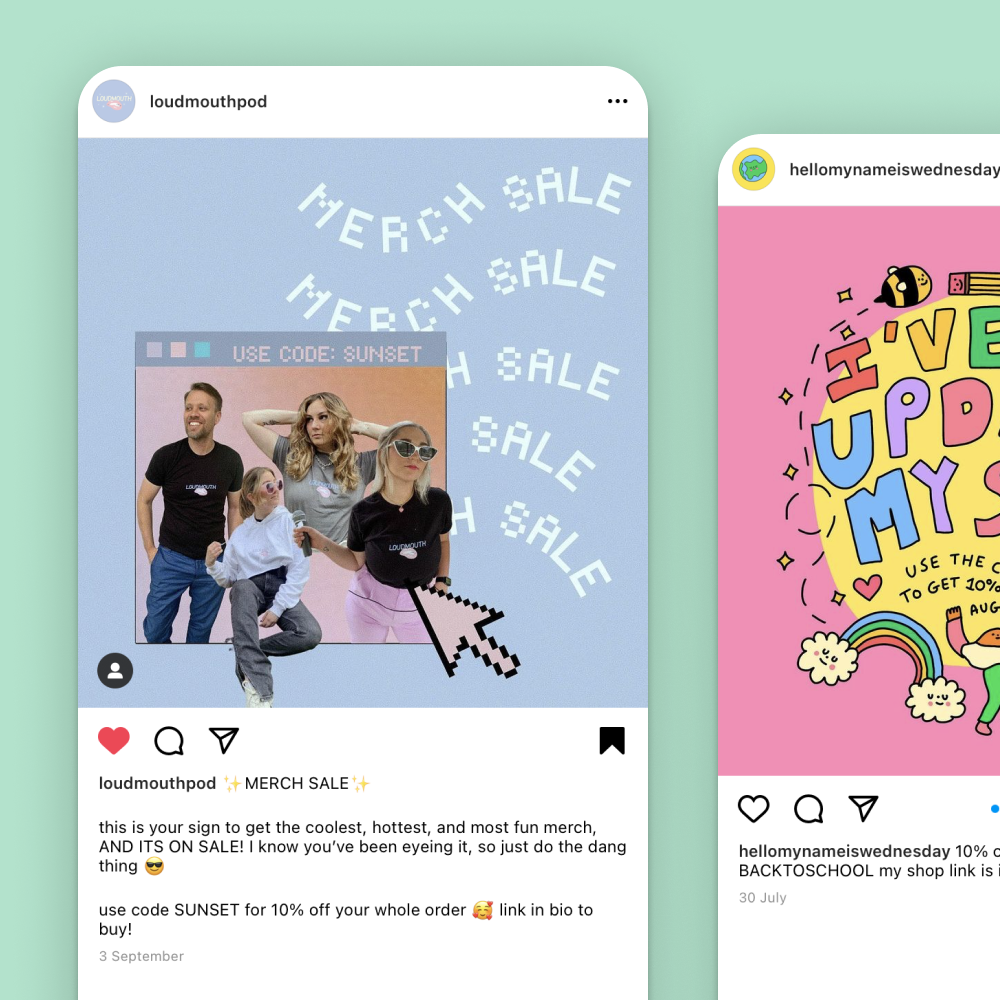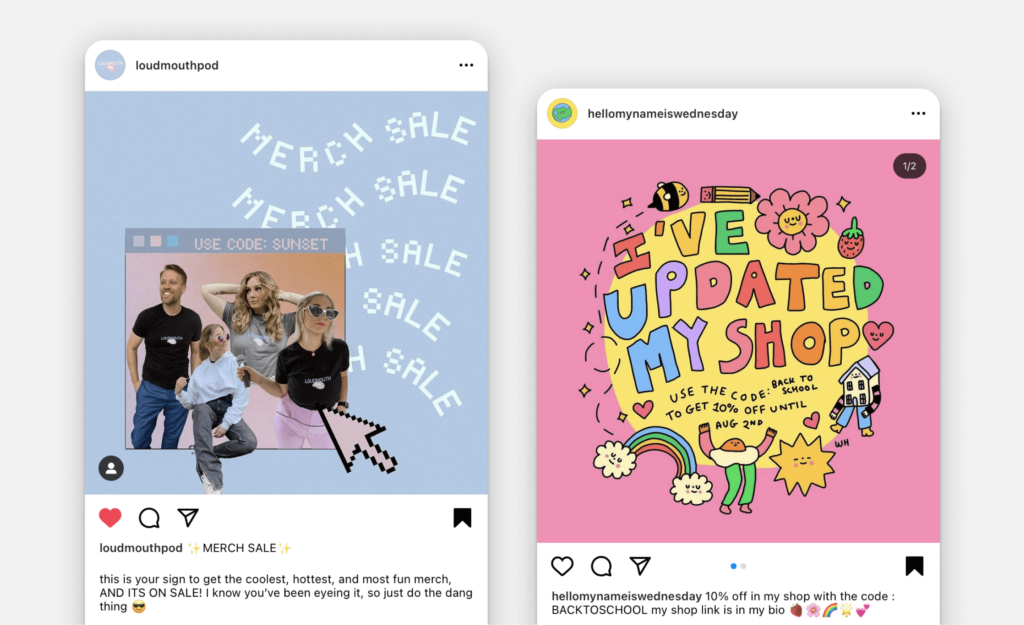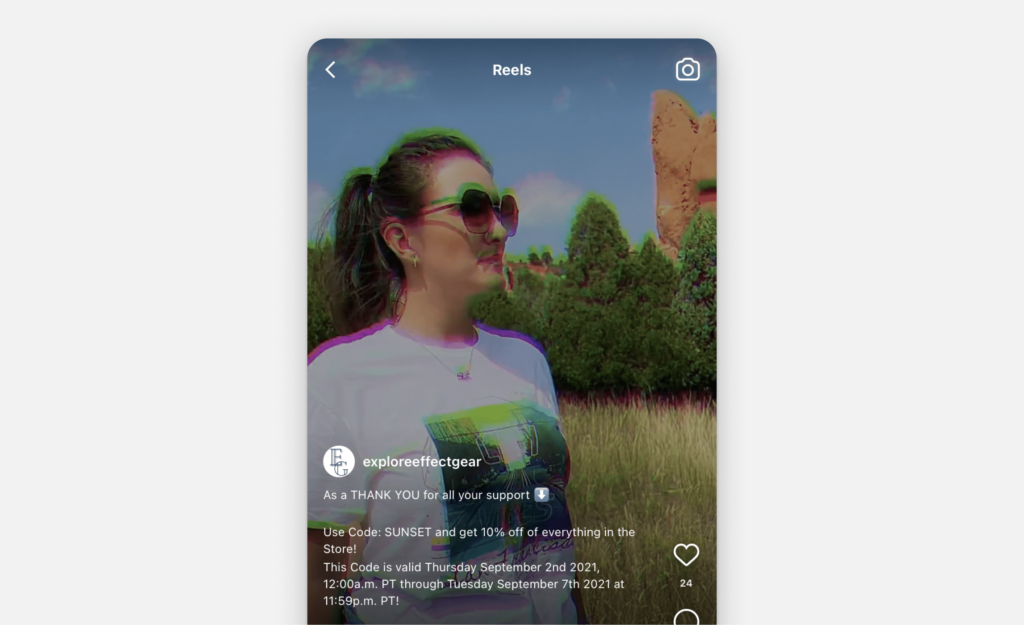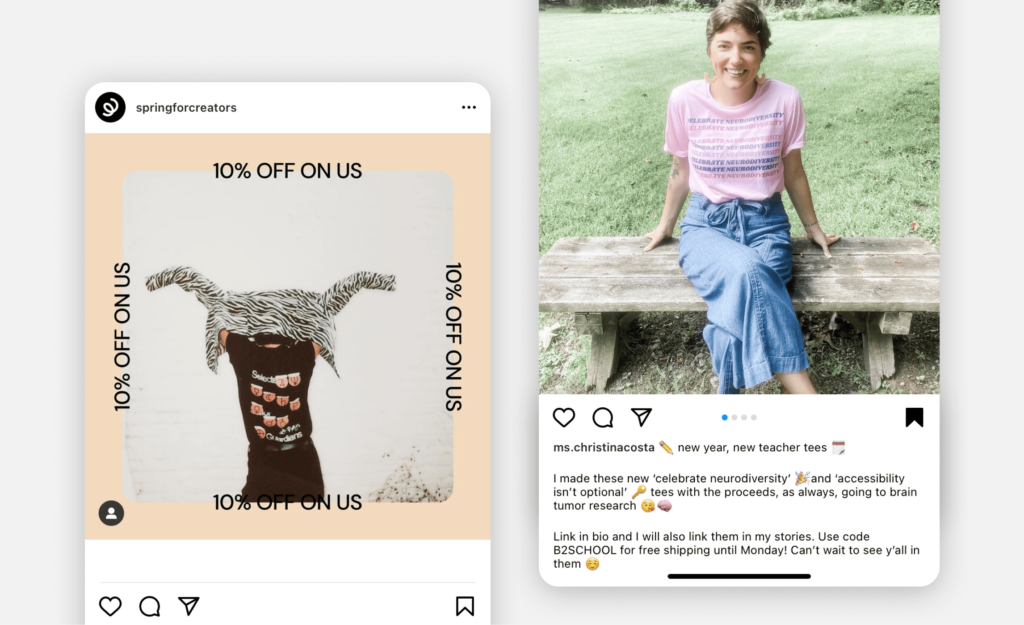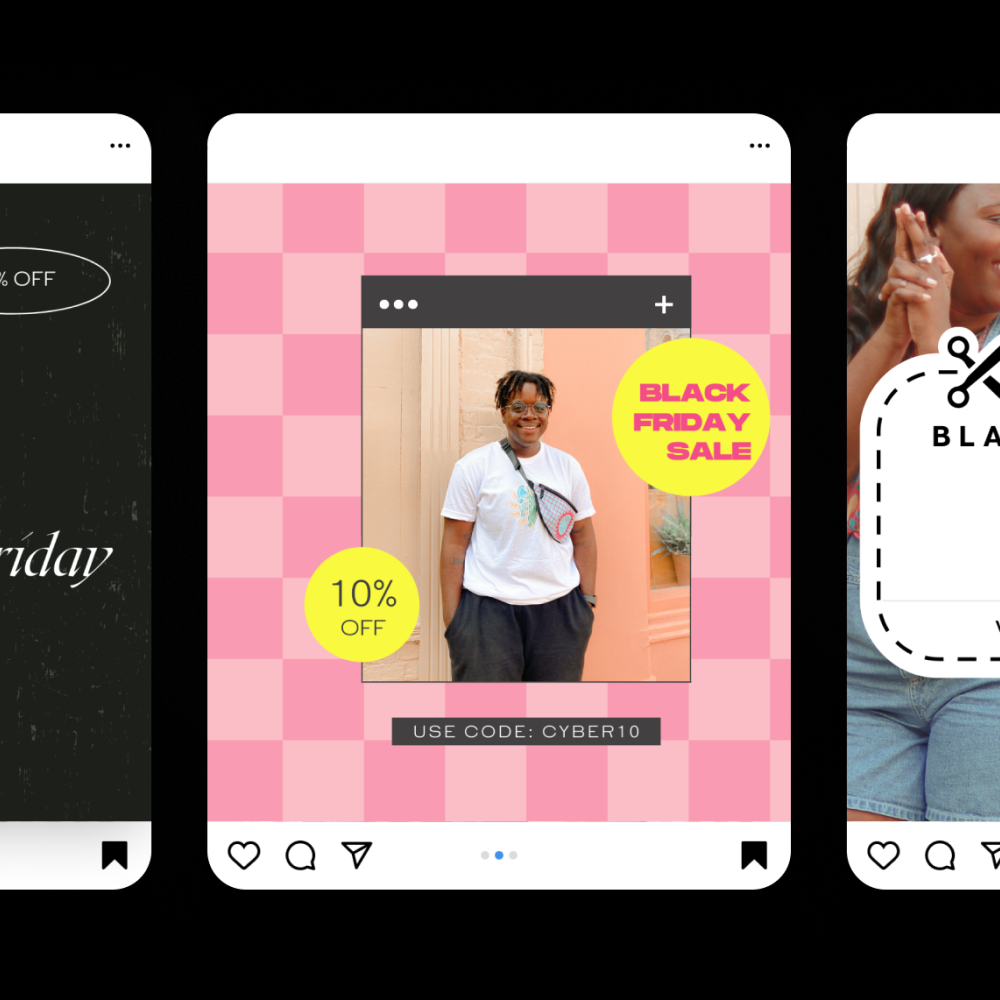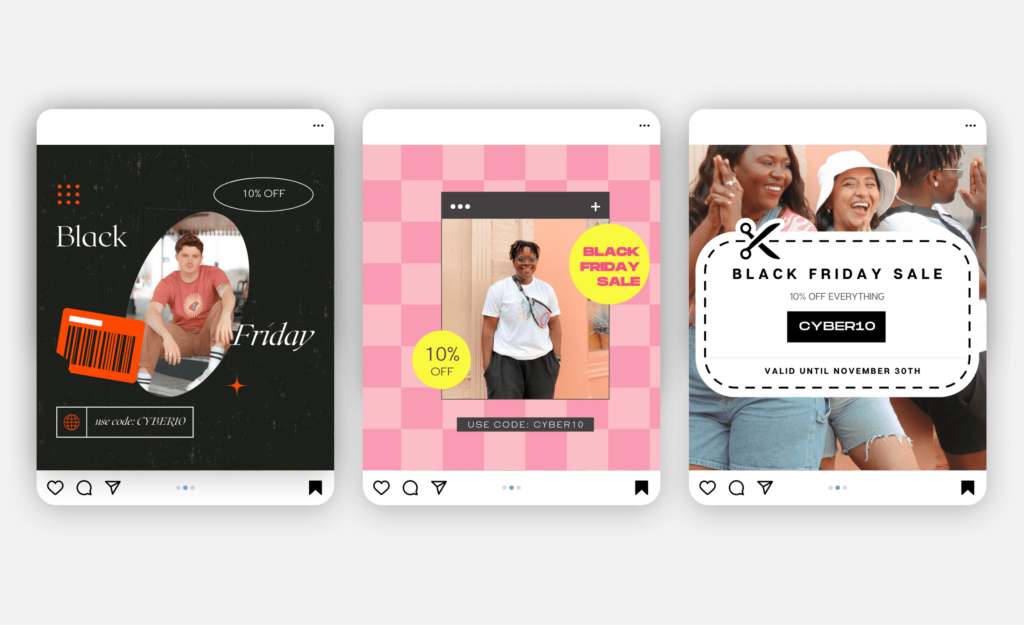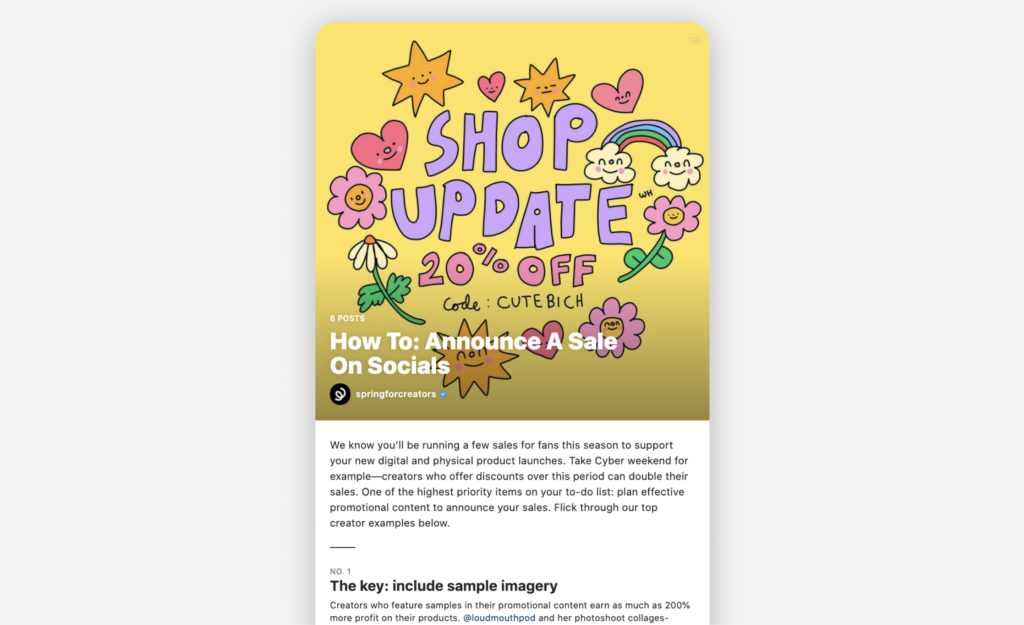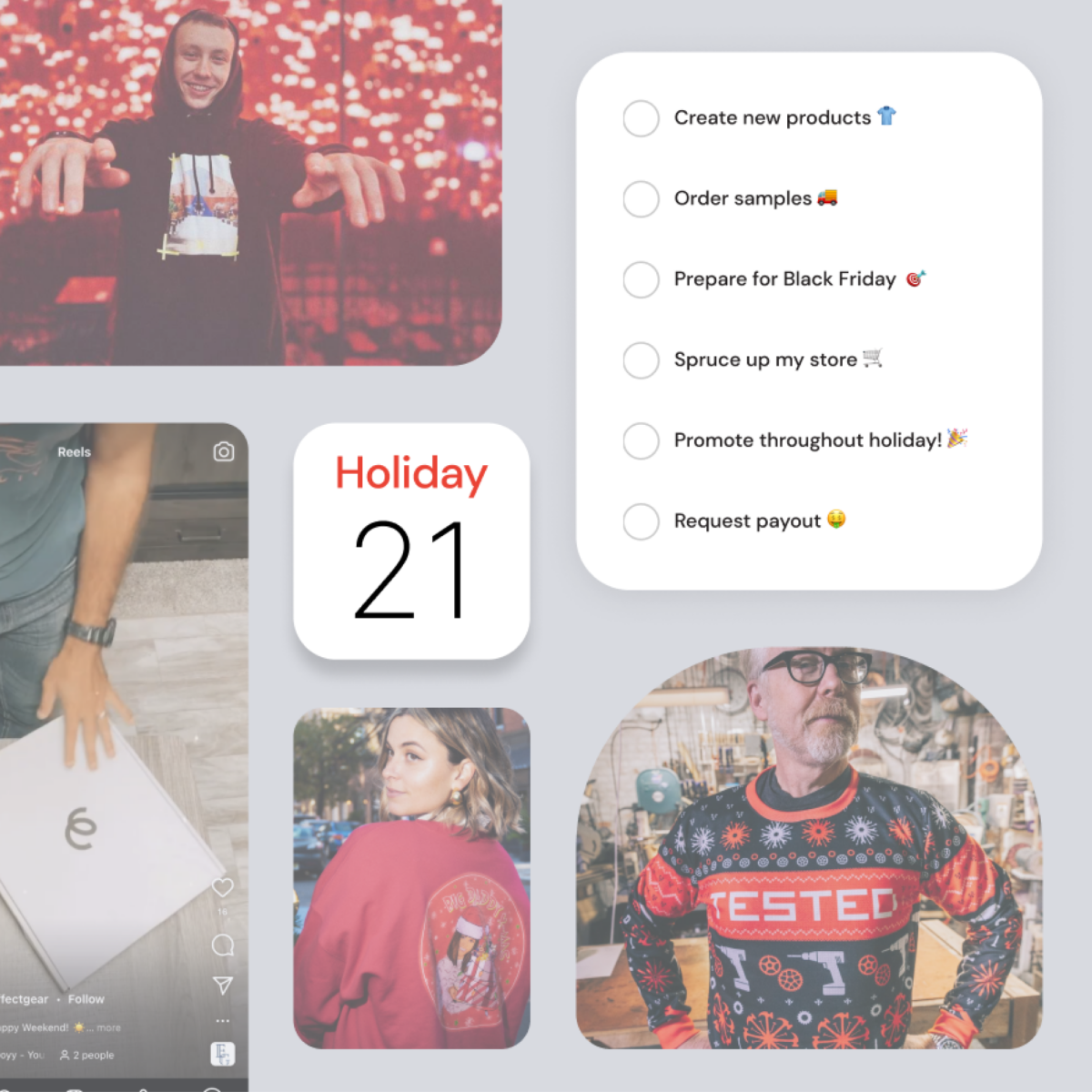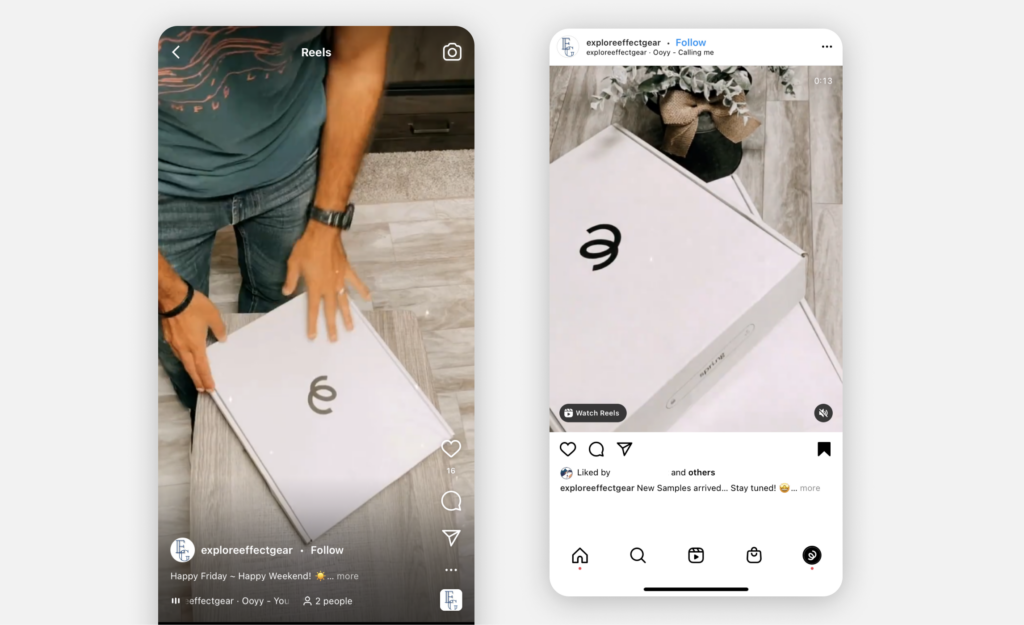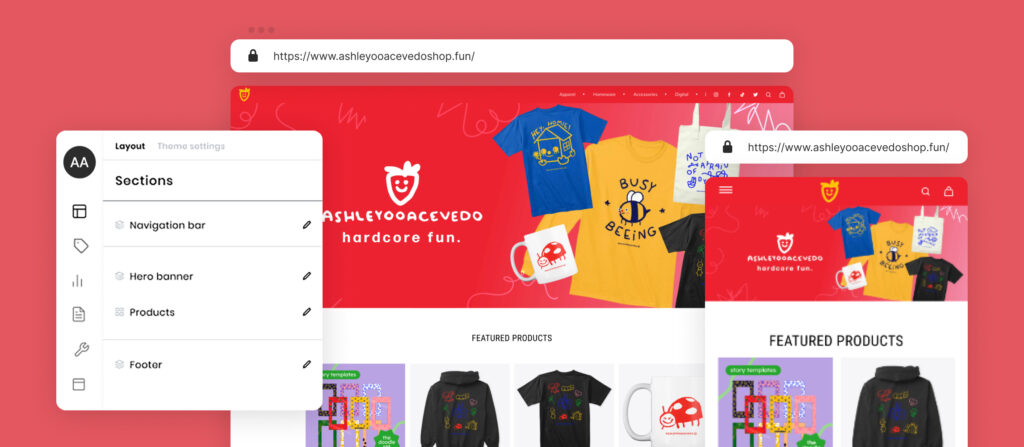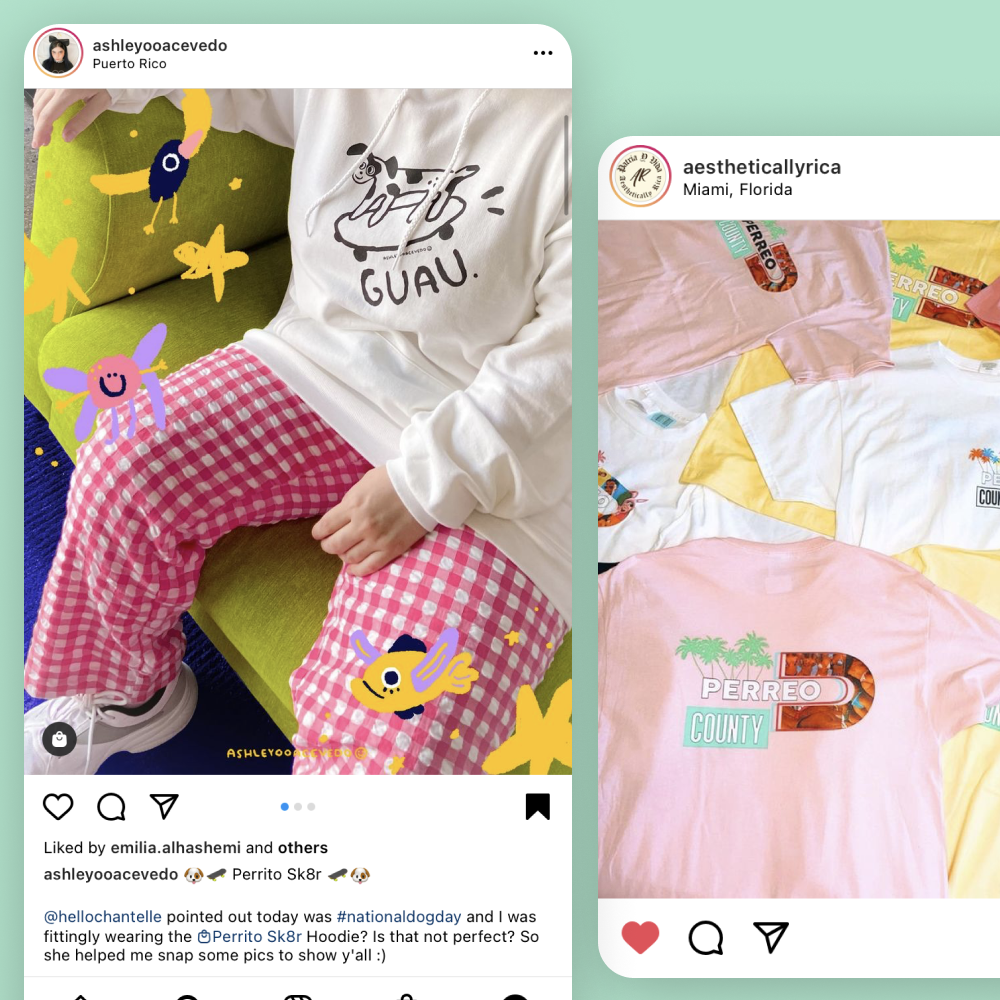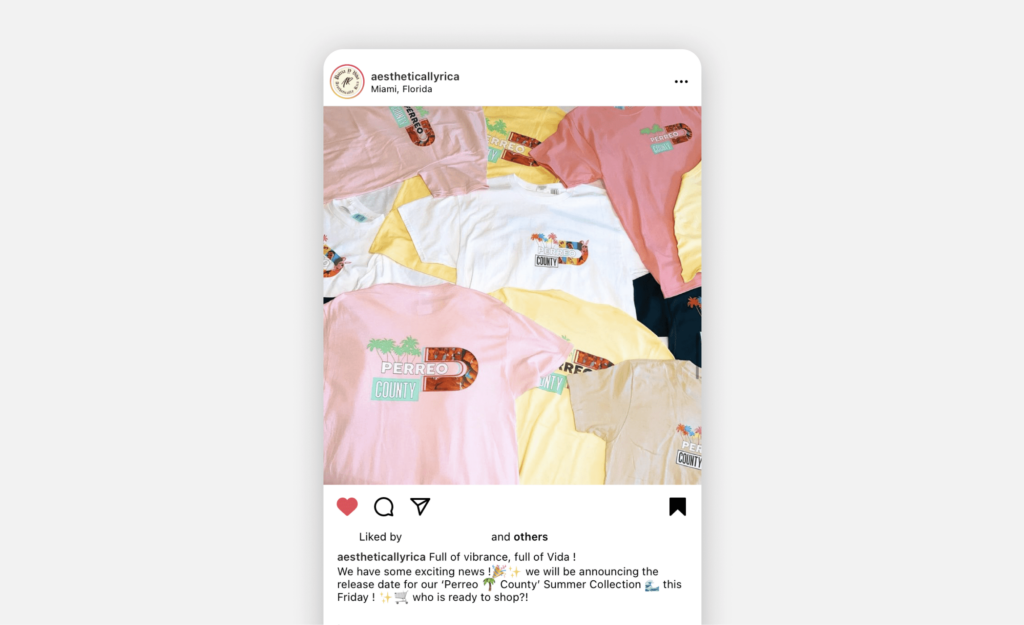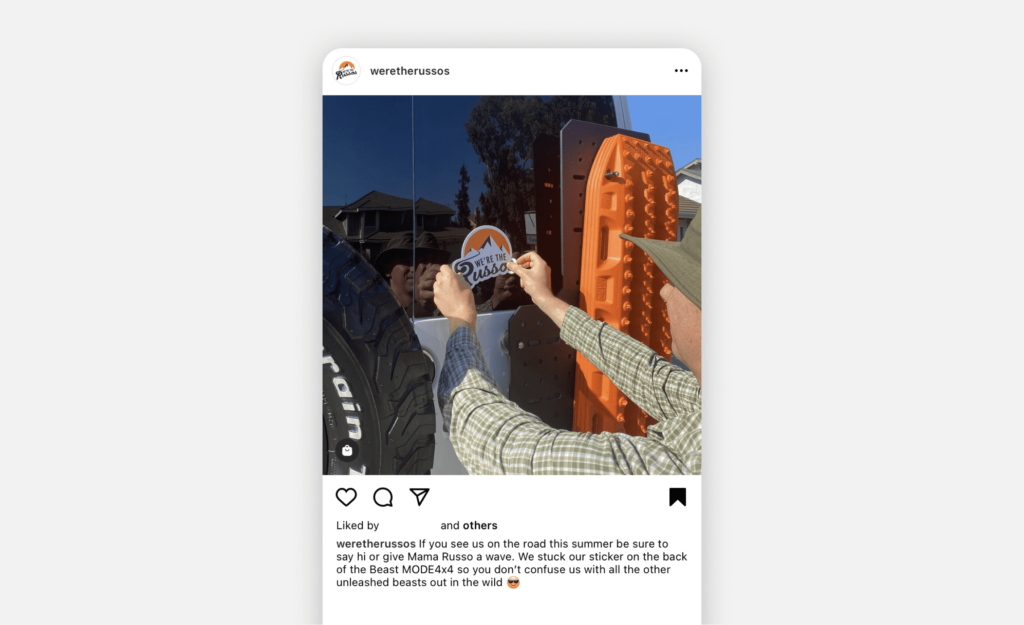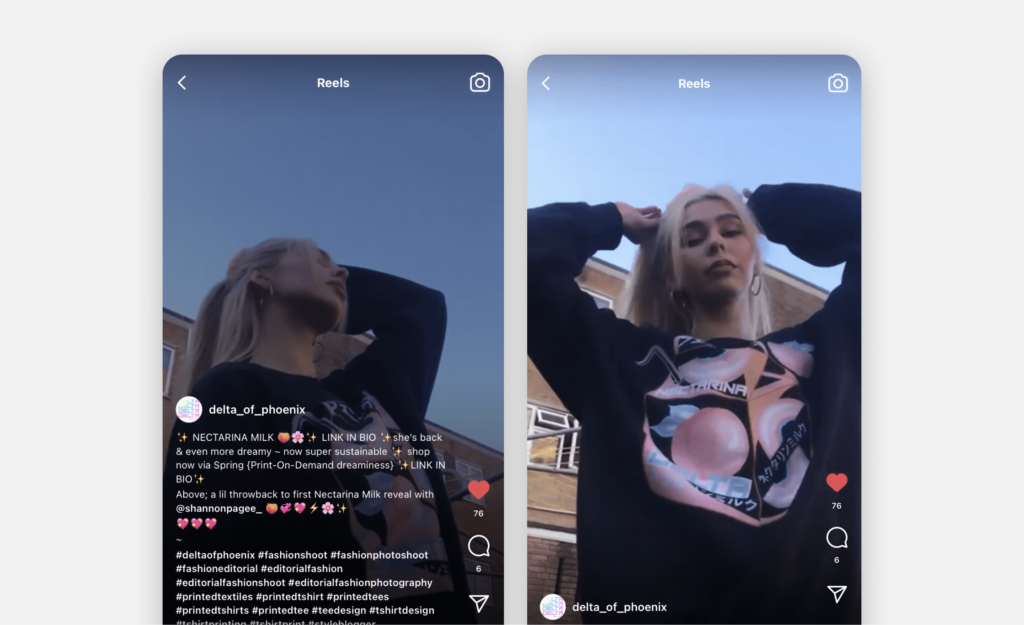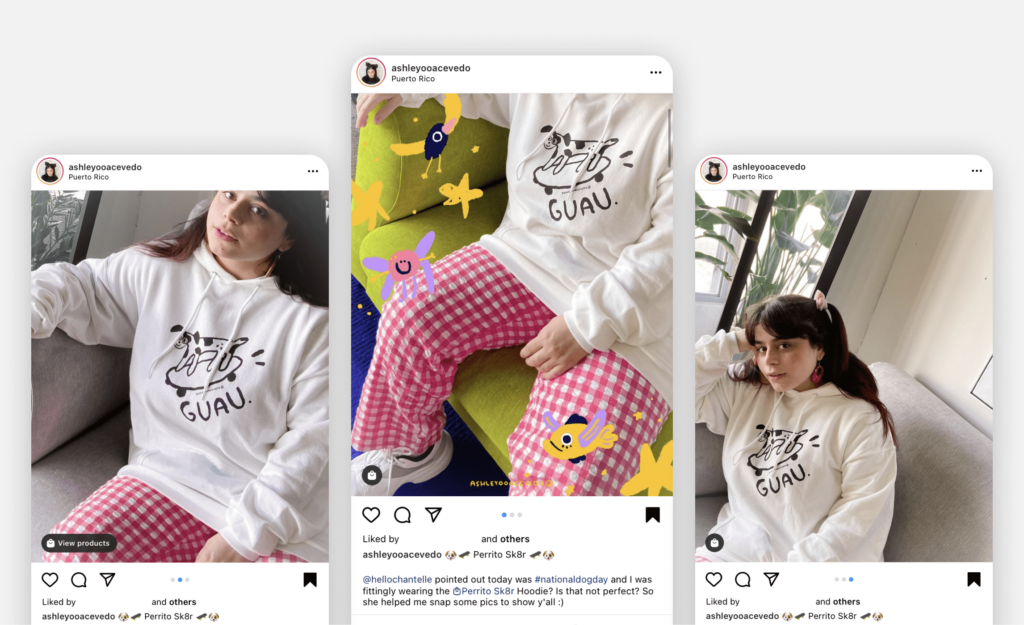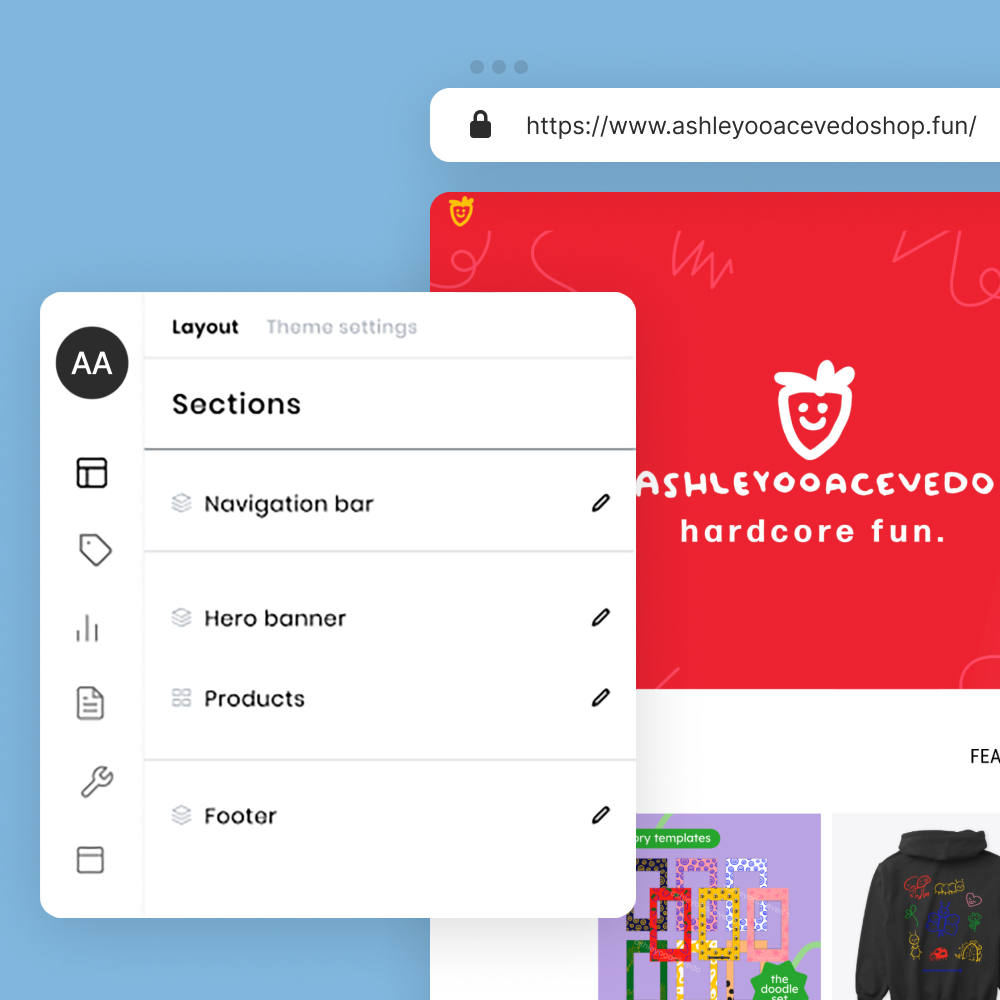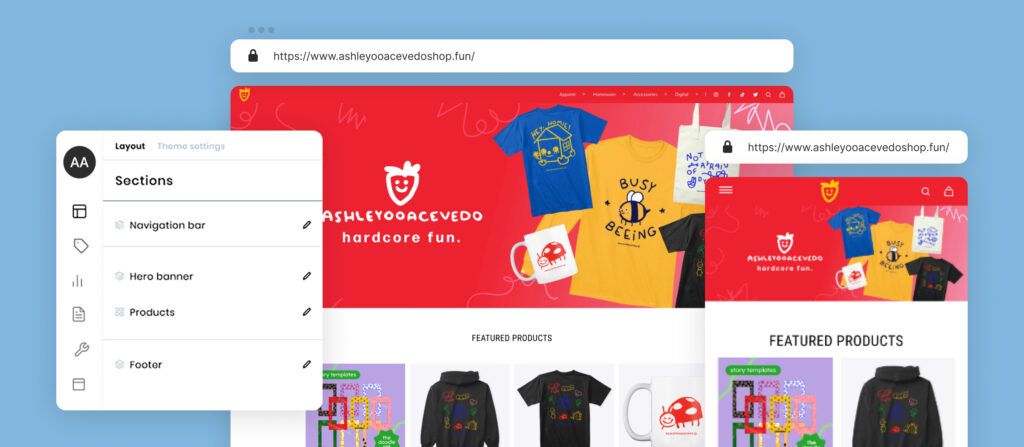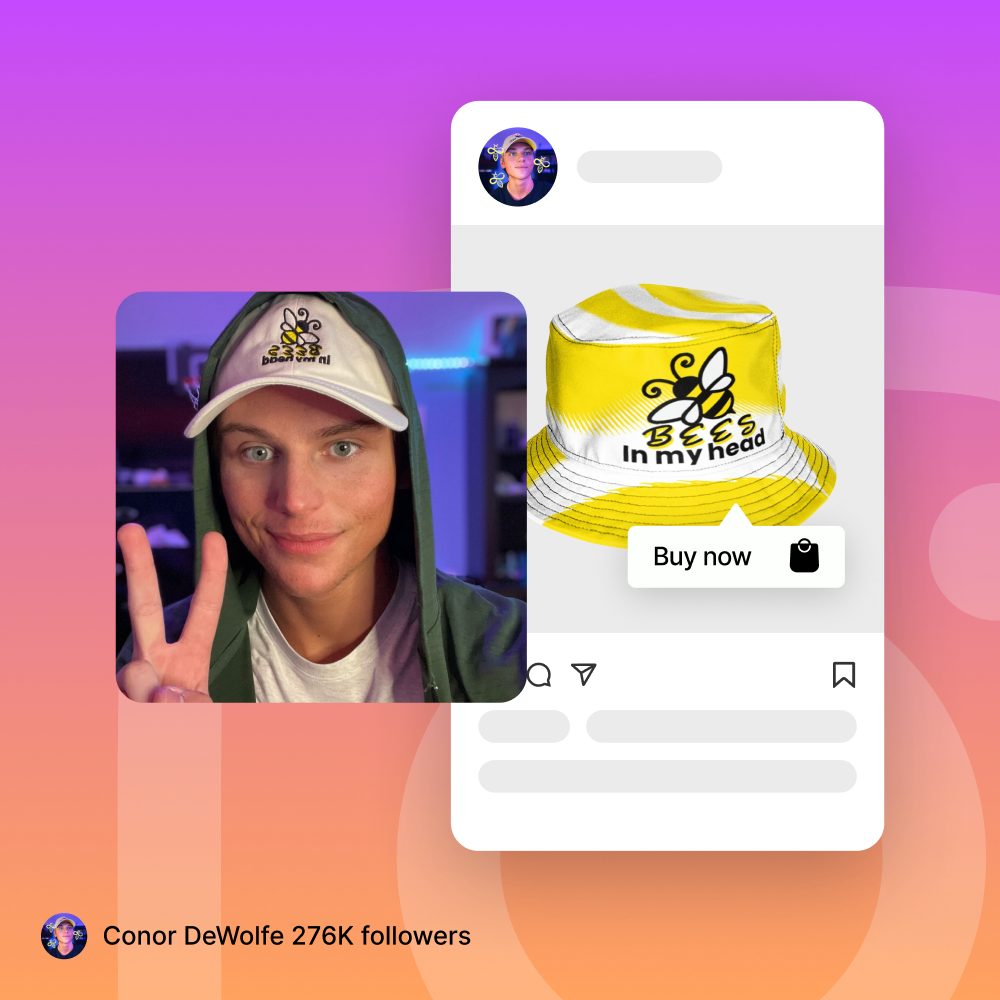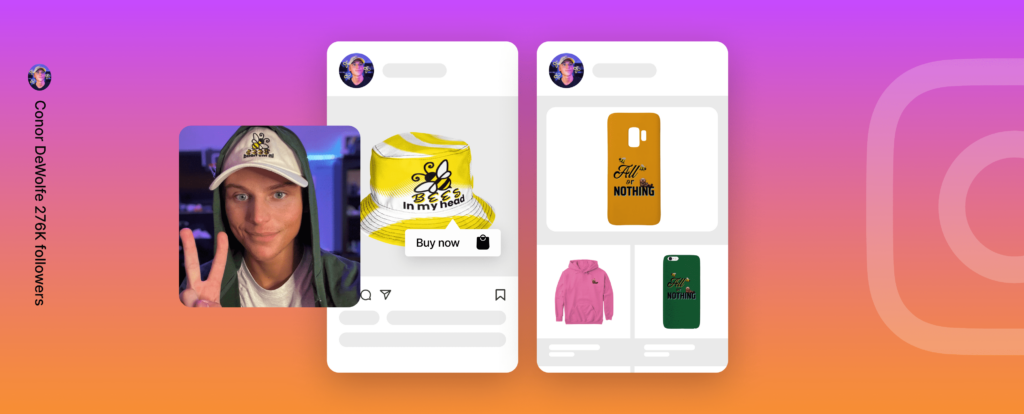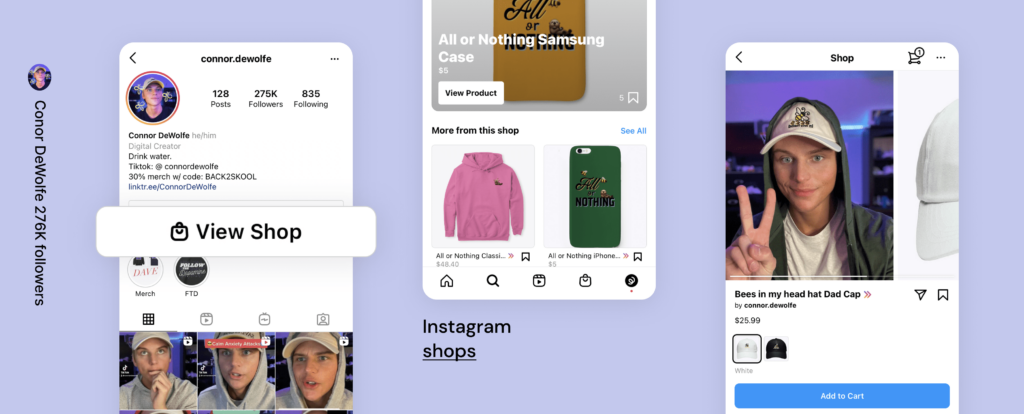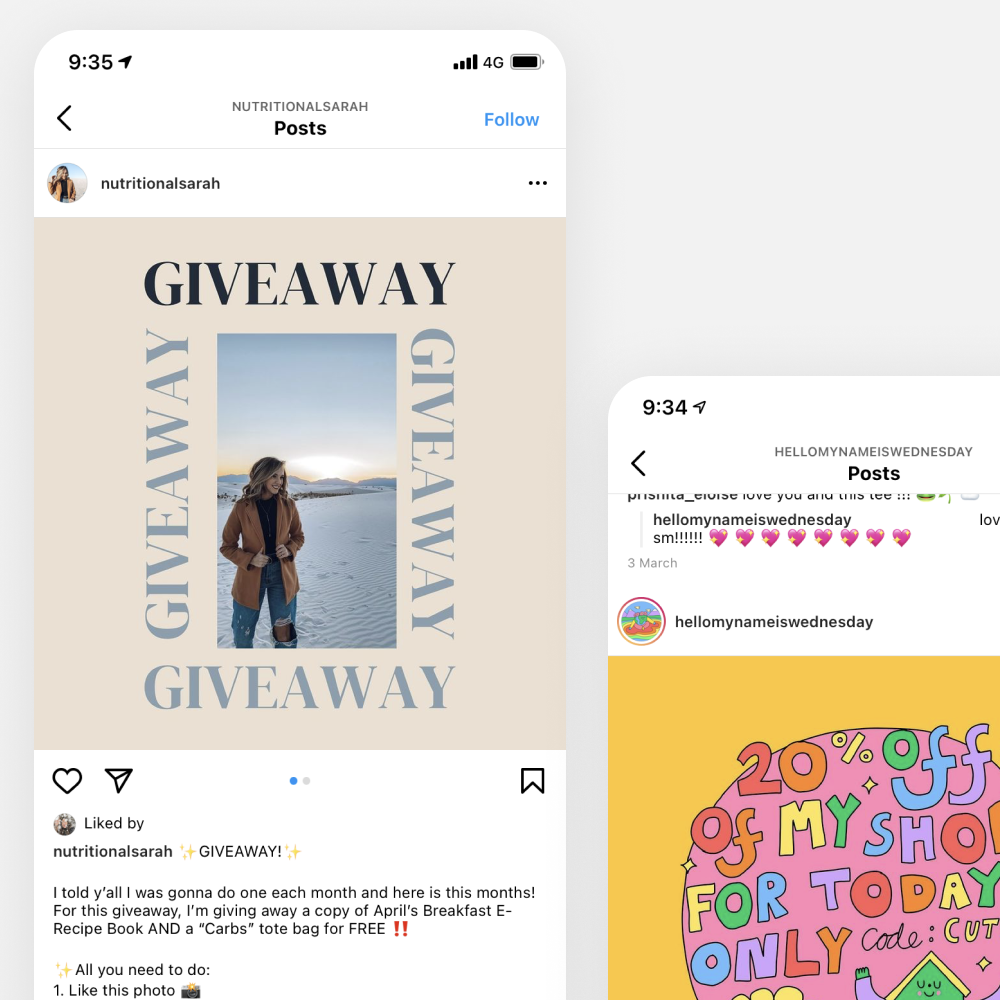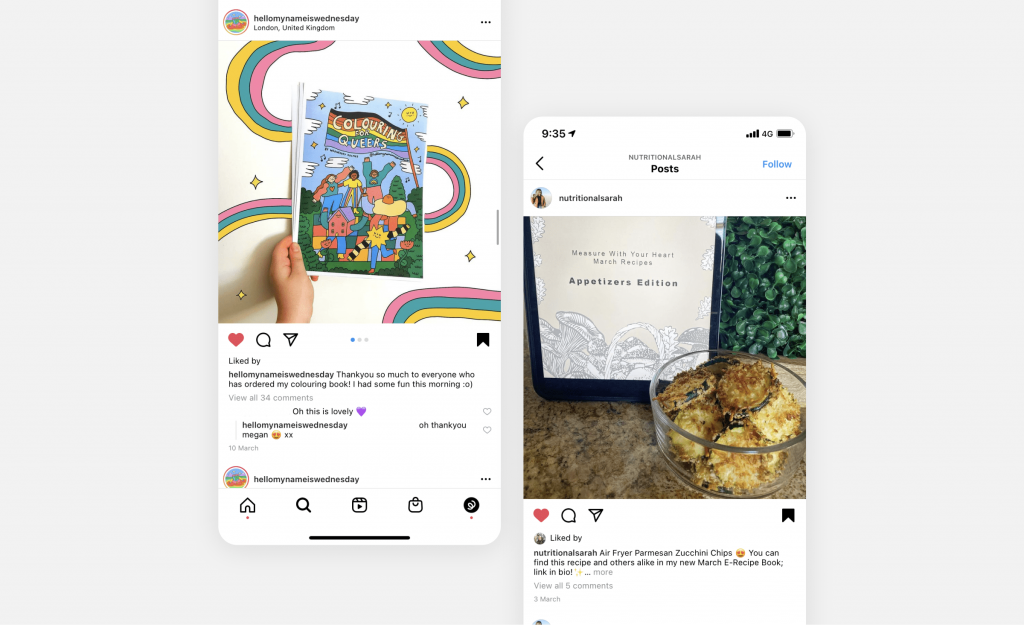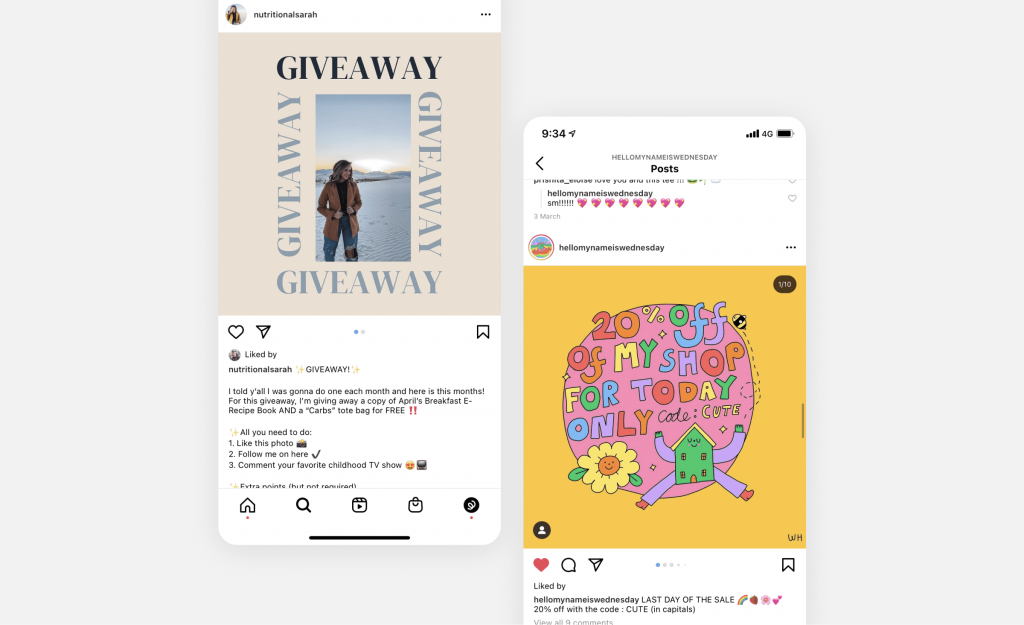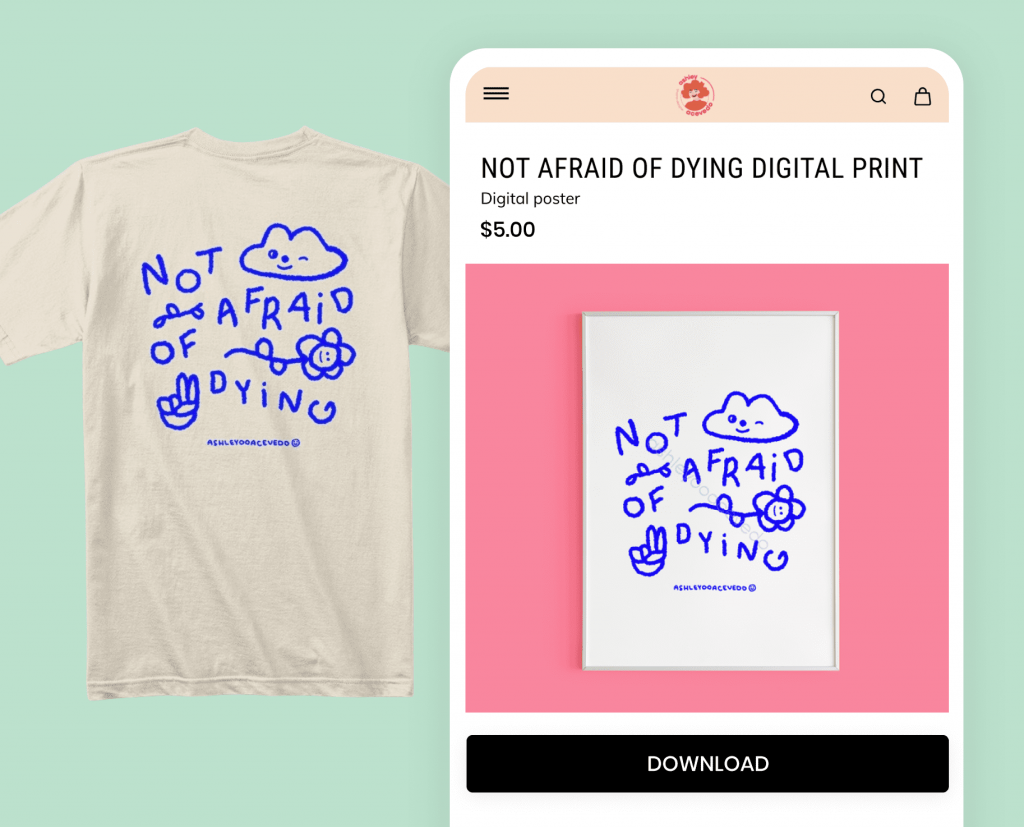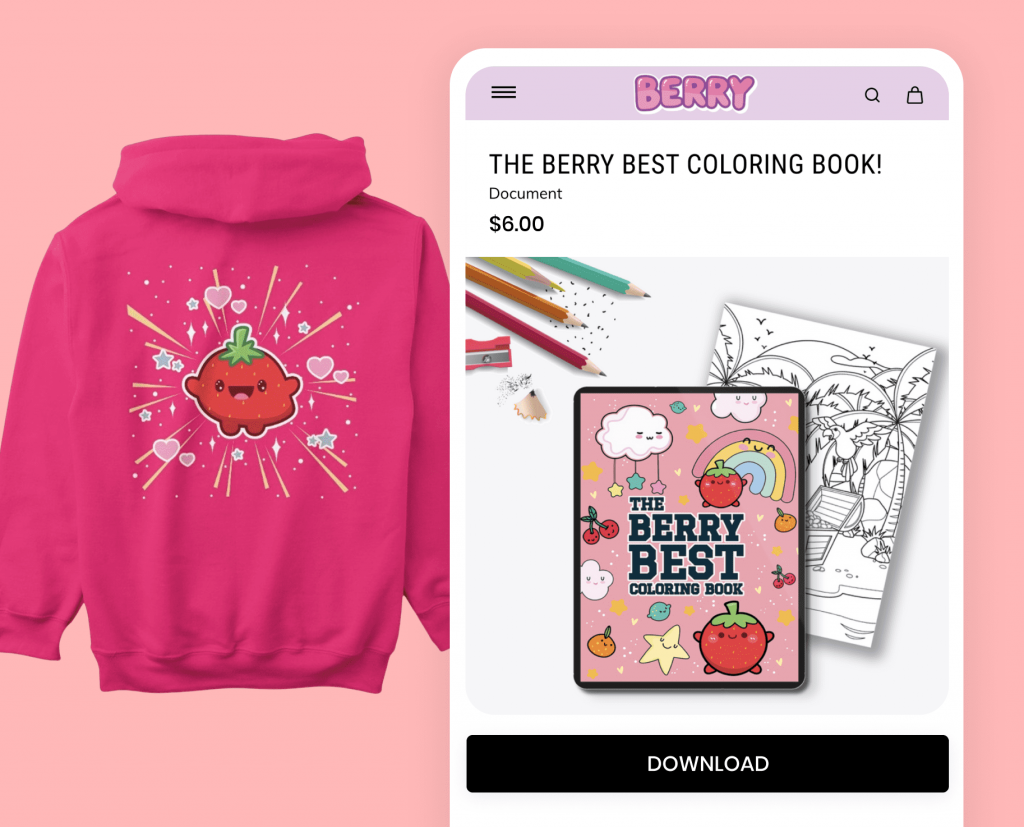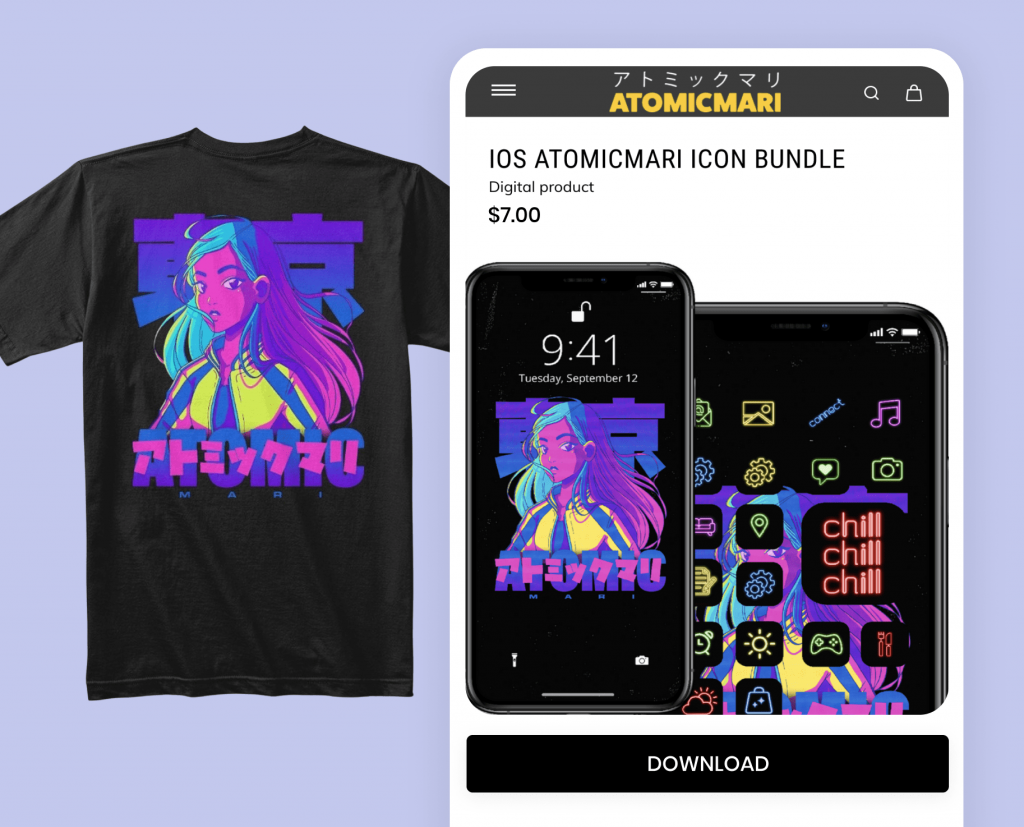We’ve got your back—here’s tips for getting the most out of peak season, while making sure fans receive their orders in time for Christmas.
This year, the holiday selling season is going to be huge. That’s why we’re working to make it run smoothly for you; we’ve sourced inventory to maintain stock levels throughout peak production and coordinated with delivery partners to confirm optimum shipping timelines—everything is in place to ensure your fans’ orders arrive on time for December 25th.
But don’t let the cutoff dates hold you back, learn how to extend your selling period all the way through peak selling season.
2021 Christmas delivery cutoff dates
Take note of the important dates below. Fans need to place orders for physical products (i.e. hoodies, t-shirts, water bottles, etc.) by the standard shipping date to receive their order in time for Christmas. After the standard cutoff date, they should select rush shipping at checkout to get their order in time for December 25th. Make sure to mention these dates as you’re promoting products to your fans—this can create a sense of urgency and help you drive more sales.
Don’t forget we’ll communicate estimated delivery dates to your fans at checkout, in order confirmation emails, and in order status updates—so they should be informed of their order status every step of the way.
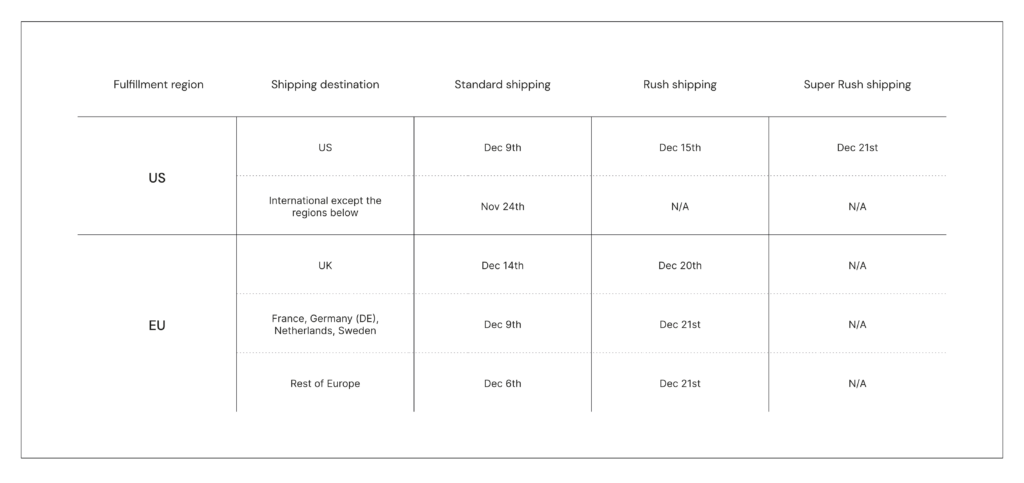
How to extend your peak selling period
There’s lots of ways to max your profits from now through December 25th—and you get going now. There’s two ways: start running sales from now through to shipping cutoffs, then push your digital product promotion hard right up to Christmas.
Start running sales (like, now)
It’s proven that offering a discount can increase sales by 60%. Don’t wait for Cyber Weekend—last year orders began to spike as early as November 1st. Start promoting those early bird discounts and extend your peak selling period ASAP. Learn how creators are running successful sales in our guide now. Also, don’t miss our Cyber Weekend Guide for more tips.
Go digital for the holidays (what cutoff dates?)
Promoting digital products is the smartest way to keep profits coming in right up to 25th December. With instant delivery, there’s no shipping to worry about.

Already selling digital products? You can “holidize” them to put a new spin on a successful product. New to digital products? No worries, find digital inspo below, as well as free templates and tools. No design experience required.