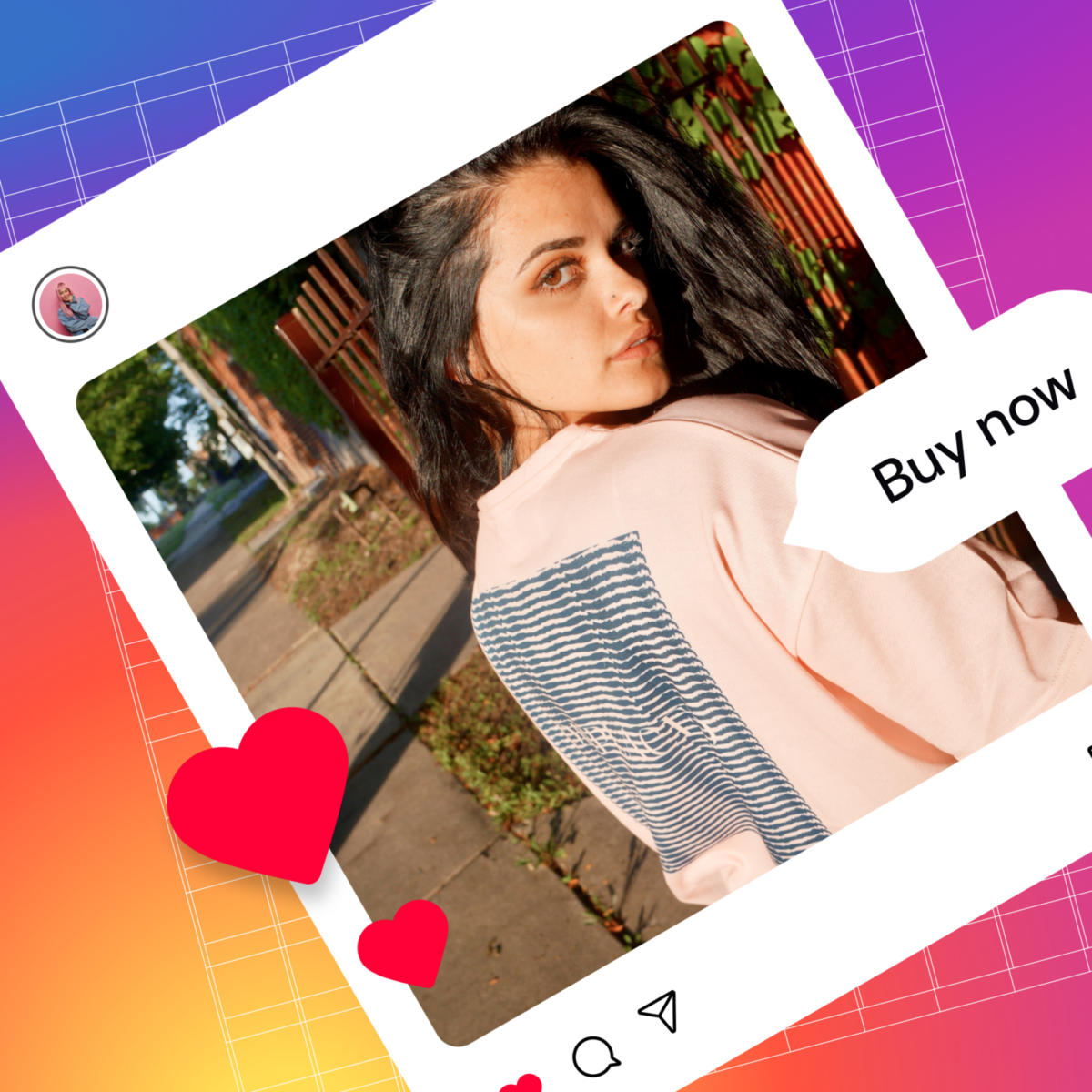Are you aware 2 billion people are on Instagram every day? Of those users, 130 million use Instagram Shopping and 90% follow a business account. Clearly, Instagram Shopping is a great tool for creators to open an online storefront, tag products in posts, and simplify the process for the customer.
But what exactly is Instagram Shopping? It’s a feature that allows you to create a digital, shareable catalog of all of your physical products right on Instagram. Conversely, Instagram Shopping allows consumers to learn about and purchase products in a few easy steps. It’s not the way of the future. It’s now. Instagram Shopping is just the tip of the iceberg when it comes to selling products on IG.
Don’t worry, Spring makes this easy. In this blog we’ll show you how to set up Instagram Shopping using Spring’s Integration Tool as well as some tips on how to sell more products via that method, so that you can hit and exceed those sales goals! Let’s get started.
Set up Instagram Shopping with Spring
When you’re ready, and eligible, you can set up Instagram Shopping through Spring. Here’s what you can do on Spring:
- Manage, track, and create your orders and ad campaigns with Instagram, as well as incorporate the look and vibe of your Spring store.
- Use our tools that help you promote, sell, and list products on Instagram.
- Set up a product catalog. Many people don’t like the hassle of doing this, but if you connect through Spring, we’ll automatically import your items. If you want to connect from the Instagram side (if your account is eligible), here are some basic tips on linking Instagram Shopping with Spring:
- Go to Commerce Manager.
- Open the Catalog tab and go to Data Sources.
- Select Add Items, then Use a Partner Platform, then hit next.
- Select your platform of choice: Spring.
- Hot tip: Remember to keep catalog maintenance top of mind. Once your catalog is set up, it’s important to maintain it. Always keep product photos updated and hide unavailable items.
- Submit and wait for your account review. (It might take a couple days).
- Go to your Instagram profile settings.
- Tap Sign Up for Instagram Shopping.
- Follow the steps to submit your account for review.
- Check the status of your application by visiting Shopping in your Settings.
- Turn on Instagram Shopping. Once approved, connect your product catalog with your Instagram Shop.
- Go to your Instagram profile settings.
- Tap Business, then Shopping.
- Select the product catalog you’d like to connect with.
- Tap Done.
Instagram Shopping is great but it’s only the beginning. How can you utilize this great tool to increase your sales even more? We got you.
Tips to sell more products using Instagram Shopping
Here are some tips that will help you get the best results from Instagram Shopping:
- Shoppable Posts. Shoppable Posts allow you to add product tags to your content so customers can purchase. Similar to tagging other users in your posts, Product tags on Instagram tag the products. Your shoppers can then quickly shop your products and click on your tags.
- Instagram Stories/Product Stickers. Inside your Instagram Stories are Product Stickers. You can tag specific products in Stories, just like tags in posts. Don’t know how to create Instagram Shopping Stories? Here’s how:
- Use the Stickers function to tag a product in your Instagram Story.
- Upload or create your content for your story as usual, then hit the sticker icon in the top-right corner. Find the Product sticker, and from there, choose the applicable product from your catalog. (Really cool tip: customize your product sticker to match the colors of your Story)
- Tag Products in Reels. Here’s how:
- Create your reel. Then tap Next.
- Select a cover image and add a caption.
- Tap “Cover” and slide the image at the bottom of the screen.
- Tap “Tag Products” and select the product(s) or collection you’d like to feature. Then Tap “Done”. Lastly, tap “Share” to publish your reel.
- The Shop Tab. On your profile, the Shop tab is where your visitors can see all the products you’ve tagged in your posts on Instagram. This includes any content that features the products.
- Collections. You can create and customize collections in your shop to help tell your brand’s story.
- Instagram Checkout. If this is enabled, your customers can purchase directly from Live Shopping, Shopping for Creators, and product launches. Shop Pay will automatically pop up for the customer, making it simple for them to check out.
- Use the best hashtags. Add as many as you can! Hashtags build brand awareness and get your content to the right people so that you and your products become more discoverable on Instagram.
- Shopping Ads. You can either build an ad from scratch in Ads Manager or boost a Shoppable post you’ve already created. You can do this using the Instagram Product tags. Simple! If your ads have product tags, you can drive to either your Spring store or Instagram checkout (if you have access).
- Create Instagram Shopping Guides. Instagram Guides are basically mini blogs that live on the platform. For users with an Instagram Shop, this can be a fantastic way to promote products with an editorial perspective. Think trend reports and gift guides. Here’s how:
- From your profile, click the plus symbol in the upper right corner, then select Guide. Next, tap Products.
- Search by account for the product listing you’d like to include. If you’ve saved the product to your wishlist, you can find it there also. Then Select the product you’d like to add and tap Next. You can choose to include multiple posts for a single entry if available. They will be displayed like a carousel.
- Add your guide title and description. If you would like to use a different cover photo, tap Change Cover Photo. Then double check the pre-populated place name, and edit as needed. If you wish, add a description.
- Tap Add Products and repeat steps 4–8 until your guide is complete. Then tap Next in the upper right corner. Finally, tap Share.
- Visuals. To increase sales you’ll need high-quality photos and videos. It never hurts to get really good at editing videos or photoshopping photos. Or show your product in action with how-to or proof-of-concept video.
- Share sales and promo codes. It’s always a good idea to offer a time-sensitive incentive to get fans to act quickly. With Spring, creating and managing promo codes is easy.
- User Generated Content (UGM). This is when other users share your merch. Jump on this! They are giving you free advertising and credibility.
- Always end with a CTA (call to action). “Buy Now.” “Share with a friend.” “Tap the [shopping bag icon] to get yours!”
As you can see, there are a lot of ways to sell your products on Instagram. Happy prospering! And as always, hit us up anytime with questions at creatorhelp@spri.ng.