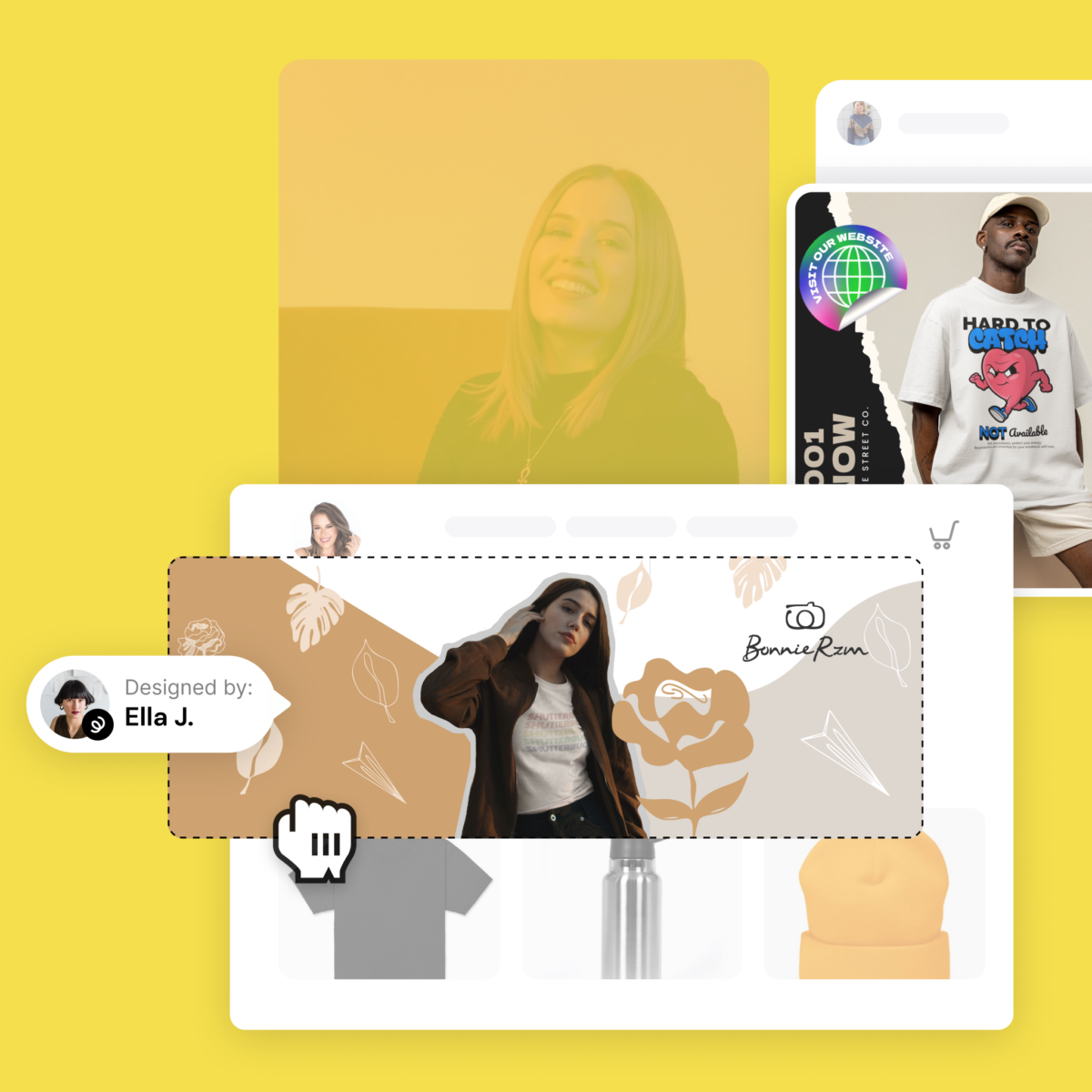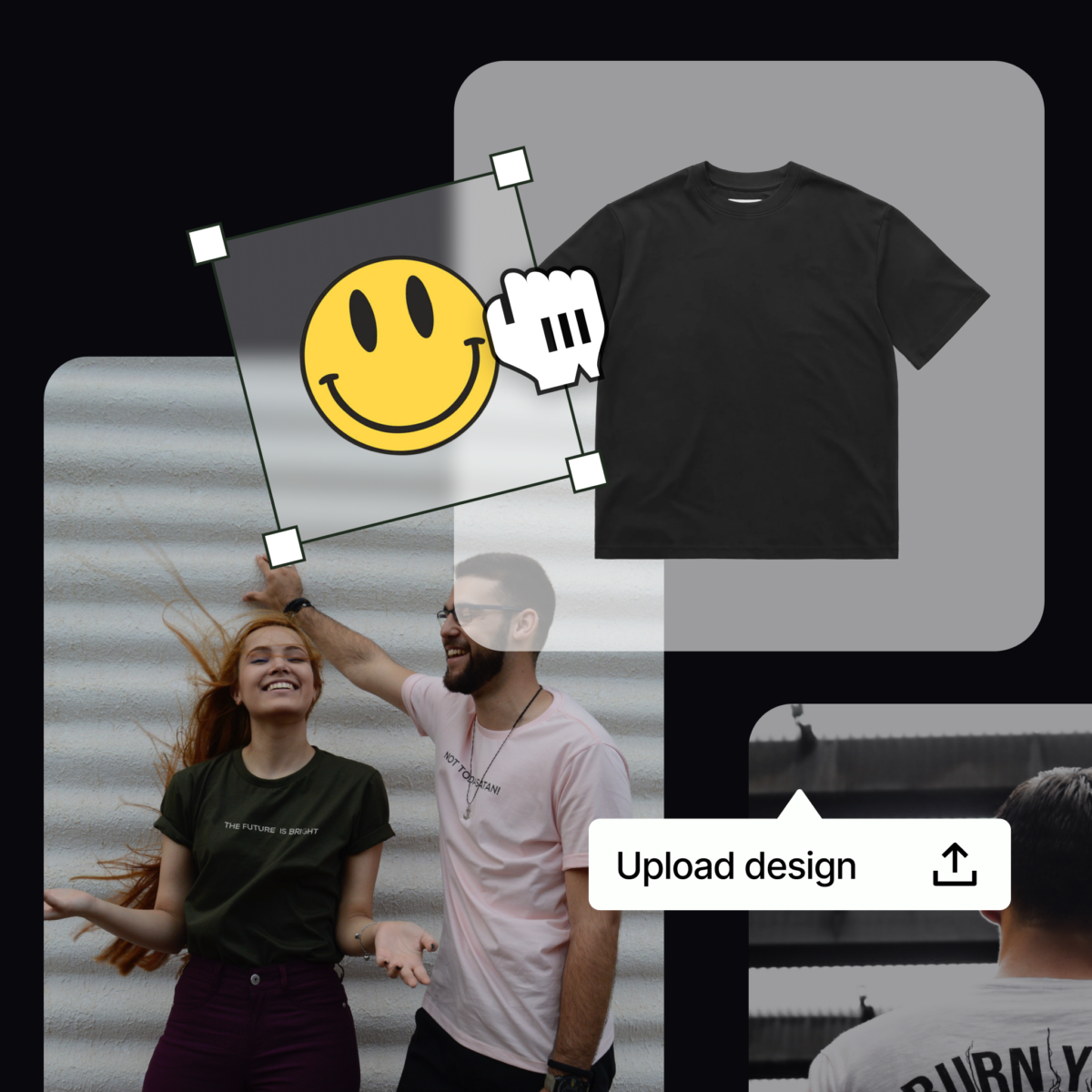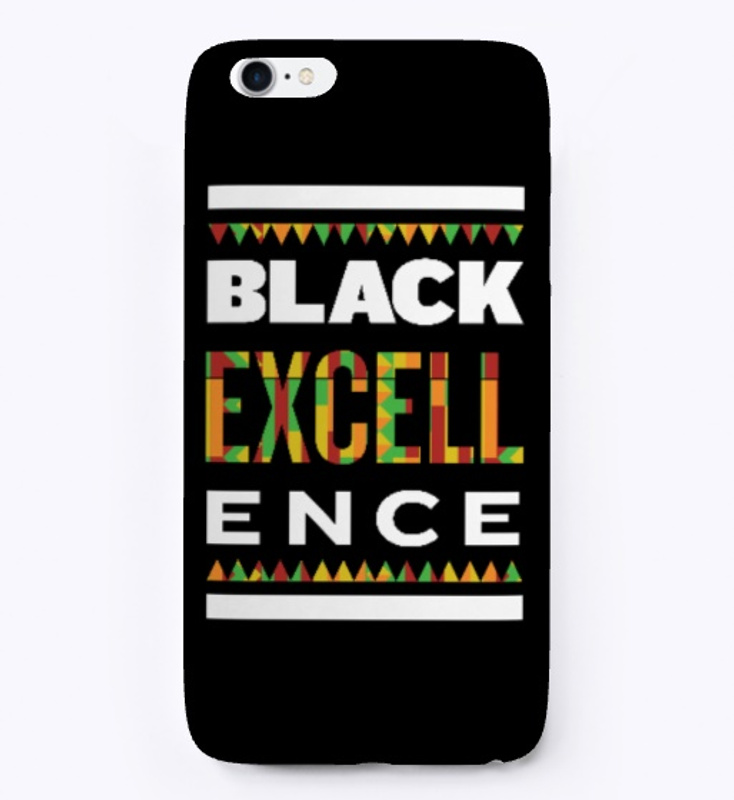We are thrilled to announce our new partnership with AffinityX! Creators are always asking us for design services and we’re finally able to say—we got you! By partnering with AffinityX, a top-tier agency, we’re able to offer professional design services exclusively for our creators! We’re talking merch graphics, storefront banners and social media promo visuals.
If you want to stand out, look more professional and sell more merch, you’ll want a custom design. Read on to learn about the design services we offer or jump straight to our design services page here.
Store Hero Banner
You want to make a good first impression, right? Nothing does that better than a custom-designed banner image that showcases your unique brand. Welcome your fans with your unique design at the top of your store page. This service includes:
- 1 high-resolution static banner graphic (non-editable jpg or png)
- Delivery by email in a zip file
- 100% ownership of design
- $17
How it works:
- After purchase, you will be emailed a creative brief for your design specifications
- You get 1 revision request after you receive the design
- 3 business day turnaround after the design is approved
Learn more about the Store Hero Banner and place your custom order here: https://affinityx.creator-spring.com/products/spring-digital-storefront-banner
Promo Image Design
It’s always a good idea to drive traffic to your store from your social platforms, preferably with a personalized visual that shows off your brand and merch. With this service, you’ll get a personalized visual advertising your brand to share on socials. Design includes:
- 1 high-resolution static promo image (non-editable jpg or png) for the platform of your choice: YouTube, TikTok, Instagram, Facebook, Twitter, LinkedIn, Pinterest, Google Display or Personal Profile Image
- Delivery by email as a zip file (image size dependent on selected platform)
- 100% ownership of design
- $17
How it works:
- After purchase, you will be emailed a creative brief for your design specifications
- You get 1 revision request after you receive the design
- 3 business day turnaround after the design is approved
Learn more about the Promo Image Design and place your custom order here: https://affinityx.creator-spring.com/products/promo-image-design
Custom Merch Graphic Design
Another great idea and must-have for your brand is a personalized logo or design that you can use on your merch. Our professional designers can deliver on your vision. Give us your inspiration, and they will create a high-quality design that you can use on any print-on-demand merch (including t-shirts & sweatshirts). This service includes:
- 1 high-resolution graphic design (non-editable jpg or png, sized to product specs)
- Delivery by email as a zip file
- 100% ownership of design
- $17
How it works:
- After purchase, you will be emailed a creative brief for your design specifications
- You get 1 revision request after you receive the design
- 3 business day turnaround after the design is approved
Learn more about the Custom Merch Graphic Design and place your custom order here: https://affinityx.creator-spring.com/products/custom-merch-design-graphic
Bundle these three and save!
Build out your brand with all three services for one great price! From your socials, to your storefront, to your merch, you’ll have a professional, cohesive brand. Bundle includes:
- 1 Store Hero Banner image (non-editable jpg or png)
- 1 Store Promo Visual graphic (non-editable jpg or png)
- 1 Custom Merch Design (non-editable jpg or png)
- All delivered by email as a zip file
- 100% ownership of all designs
- $50
How it works:
- Complete only 1 creative brief for all services
- 1 design revision for each service
- 3 business day turnaround after you approve all designs
Learn more about the Premium Bundle and place your custom order here: https://affinityx.creator-spring.com/products/bundle-merch-graphic-promo-image-hero-banner
We couldn’t be more excited about our new partnership with AffinityX, truly the best of the best when it comes to visualizing a brand. Let’s get started on your custom brand design!
Check out all of our design services here.
And as always, hit us with questions anytime at creatorhelp@spri.ng.