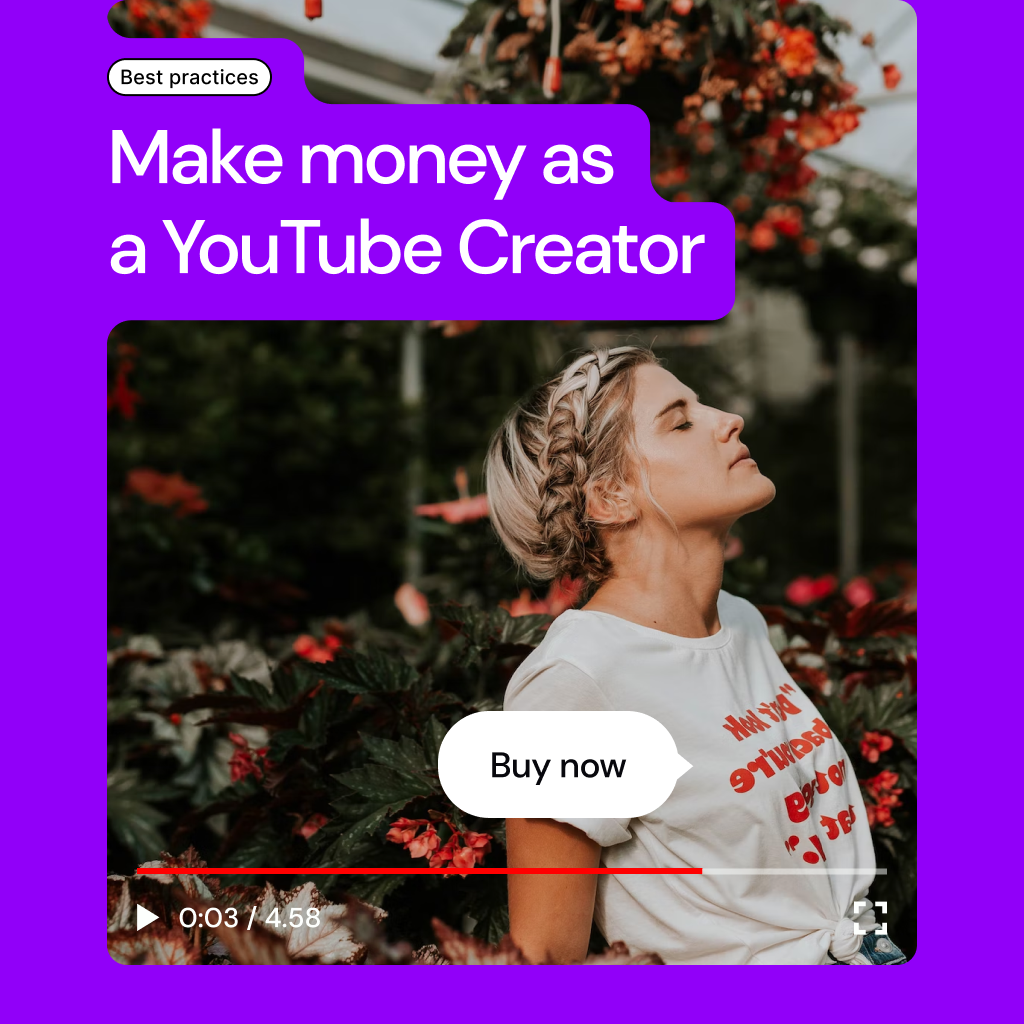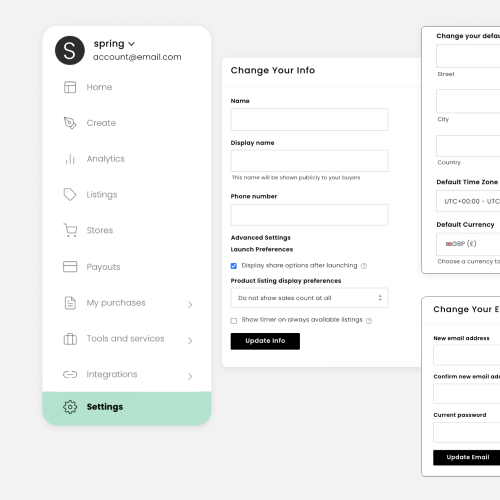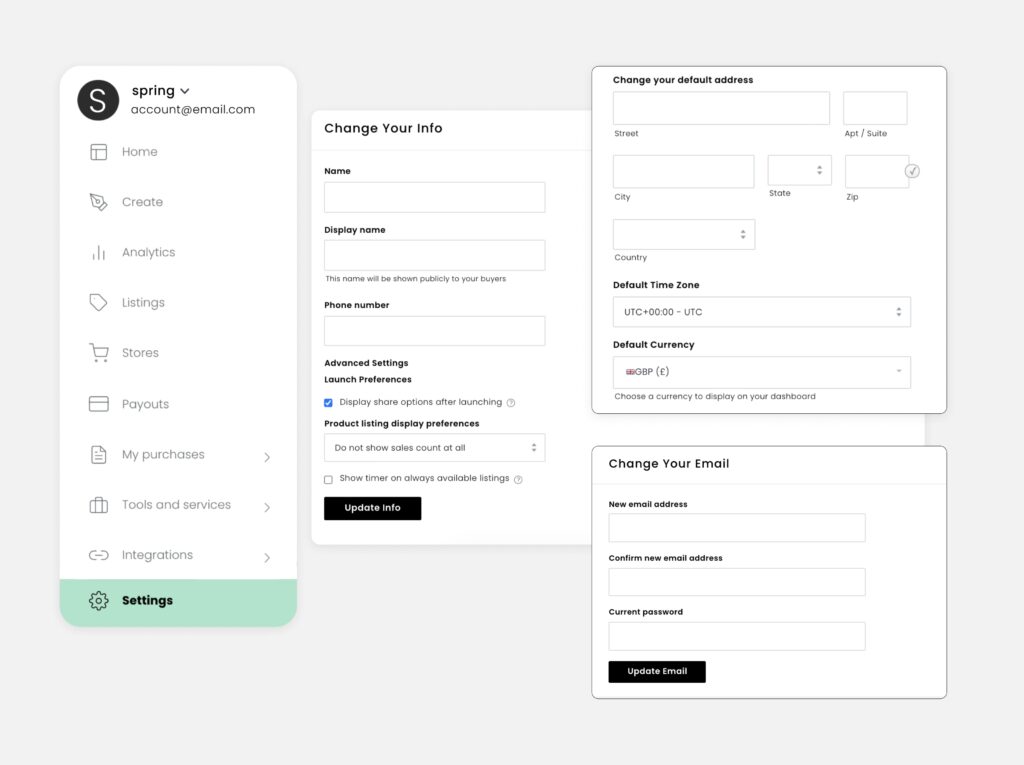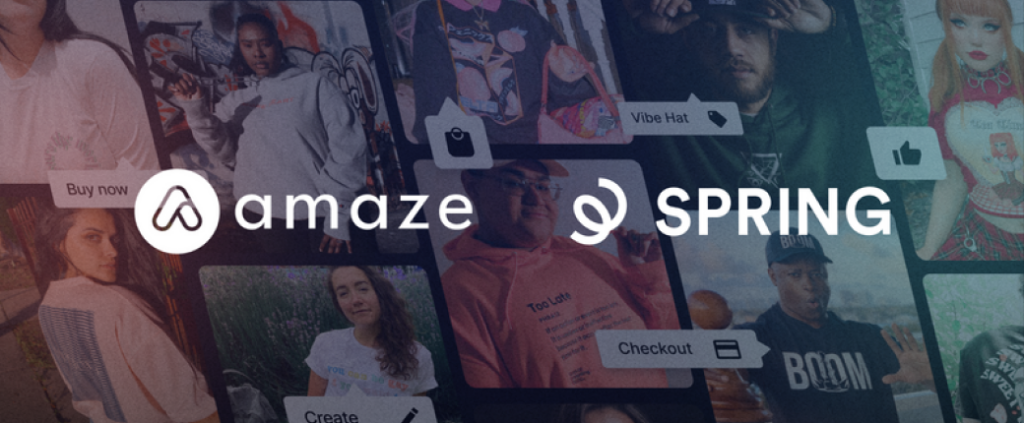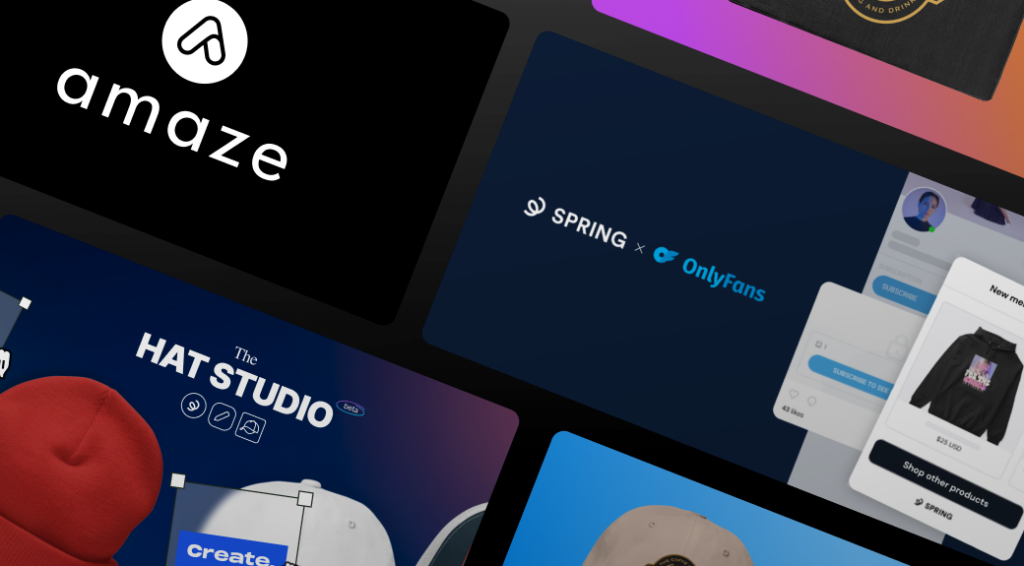Most content creators want their passion to support them and become their full-time job. And it’s easy to understand why. Getting paid to do what you love is the ultimate career path.
But how do successful content creators make that dream a reality?
Hard work and good habits.
But don’t skim over the key word here–habits.
It takes an average of 18 to 254 days for a person to build a habit, as well as an average of 6.5 months for a content creator to earn their first dollar.
In other words, you need to play the long game and maintain good habits if you want to become a successful content creator. Overnight success is rare and hard to sustain, whereas good habits and hard work help you create a more stable and reliable source of income over time.
Take MrBeast, a famous YouTuber, as an example. His journey on YouTube started in 2012 when he was just 13 years old.
He posted content religiously for years, but it wasn’t until 2016 (4 years later) that his account hit over 30K followers. Now, at just 24 years old, he has been named the highest-earning creator on the “Forbes” 2022 list of Highest-Paid Youtube Stars. His determination and passion for creating YouTube content made his success possible.
So when you read through the five habits that successful content creators share below, make a plan to incorporate them into your life that you stick to day after day. Don’t lose heart if you don’t see dramatic results right away. The world’s most successful creators know how to play the long game, and anyone who wants to follow in their footsteps needs to learn how to as well.
5 habits that will help you become a successful content creator
1. Learn more about your industry every day.
Being passionate about an industry isn’t enough to make people want to listen to you. In order to grow your audience, you need to become an expert in your industry.
Become the person people go to for advice and to learn about the latest trends. But don’t let this overwhelm you! Your passion will make learning more about your industry enjoyable.
If you don’t know how to start learning more about your industry, try the following:
- Listen to podcasts
- Read industry-related blogs
- Keep up to date with industry news (even if you just skim the highlights)
- Watch relevant videos
- Sign up for and read industry newsletters
While that’s not an exhaustive list, you can see that there are many ways to learn about your passion, even for those anti-readers out there.
The key is to avoid trying to become an expert overnight. Simply read, watch, or listen to one or two content pieces a day. When taken in small, daily doses, the information you absorb will help you create richer, more creative content naturally.
2. Create a content schedule and stick to it!
Whether you’re a YouTuber, podcaster, blogger, influencer, etc., you need to turn out content regularly to become successful. In a perfect world, you would create content daily.
But without a content schedule, you’re more than likely to fall behind your ideal timeline.
Planning out your content ahead of time helps reduce the amount of time you spend every day wondering what you should create and how.
In fact, studies have shown that by taking 10-12 minutes to plan out your day, you can end up saving up to two hours of time that would have otherwise been unproductive to your goals.
Just make sure that your beautiful content calendar doesn’t get ignored. Once you have what you want to post and when planned out, take action and follow through with it. You’ll be happy you did.
3. Get to know your audience.
You can create incredible content, but if it doesn’t resonate with your audience, it won’t get you anywhere. Pushing out content for the sake of posting often is an easy way to lose followers and deter new ones.
That’s why it’s so important to understand who your audience is and what type of content they want to hear.
Successful content creators put effort into identifying their target audience and create content that appeals to them.
A few good questions to ask yourself are:
- What’s the age range of your audience?
- What pain points do they experience?
- Where are they located?
- What language nuances resonates with your audience?
- What type of content does your audience engage with?
Once you can answer those questions, craft your content with your target audience in mind. The best content creators do this for every piece of content they create because they understand that it’s a key part of their content’s success.
4. Get comfortable performing research.
Successful content is backed with data, facts, and success stories. People want to absorb information that is valuable and accurate.
If you start making content that isn’t reliable or trustworthy because you didn’t do your research first, then your followers will lose interest in what you have to say.
This is especially true if you’re trying to sell anything as a result of your content. According to a PwC study, around 71% of people surveyed said that loss of trust would prevent them from buying from a brand or business.
To avoid creating inaccurate content, make sure you get your facts and sources from reputable sites and don’t just use the first thing that pops up on Google search.
Build content that builds credibility among your audience and establishes you as an authority figure on the subject matter.
5. Analyze your content’s performance.
One of the best ways to increase your success as a content creator is to see what content has performed well and what hasn’t. Those insights will help you get a better understanding of what type of content your target audience is looking for and enjoys.
You can do this by tracking how many likes, shares, reposts, and comments a blog or social post receives, how many views a video gets, how many times your podcast was played, and so on.
By keeping track of your content’s analytics, you can set benchmarks to note the average performance of your content and use those metrics to see what content performed best. Use this information to try and duplicate your success by modifying your content calendar to embrace what’s working and get rid of content ideas that have been shown to underperform.
Conclusion
With over 200 million content creators in the world today, there’s more competition than ever before. But don’t let that number scare you. Many creators don’t have the determination or commitment to make their dream a reality.
If you take the time and energy to create good habits and stick to them, you’ll have a much better chance of becoming a successful content creator.
For more tips and tricks on how to become a successful content creator, check out our blog and YouTube channel.