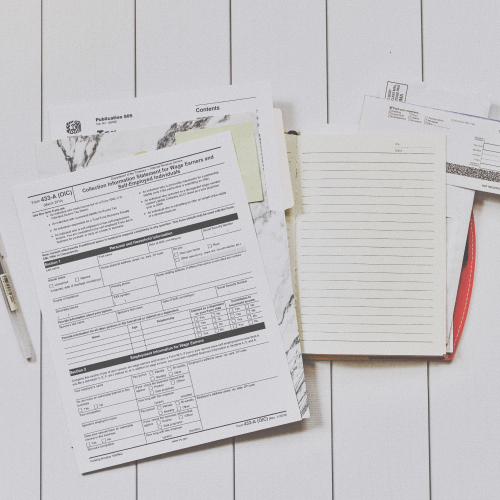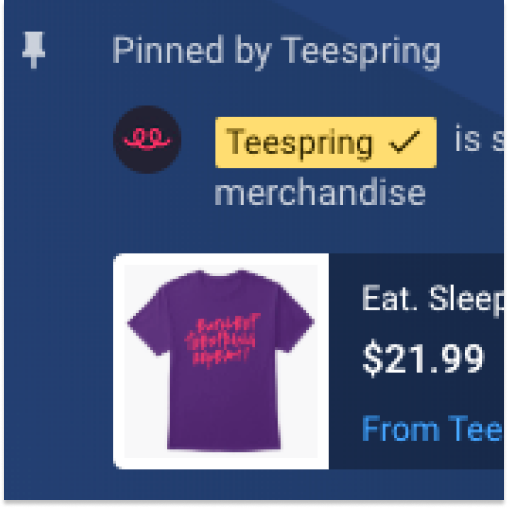Earth Day will be celebrated on April 22, 2020 by millions of people around the world. This year is the 50th anniversary of Earth Day and this year’s theme is “climate action”—the pressure is on to take action (and fast) and combat climate change! Earth Day aims to increase awareness of the planet, pollution, climate change, endangered species, and many other environmental issues to drive transformative change.
With the recent launch of our Conscious Collection, now is the perfect time to create eco-friendly products in line with Earth Day 2020. PLASMA Magazine is an international publication that combines art + science to inspire curiosity and appreciation for the planet and the space that surrounds it. PLASMA have just launched their own Conscious Collection, so we caught up with them to learn more about their publication and how it inspires their designs.

Diana Wehmeier, CEO and Creative Director of PLASMA Magazine
Creating product collections
The team at PLASMA was initially drawn to Teespring’s sustainable business model, where products are only produced on demand. After seeing trusted companies use the platform for merch needs they decided to give it a try for themselves.
After the success of several product collections, PLASMA has incorporated new items from the Conscious Collection into their store, which aligns perfectly with Earth Day. These products give buyers the chance to purchase apparel and accessories with reduced environmental impact while supporting environmental non-profits.
“Researching space exploration and planetary studies only bring us closer to our own planet and helps you appreciate everything a little more. There is no other place like earth (as far as we know). This planet is precious and the only home we have, it is imperative to save and protect it for future generations.”

PLASMA Magazine’s Conscious Collection
Finding design inspiration
The magazine’s content is designed to engage younger people and communicate science and technology in a more fun and appealing way. Each issue is jam-packed with stories, behind the scenes sneak peeks, photo series, posters, nerd guides, all things art + science, plus interviews featuring scientists from diverse fields talking about their personal motivations and passions.
The magazine’s content is also what inspires the unique design featured on their products.
“The latest science news and events is what influences and inspires our merchandise designs. For the focus of our eco-conscious collection we selected a few fan favorite pages that create an awareness not only for planet Earth, but also other celestial bodies like the moon and Mars!”

A page from PLASMA issue 5 that inspired one of their top selling product designs.
Promoting products
PLASMA successfully launches new products using a combination of promotion best practices. During the pre-launch phase they generate hype and interest by sharing ‘sneak peek’ sample photos with their online following.
“First we test with a teaser or sneak peek, by ordering samples and taking photos we can see the products firsthand and gauge the response on social media.”
PLASMA also asks fans to share photos and videos with the products once they arrive. This enables them to collect social proof which can be used in the future to drive more sales.
“We often get mentioned in stories or tagged in posts or people send us lovely messages about their merch, that’s always very sweet and motivating.”

PLASMA fans and readers repping their merch