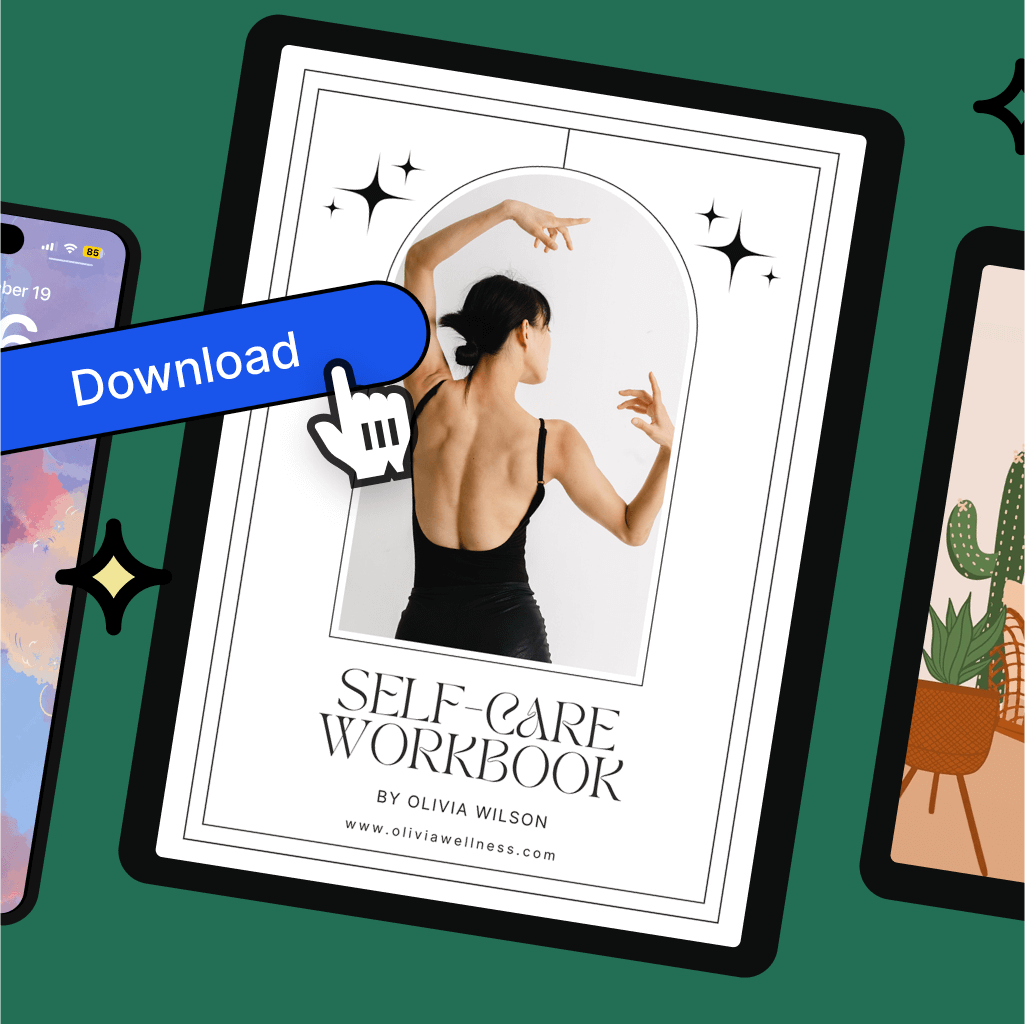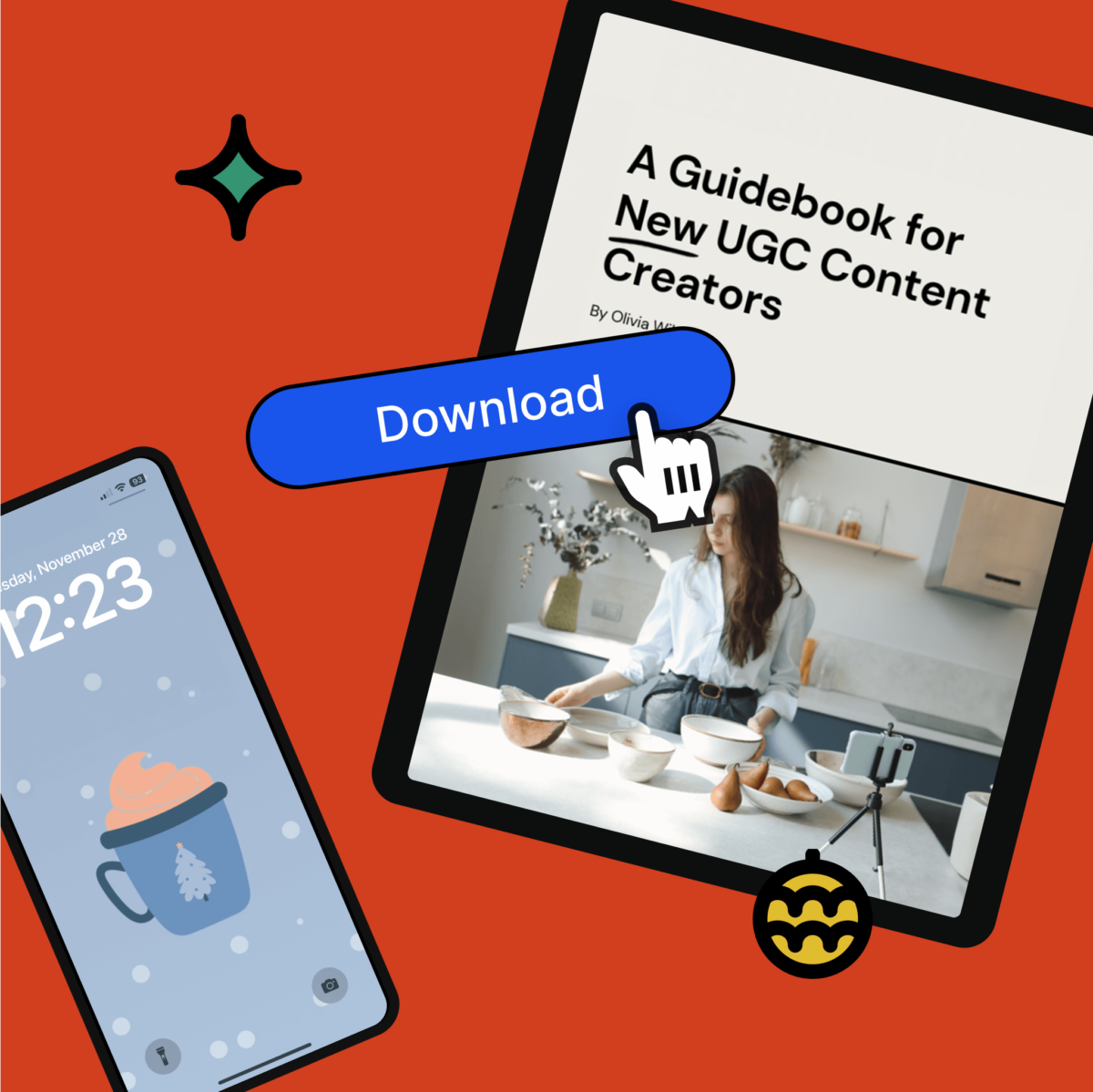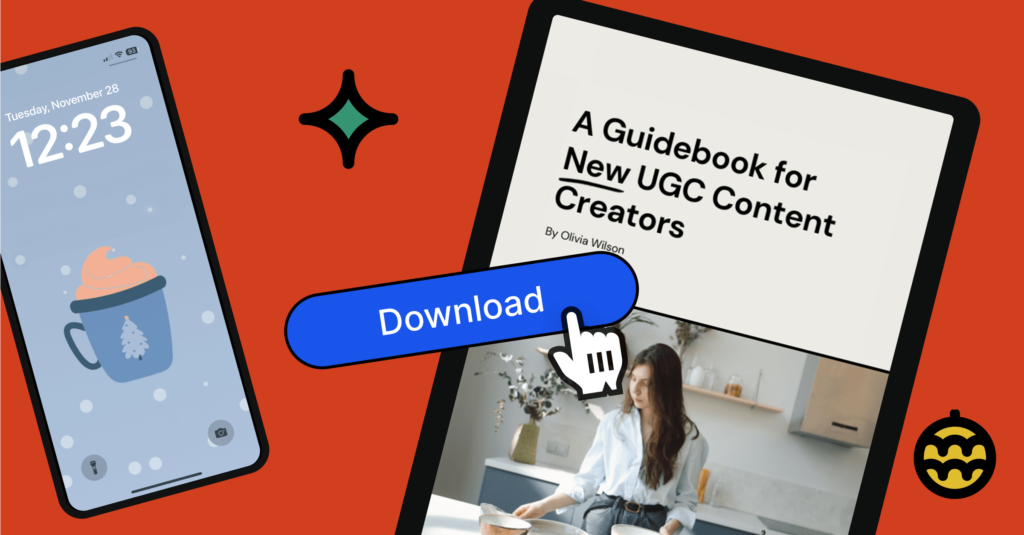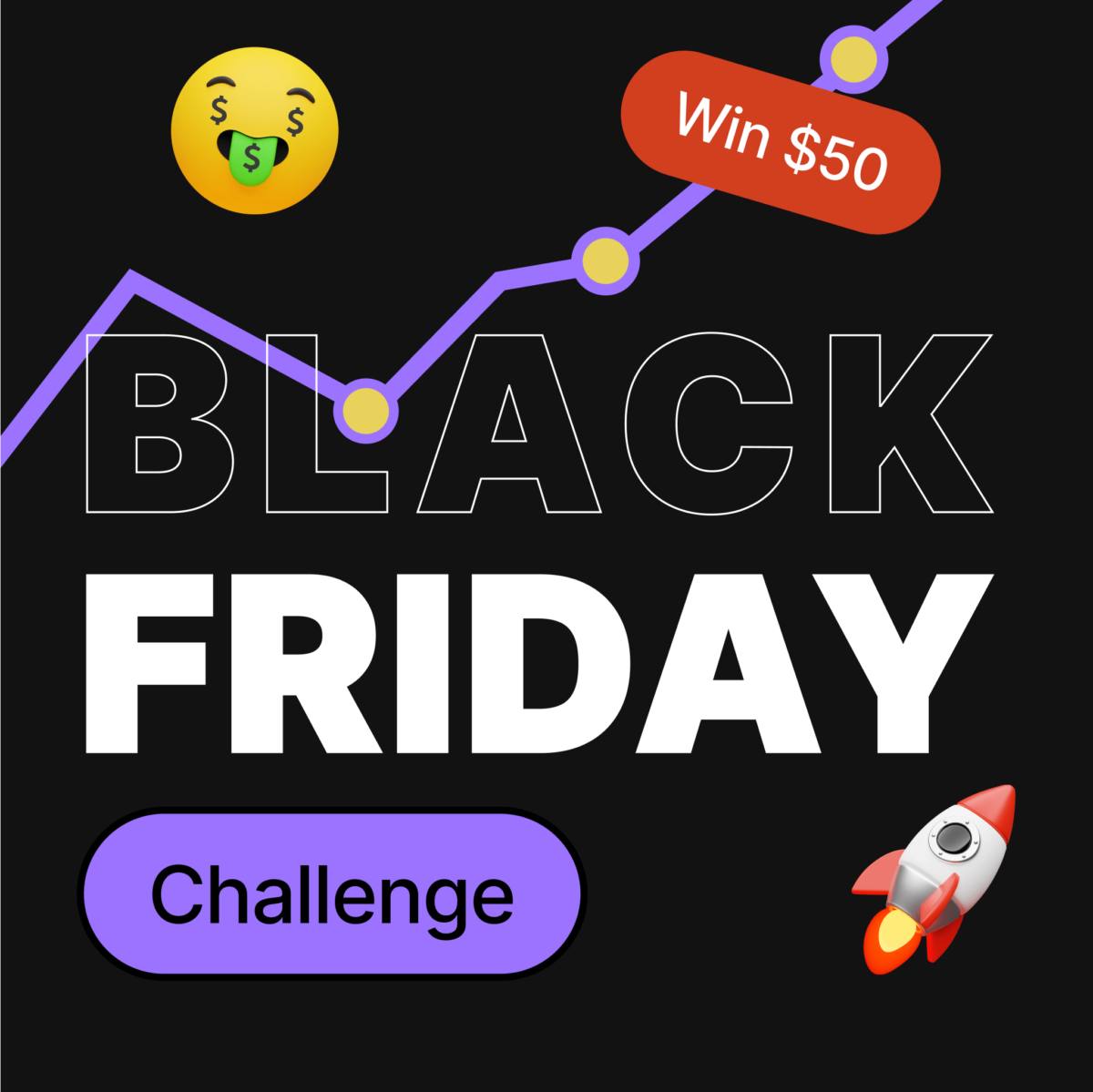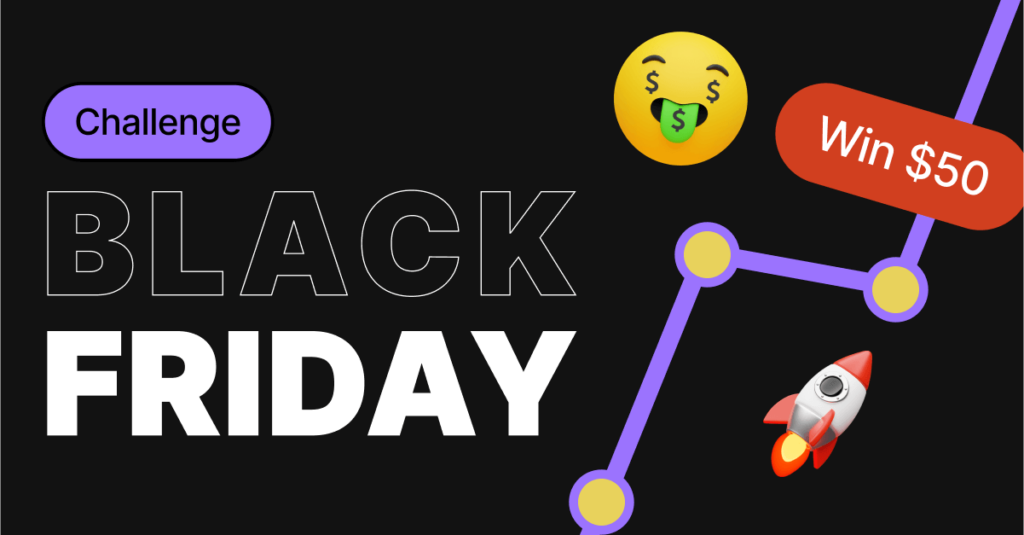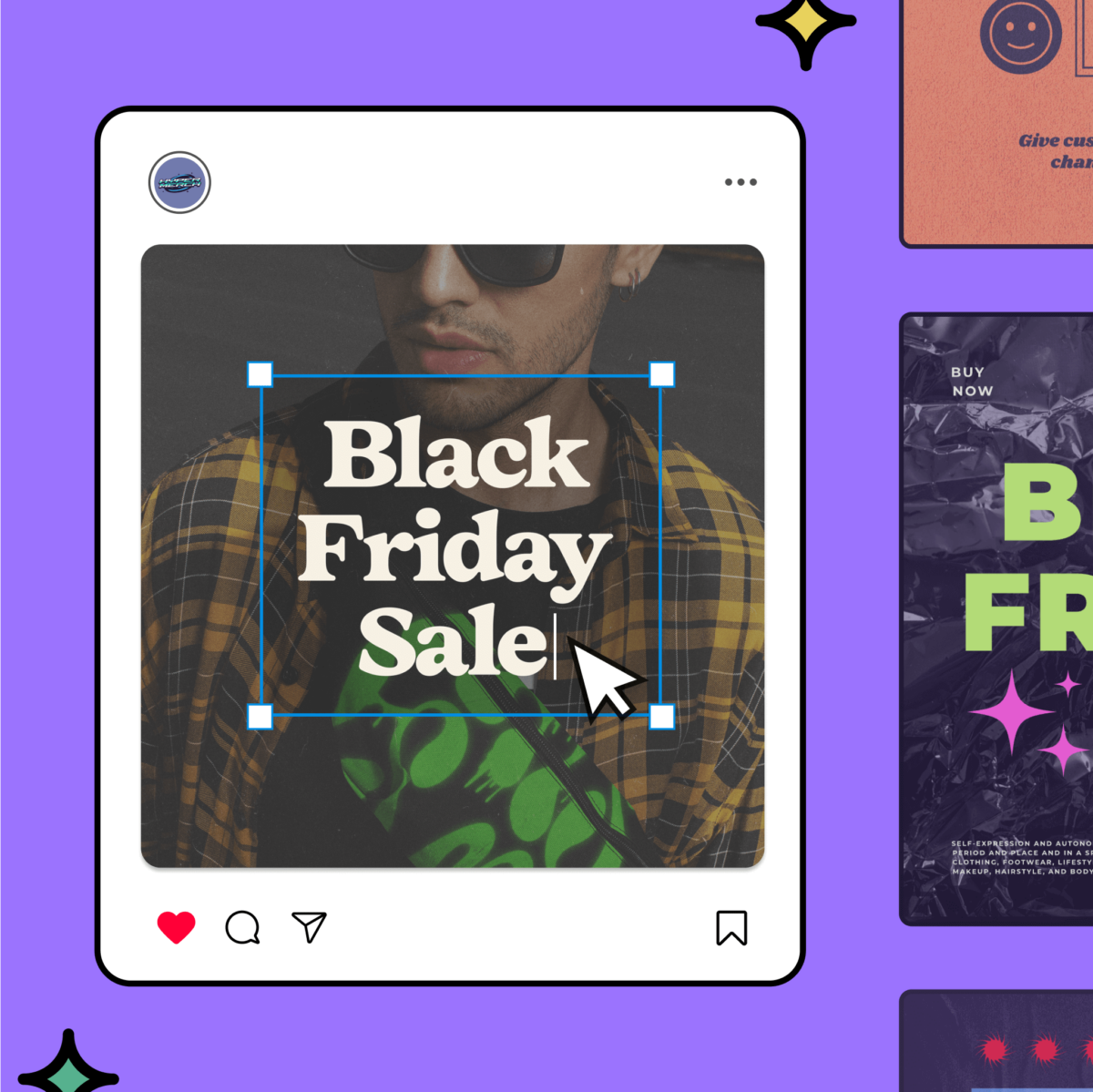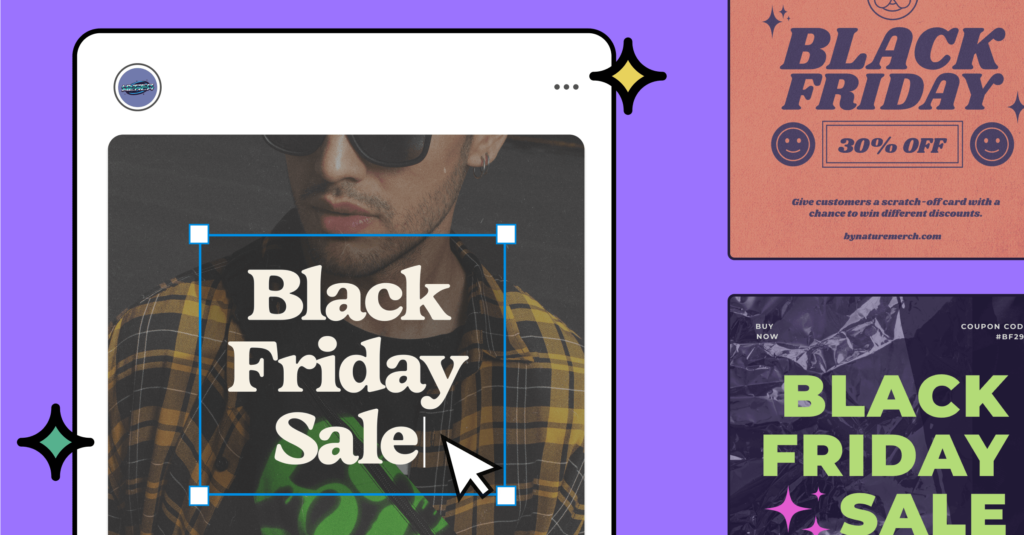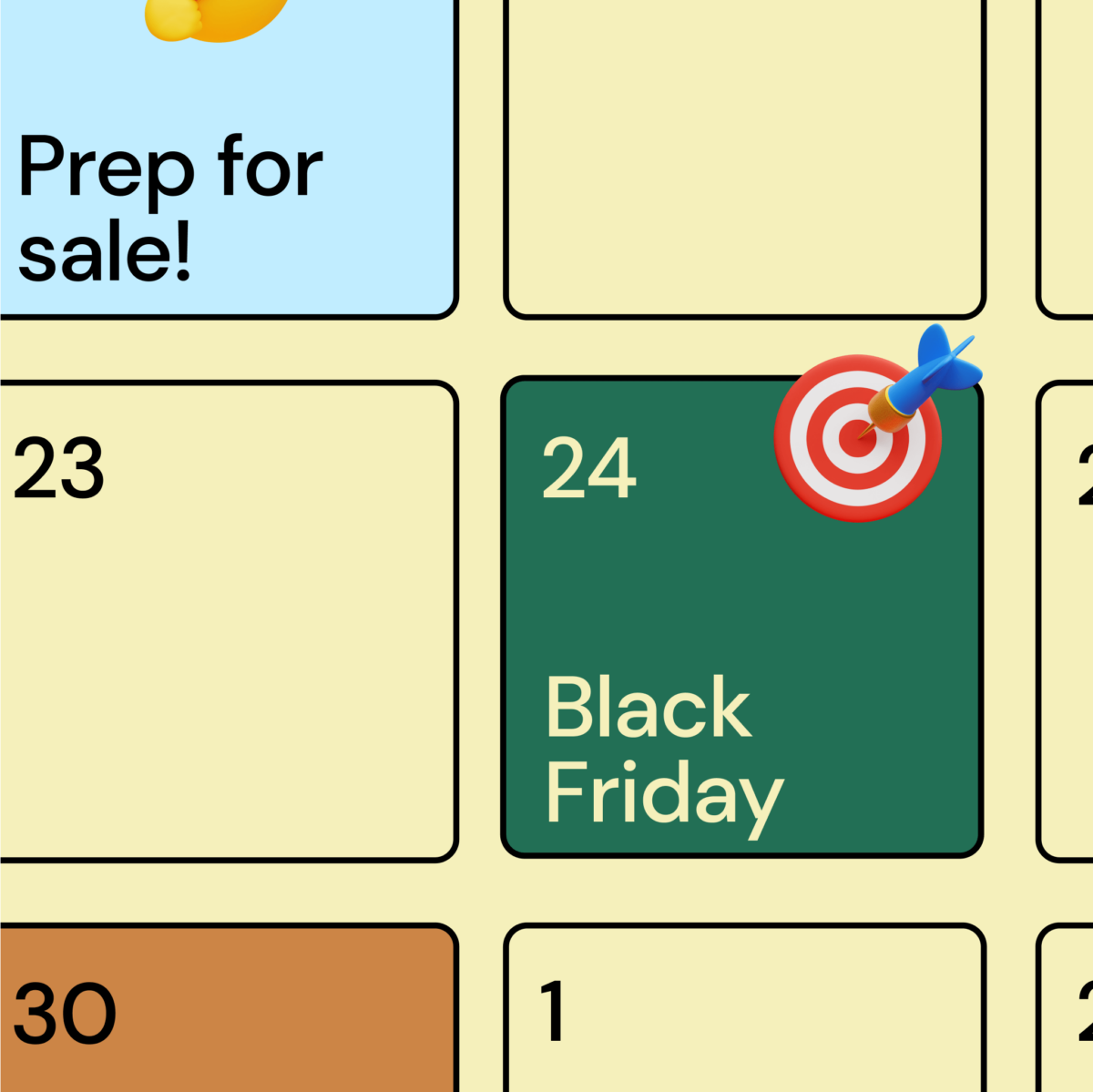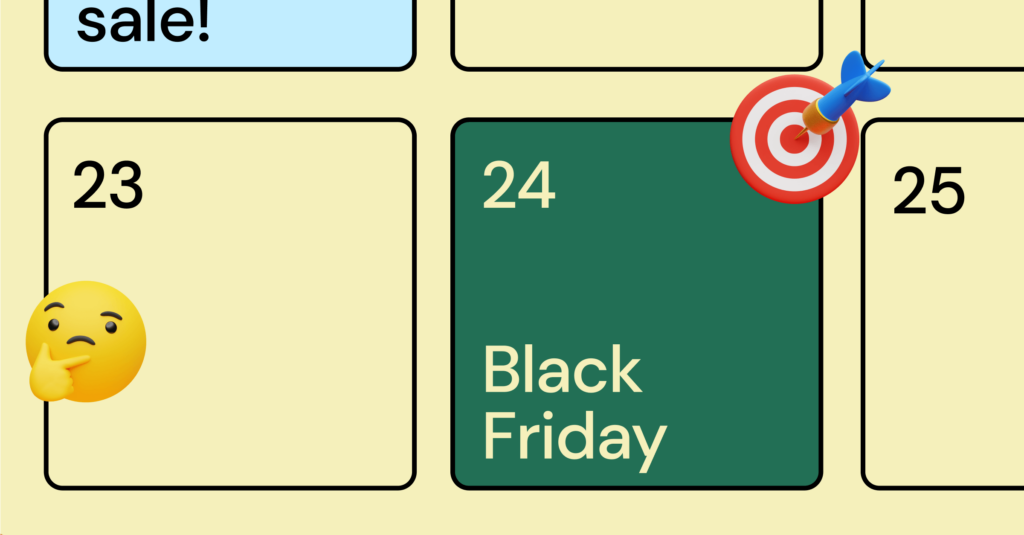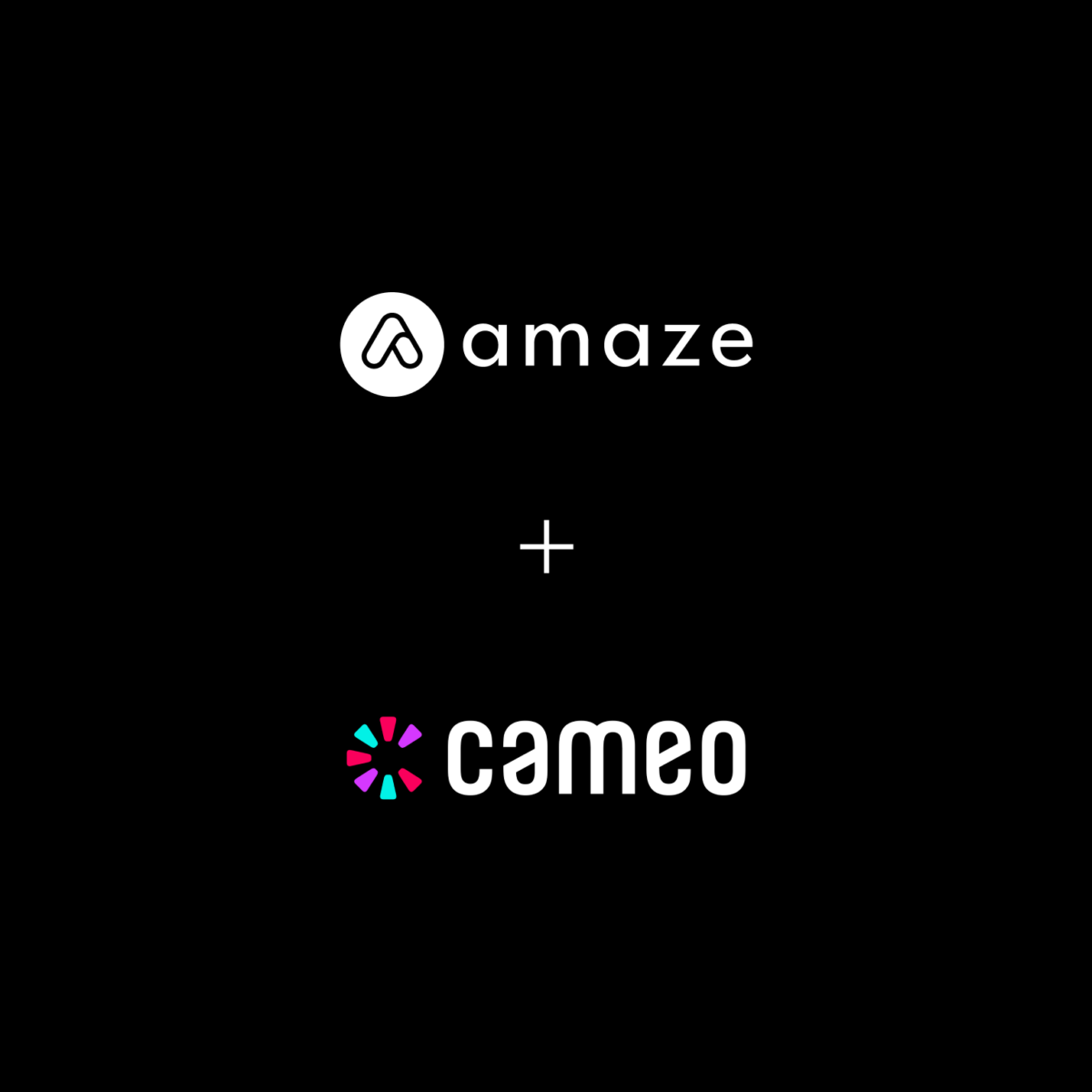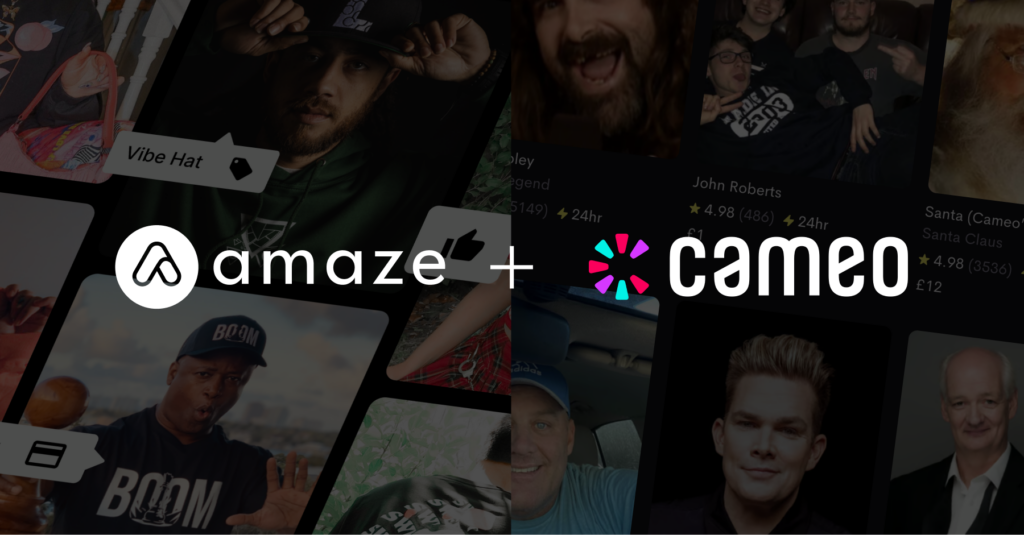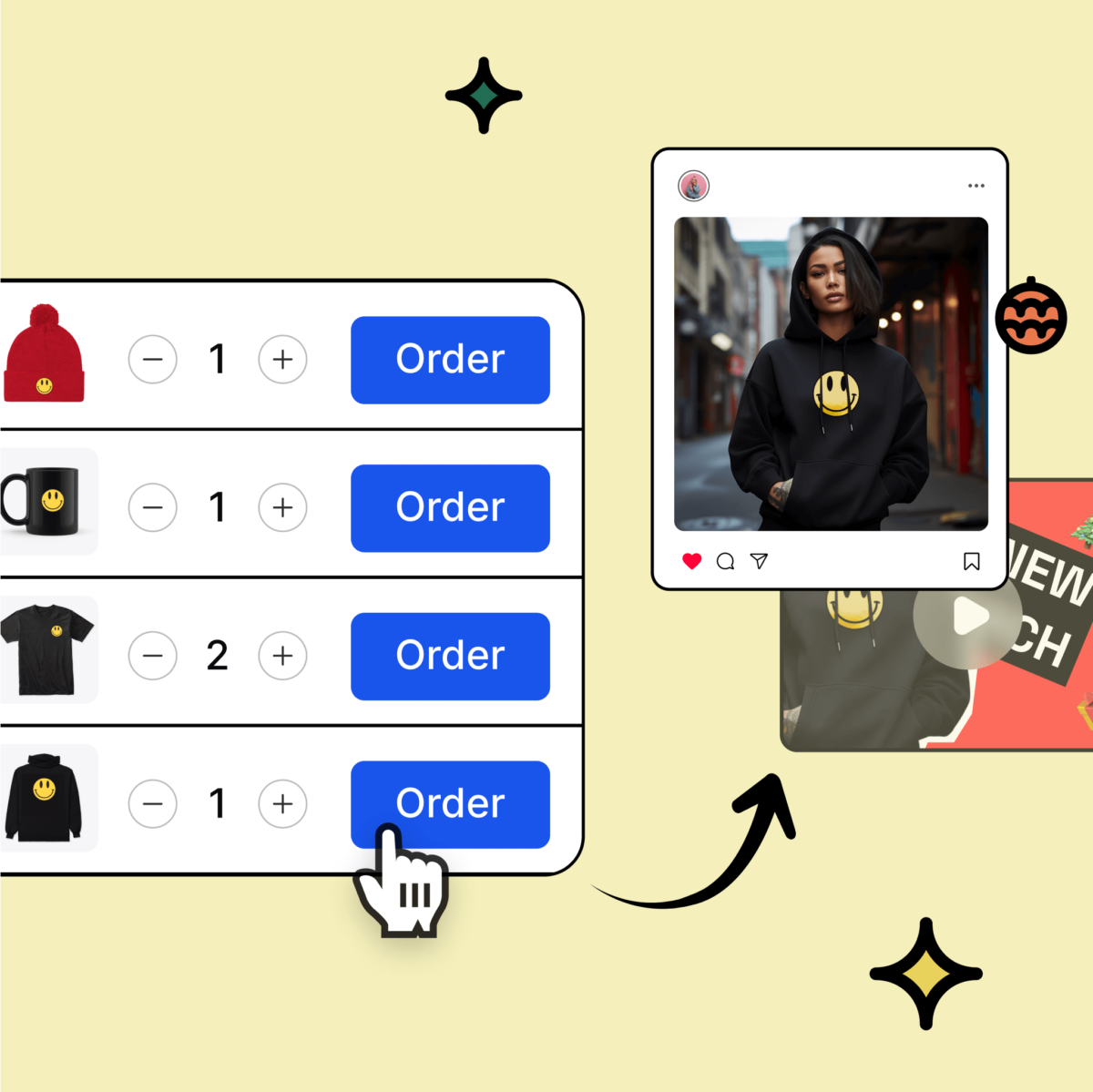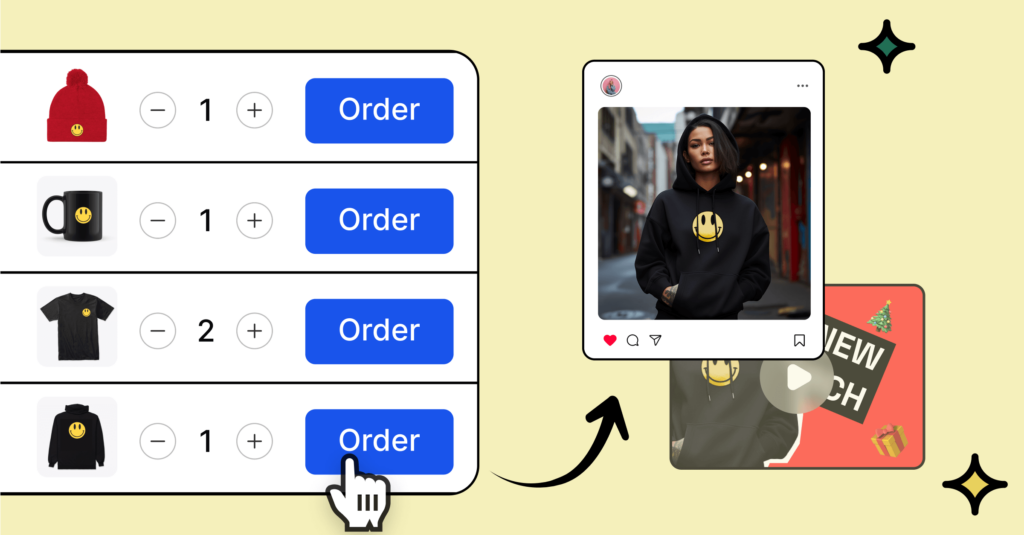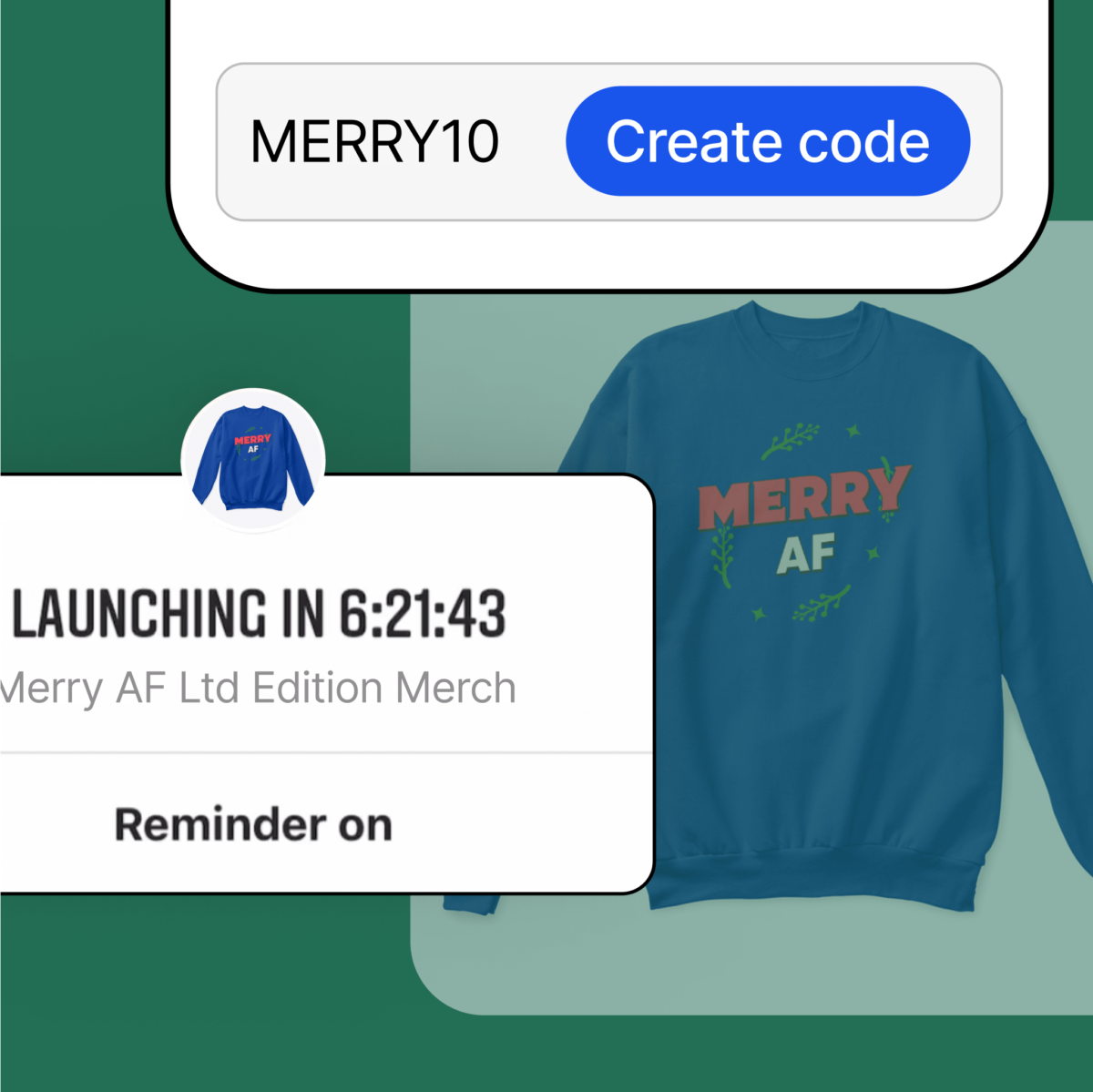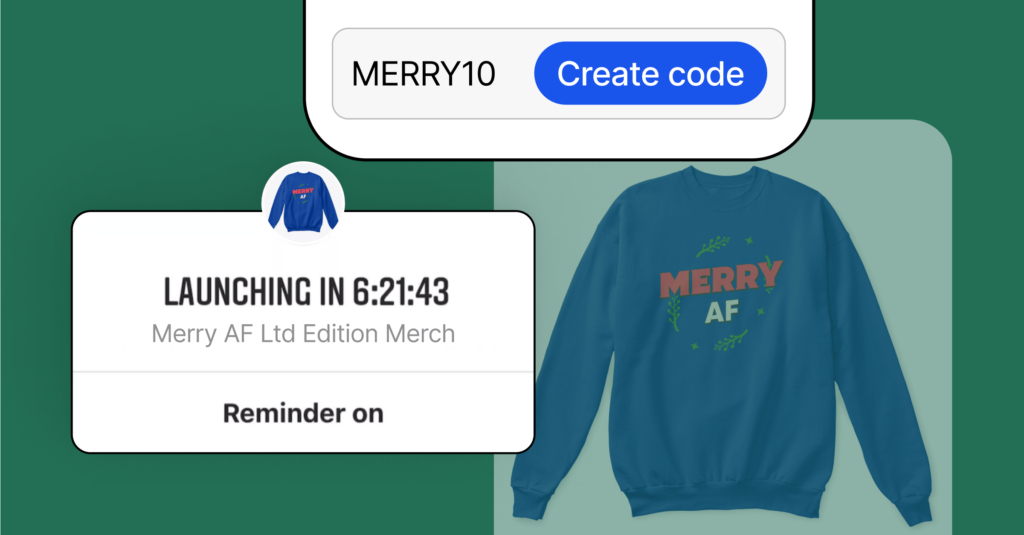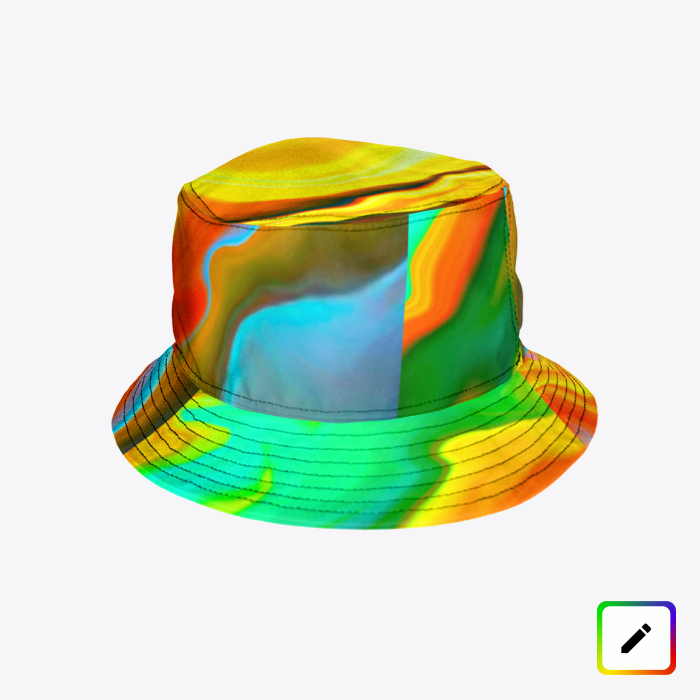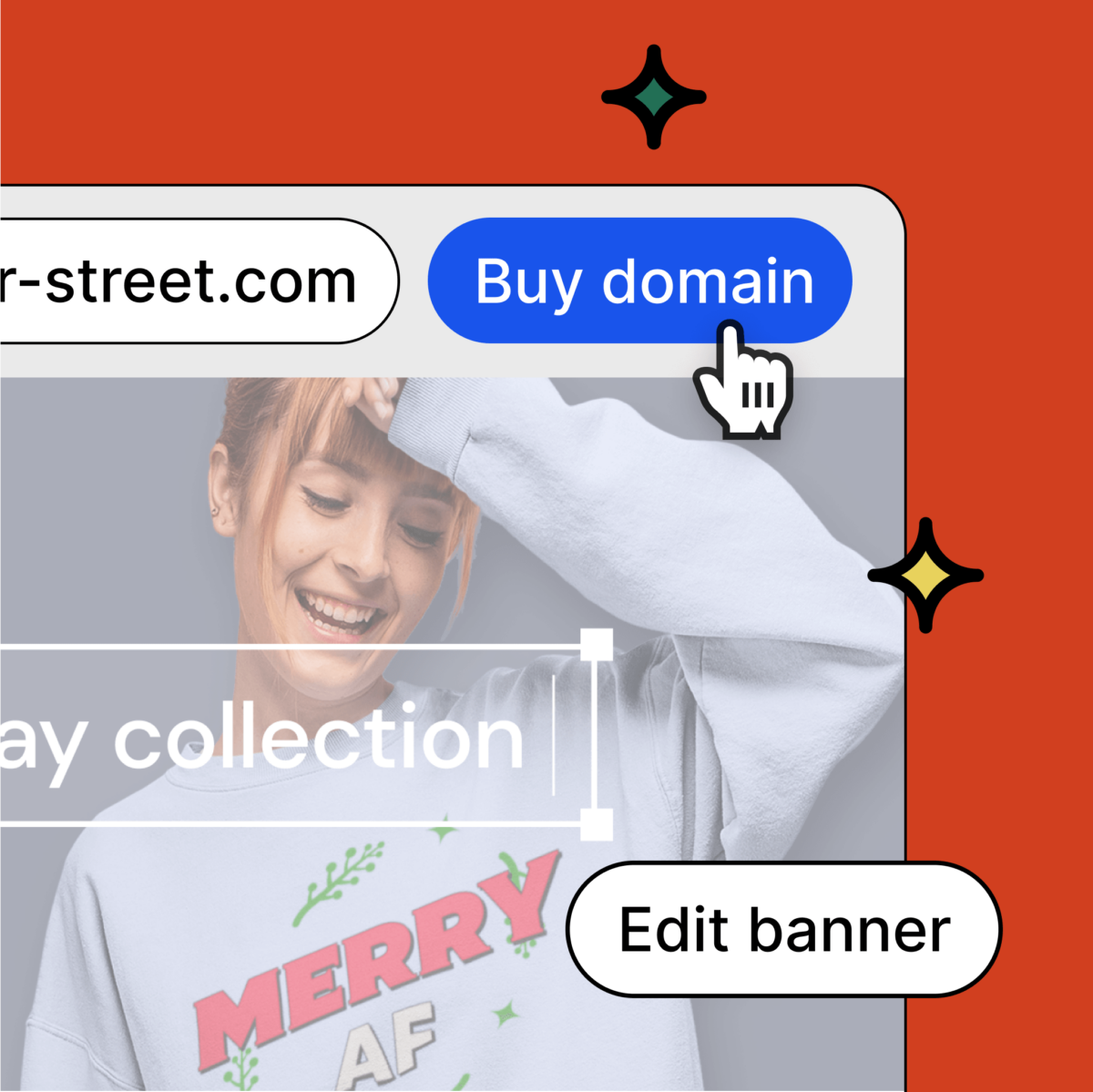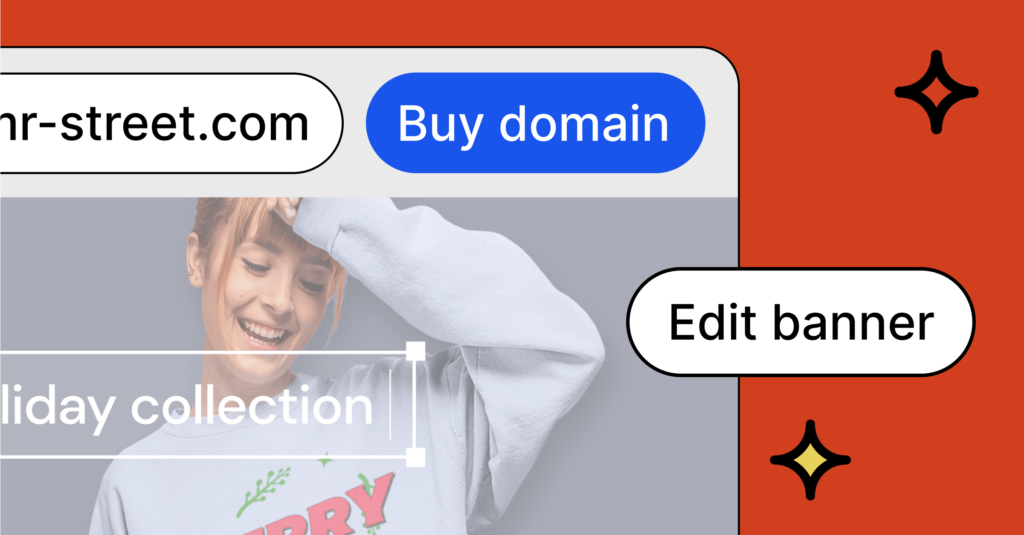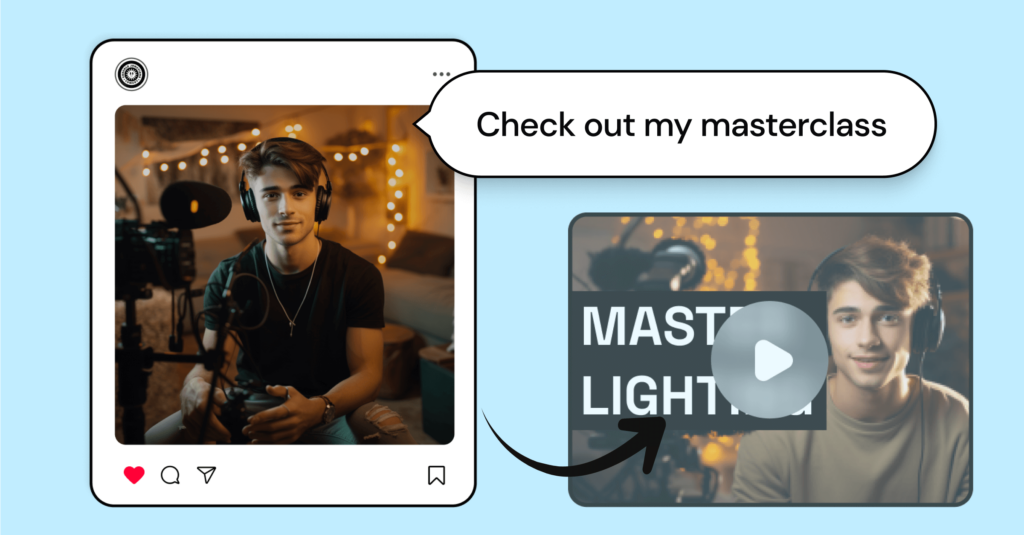
Digital products are an easy way to make money without the hassle of shipping. Once the design is done, all you have left to do is promote.
We hope you’re ready to elevate your promotion game and ramp up your engagement, visibility, and most of all sales! Because at the end of the day, that’s what you’re here for, and we’re here for YOU! Here are 6 powerful strategies to promote your digital products this winter.
1. Leverage your social platforms:
As a content creator, you’re already plugged into social media. Now you need to leverage it to connect with your audience while promoting your digital products. Tailor your content to the platforms your target demographic uses most.
Run targeted ads, use visually appealing posts, and share behind-the-scenes videos and pics—which brings us to showing off in your posts.
Nothing wrong with a little showboating in your photos and videos (when it’s appropriate and on-brand!). No one likes an irrelevant bragging post. Be clever about it. Instagram Stories, Facebook Live, and X (the letter of the alphabet formerly known as Twitter) are great features to create shareable and interactive content.
2. Create compelling content showcasing you digital products:
The best way to get your digital products seen is to create valuable, high quality content that will resonate with your audience while showcasing your digital products.
Made a cool background? Use it in your posts! Have a song? Jam to it during your live stream. All of your videos, photos, and posts should be related to your digital products that are available so that you’re creating that FOMO if people don’t purchase.
3. Offer seasonal bundles:
Winter is a time of giving, and creating special seasonal bundles is a great way to attract customers looking for unique gifts. Bundle together complementary digital products or offer exclusive winter-themed collections.
Whether it’s a set of recipes, backgrounds, video or image files, providing bundled options adds value for customers and encourages them to purchase multiple items at once. That’s increased sales for you!
4. Request & repost UGC (User Generated Content):
Have you ever heard that it’s not bragging if others do it for you? It’s true. Get your users to toot your own horn by having them post after they purchase your digital products.
It works like this: When your users post using/showing the digital products (whatever they may be), have them tag you so you can repost it. When a product is awesome, eventually the word spreads so quickly, you couldn’t stop the spread if you wanted to!
5. Run limited-time promotions and discounts
Create more FOMO with a PROMO. Develop a sense of urgency by offering discounts and running limited-time promotions. Since digital products can be bought and downloaded instantly, offer holiday discounts and exclusive bundles all the way through the holidays. You’ll catch those last-minute shoppers, and keep the sales rolling all season long.
And don’t forget those promo codes, a vital tool in any digital marketing tool box, as they provide a huge incentive for your fans to purchase immediately for fear of losing out on a deal. Customers who are driven to make quicker decisions equal higher sales. Plain and simple.
6. Create emotional connections through storytelling
What is it to be human? Well, for one thing, we are unpredictable. But there is one thing about all humans that is predictable. We love to be told an intriguing story. People will see through an ad that just says “buy this.” But tell a story…that’s how you hook ‘em.
Not all stories are equally intriguing to all people. You must find out the story your audience wants to be told. A clearly defined brand—your brand—will help dictate what that story will be.
Sometimes it’s as simple as telling a story about how your designs came to be or why you chose the products you created. It’s about connecting with your audience through relatable stories. People buy because they connect with the brand they are buying from. They’re buying you.
7. Use Spring social integrations
Do yourself a favor and integrate your Spring store with your social media. This shouldn’t need to be said, but you’d be surprised how many creators still don’t do this. When a fan of yours wants to purchase your product, why make it hard? Make it simple for them to bounce back and forth between your social media and your Spring store. Why? Because it equals sales. It’s literally the difference between someone saying to themselves, “This is too complicated,” or tapping the “Buy Now” button and saying, “What should I have for dinner?”
Spring makes this as easy as it gets.
You can use the Integrations Tab on your Dashboard to activate your products on Instagram, YouTube, Twitch, Instagram, and others. This way, fans will be able to see the items on your merch shelf within the platform. And it’s just one click for them to get to your store to purchase.
Need a basic refresher on how? Click HERE.
And here’s a bonus fact: Creators who use the YouTube merch shelf integration earn 20x more on average than those who don’t. Once you connect your Spring store to YouTube, you can also tag merch directly in your Shorts and Lives to make it easier for fans to shop!
By implementing these strategies, you’ll resonate with your audience, get the exposure you and your products need, and achieve lasting success in the digital jungle. Adapt to changing trends, constantly refine your promotional strategies, and stay creative. Happy promoting and Happy Holidays!