Looking to introduce digital products to your fans? It’s likely you already have everything you need. Pull your best-selling designs from the archives and keep scrolling to find out how to repurpose them into digital products.
It’s an easy win. Your community will be obsessed, and we’ve got just the tools you’ll need. We’ve collected the best examples from our talented creators so you can see just how effective the ‘reusing designs hack’ is. Not only will a digital/physical design collection look great on your store and compliment your brand, it will save you time.
Re-formatting designs into digital artwork
If you already have your design handy, we’d argue digital artwork is the easiest digital product to prepare and upload within minutes. Ashley Acevedo carries her design style consistently across all of her products, digital and physical. In the example below, the Not Afraid Of Dying t-shirt design works brilliantly as a piece of printable digital art too. Although Ashley is a digital artist, you don’t need to be a pro—if you fans love a design you’ve already launched, go for it.
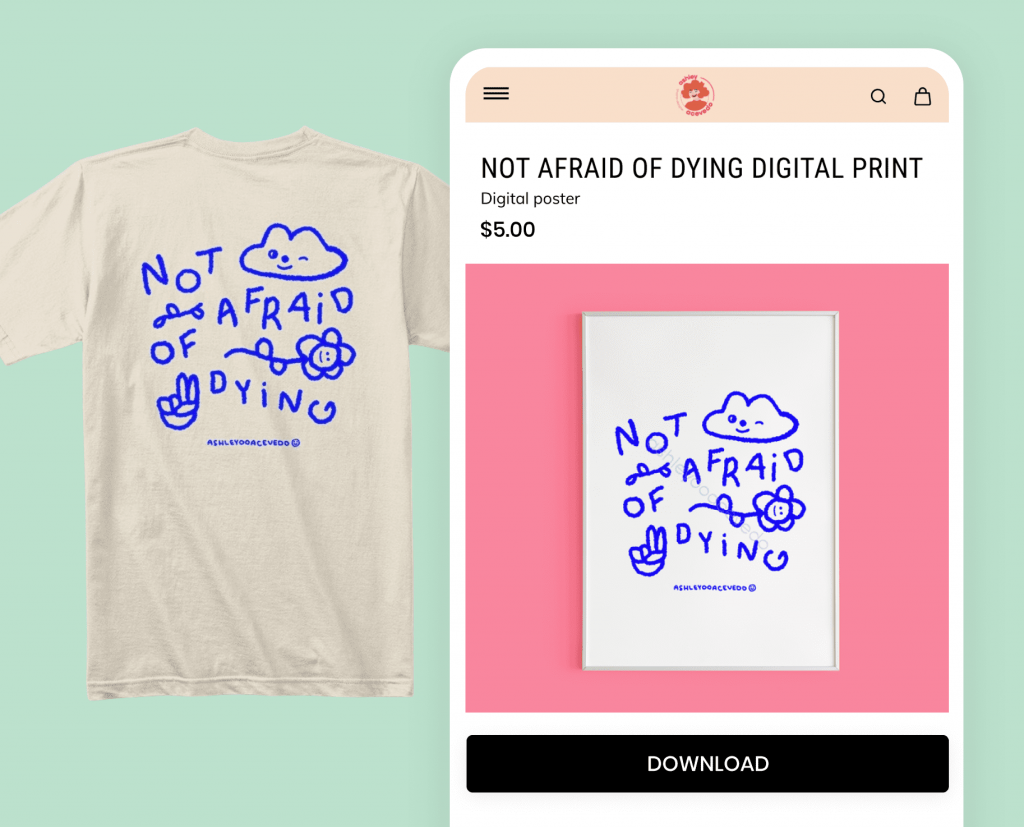
All you’ll need to do is format your artwork or design file. The resolution needs to be at least 300dpi to allow for different print size options. It’s a great idea to provide several sizes (A5, A4, A3) in a zipped folder. Create the perfect listing image by using templates on Canva or VOUN.
Encourage fans to color in your designs
Next, check this out. The Berry Sisters used the same Berry Logo hoodie design concept to create the Berry Best digital coloring book (see what they did there? 😉) Genius.
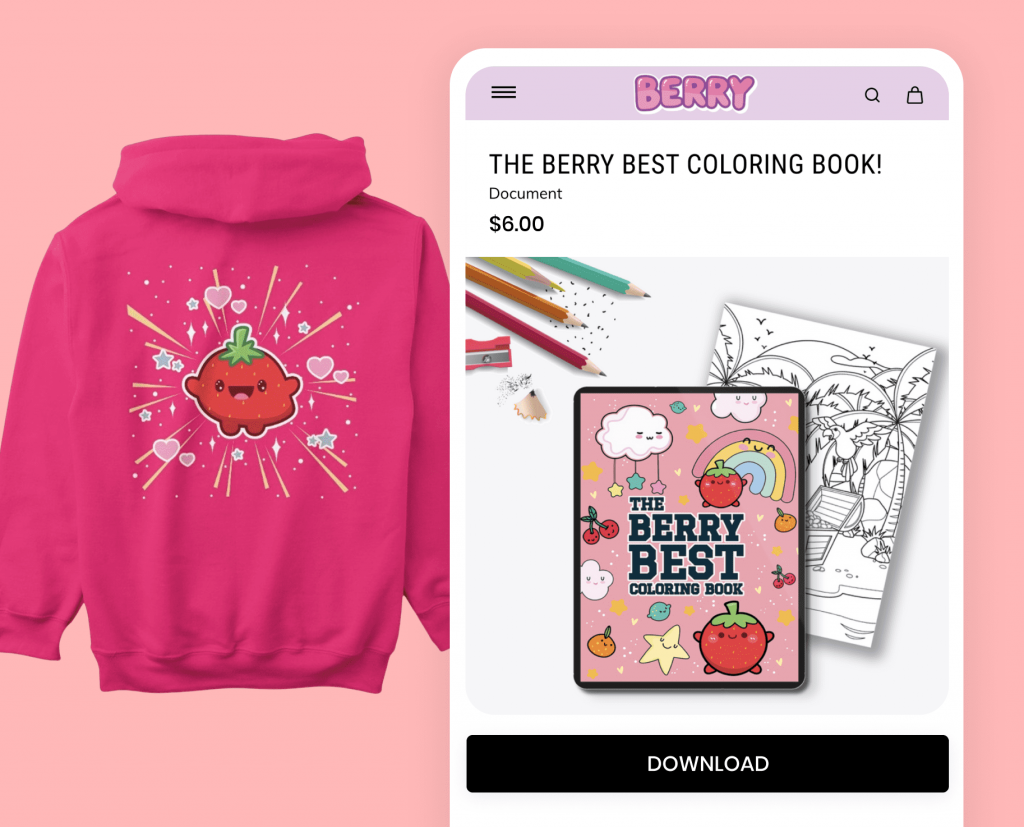
Take your design, remove the color using free online tools (Pixlr or Gravit) or Adobe programmes such as Illustrator and Photoshop, and export your pages as PDFs. Fans can print out and customize IRL, or import your files into coloring apps such as Procreate, Pigment, or Colofy to color them digitally.
Device customization
Last but not least, Atomic Mari has the right idea when re-purposing her designs. Every successful physical product launch should mean a digital product collection to keep the hype going. We’re talking bundles—digital wallpapers for all devices, iOS icons, and widgets.
Not only do these in-device design aesthetics look super cool, they mean fans will think of you and your content whenever they look down to send a text 🥺. If you’re uploading device customization products, be sure to bundle them together in a zipped folder and include instructions your community can follow after download.
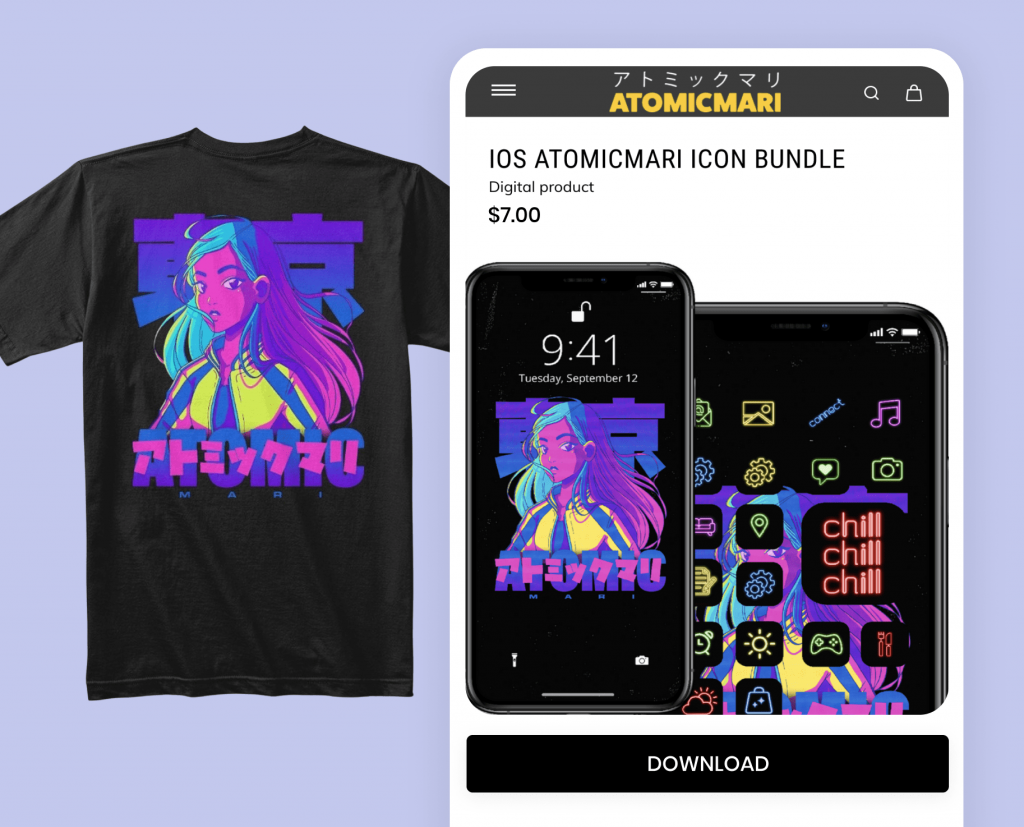
Want more ideas? Find your perfect digital product, as well as guidelines for formatting, pricing, and more via the Spring Digital Catalog.
Or, start utilizing your designs right away and upload your products via the launcher.
