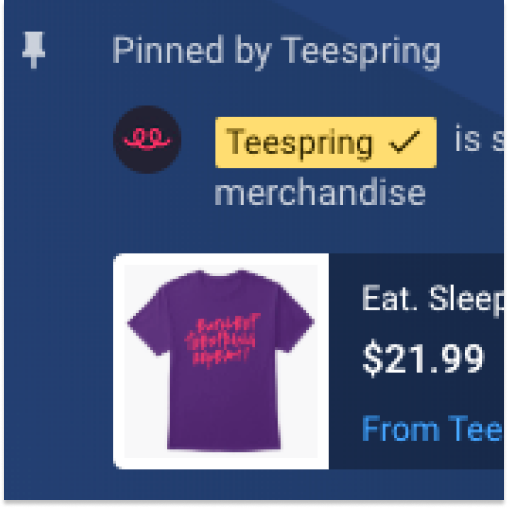Following up from the message I sent on Monday, August 15th, I wanted to confirm that all outstanding creator payments have now been made. If you missed that email, please see the FAQ below.
If you requested a payout on or before 08/06/2022 and have not yet received the funds, please reach out to creatorhelp@spri.ng as soon as possible. We will investigate and respond within 24 hours.
Once again, please accept my sincere apologies for the issues leading to this incident as well our communication about it with you. Unfortunately, we have continued to see an increase in suspicious and attempted fraudulent activity that has continued to drain our resources – we are actively addressing this. Rest assured, the Spring team and I have learned a great deal and continue to make changes to our product & processes to continually improve monetization for creators.
As always, don’t hesitate to reach out to us at creatorhelp@spri.ng if you have additional questions.
Chris Lamontagne
CEO | Spring
FREQUENTLY ASKED QUESTIONS
What is the situation?
Some creators have experienced delays receiving their requested payouts on Spring. Impacted creators are understandably upset and have asked for information and action..
When will it be fixed? When will I get paid?
We are already catching up with payments to creators and plan to complete all delayed payments by August 29th. Catch-up payments will be made in batches based on the date the payout was requested.
How did this happen?
Making sure creators get paid is a critical and complex part of our business. Over the last 3 years, more than 5 million new creators have signed up with Spring. This caused a substantial increase in the number of small (under $10) payout requests and strained our legacy payment systems. We are working hard to keep pace and, in the course of implementing a more automated payment solution, inadvertently broke some of the systems we use to ensure prompt payment to creators. We should have done more to ensure we had the relevant checks and balances in place to manage such an important transition. We apologize for the disruption and have updated our protocols to ensure that it doesn’t happen again.
Why hasn’t Spring communicated earlier?
We were unable to diagnose the situation fast enough and did not want to miscommunicate information or provide inaccurate timelines for fixes. In hindsight, we should have communicated sooner and provided frequent updates instead of waiting for the solution.
What is being done to fix the situation?
We have rolled back the changes to our payment systems in order to ensure we can pay creators on time going forward.
How will Spring ensure that this doesn’t happen again?
We are working on solutions to ensure that we avoid future issues with creator payouts, including but not limited to improvements in our automated payment processing, greater transparency and real-time updates.