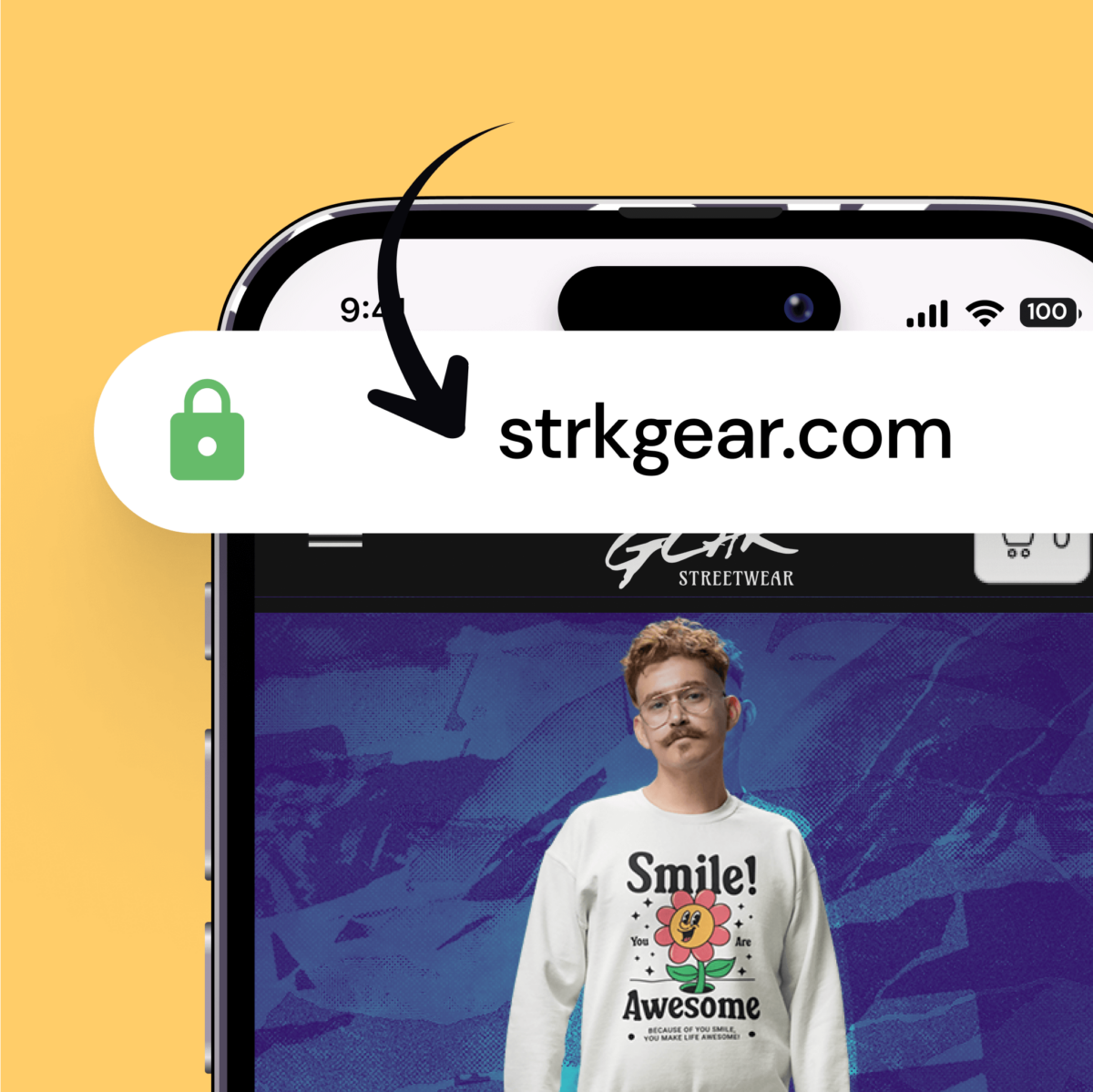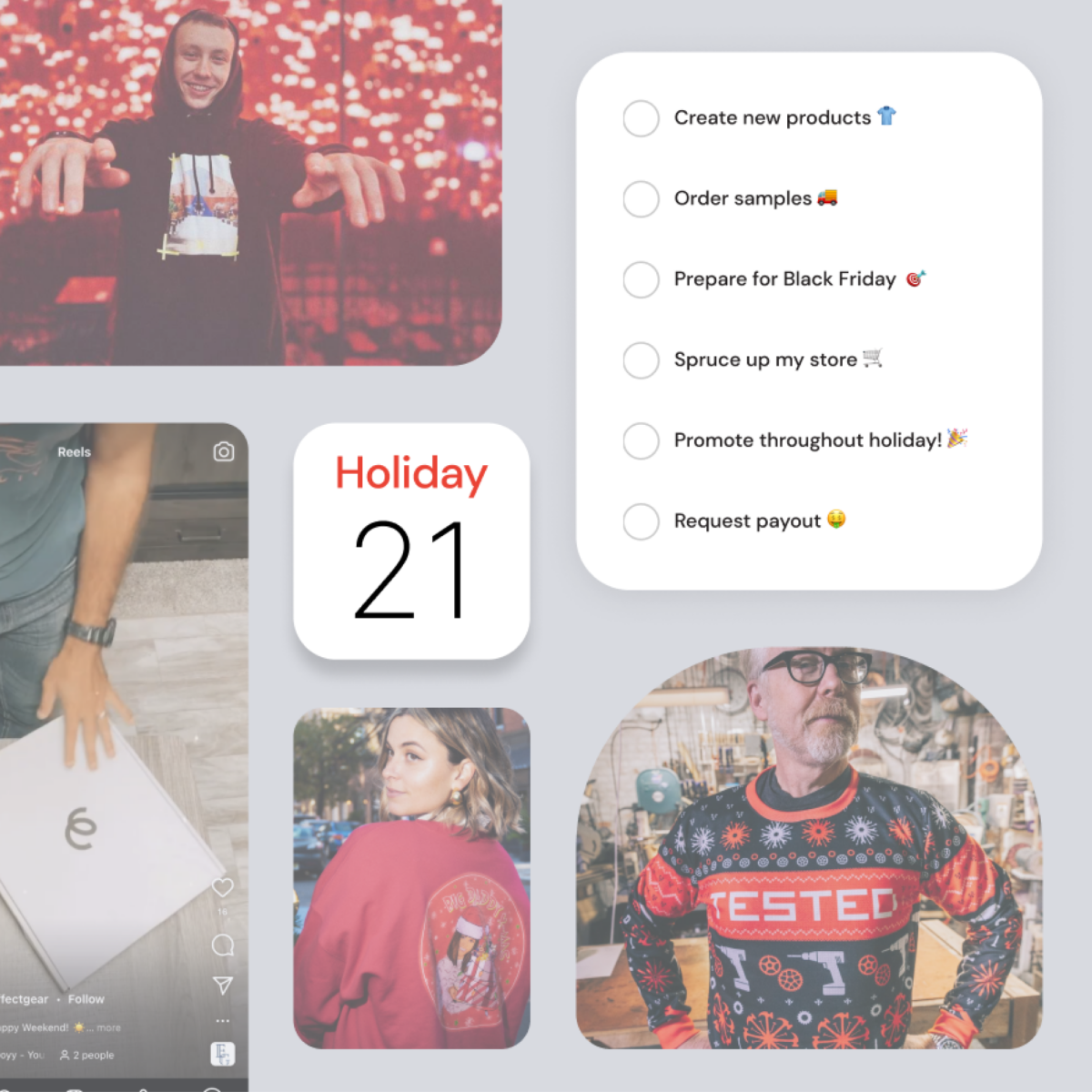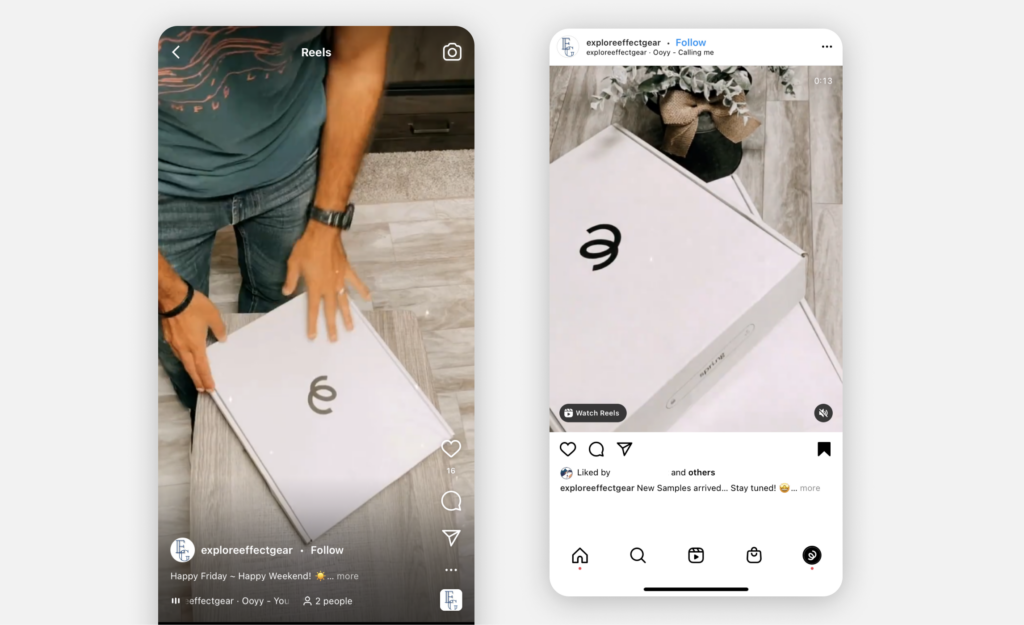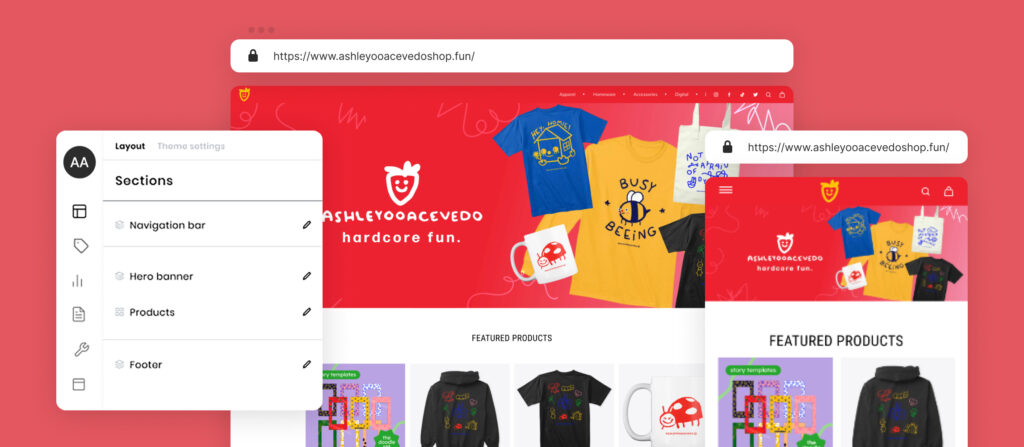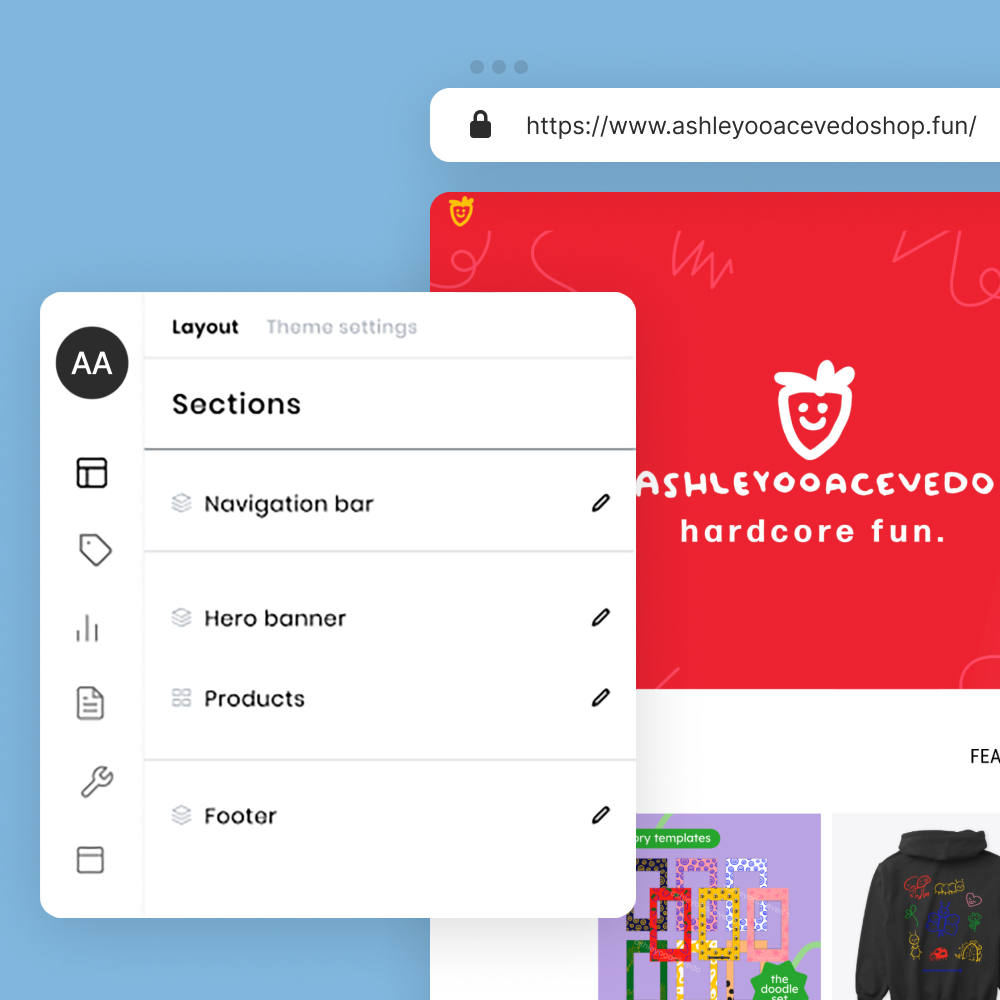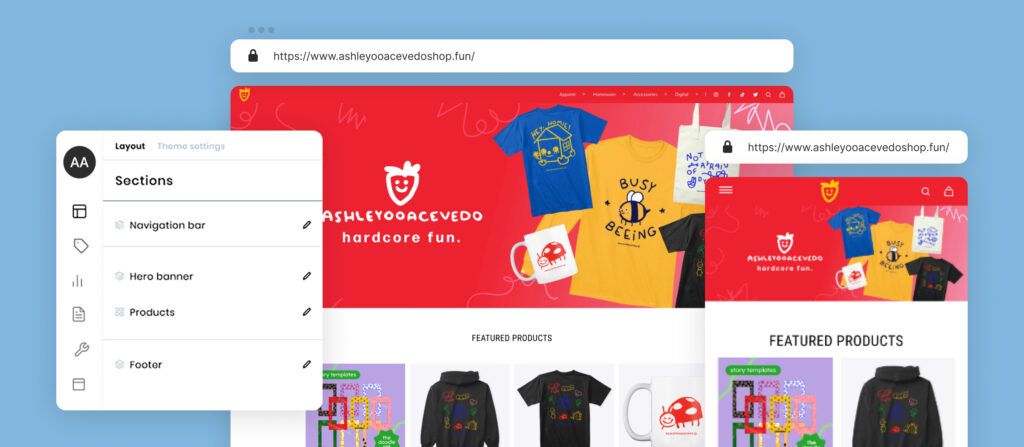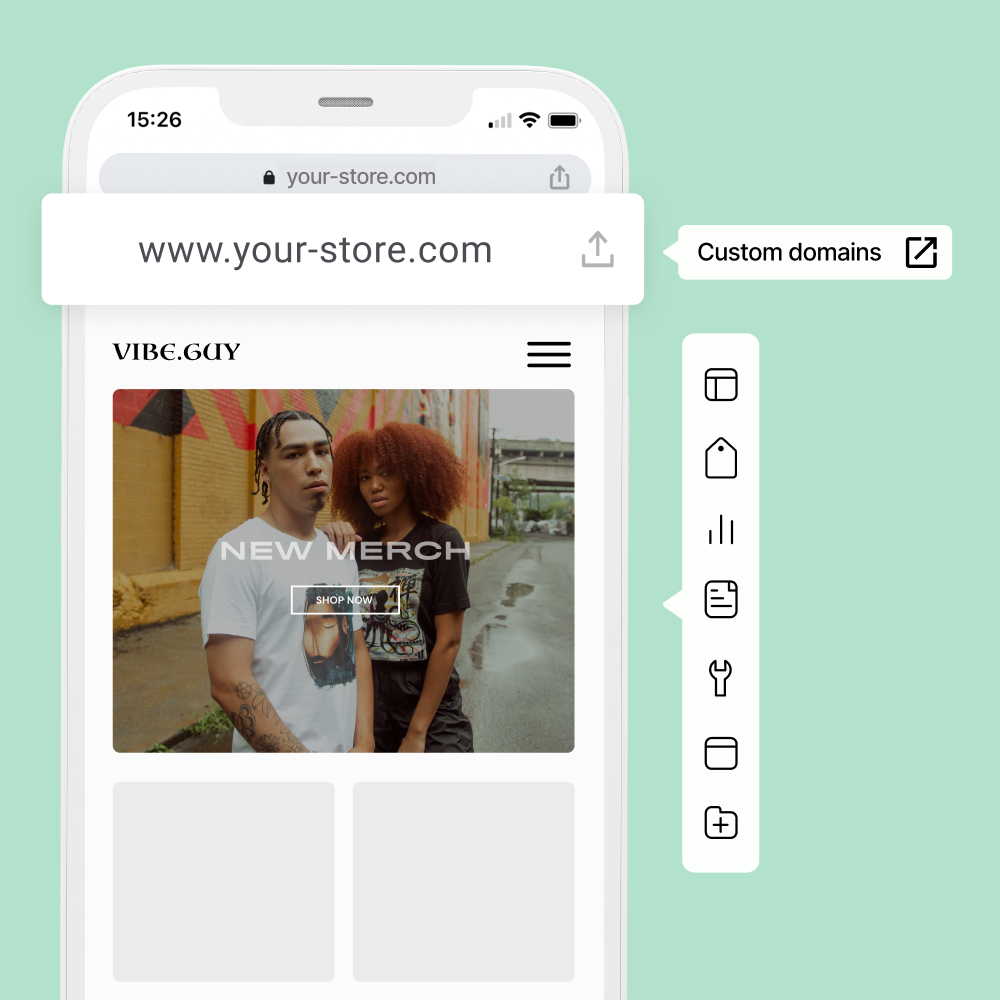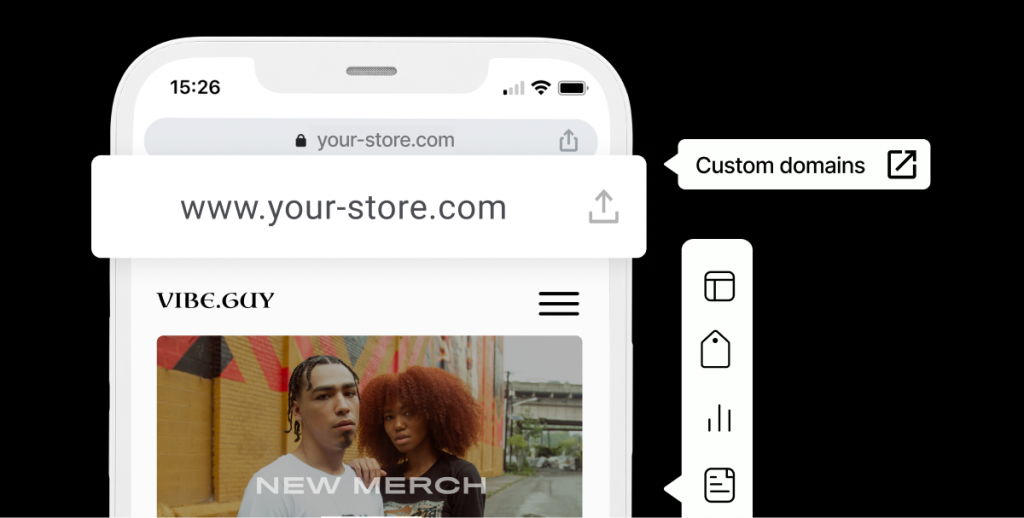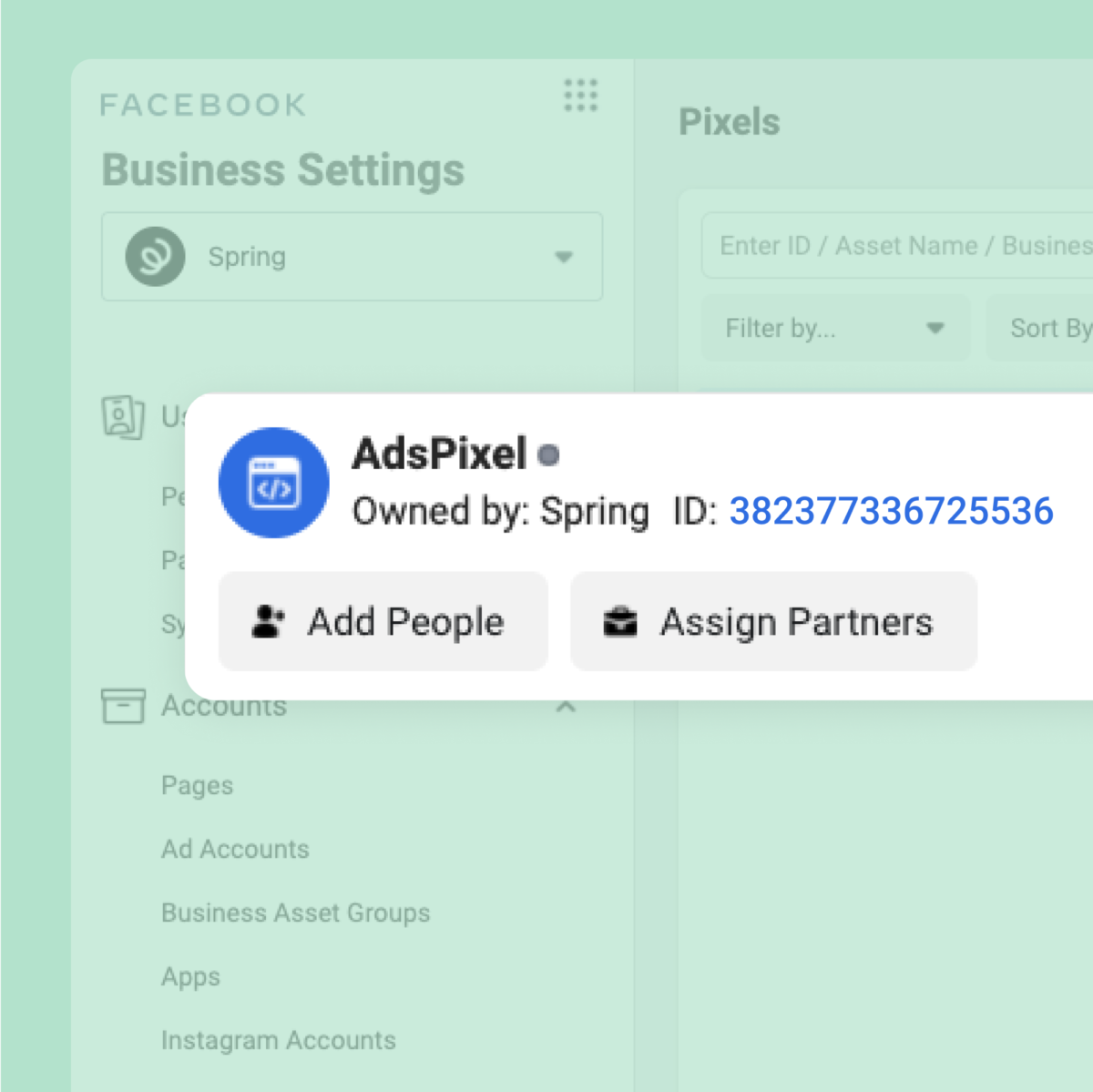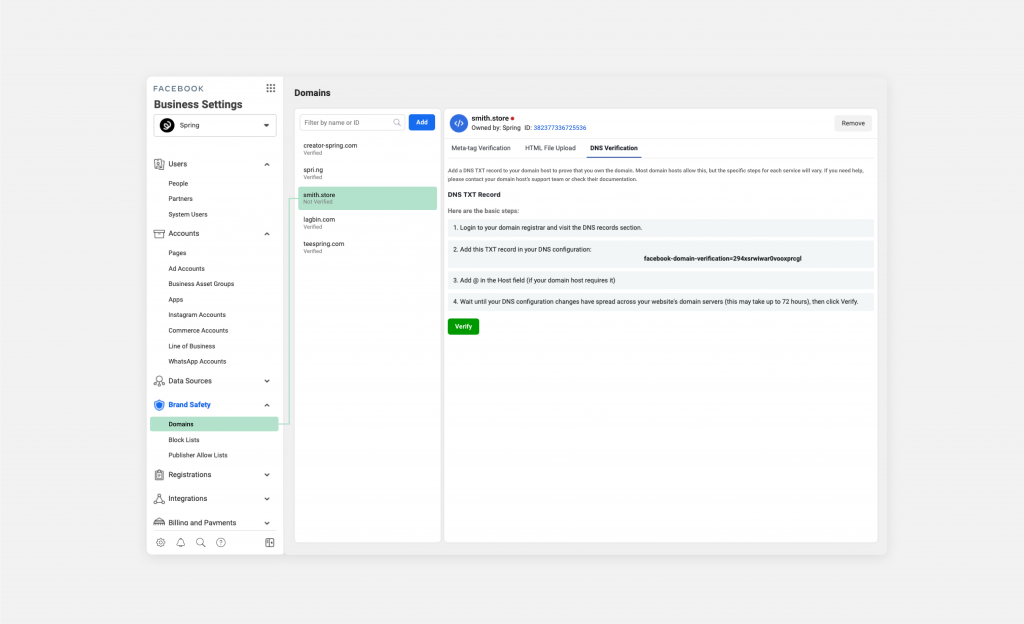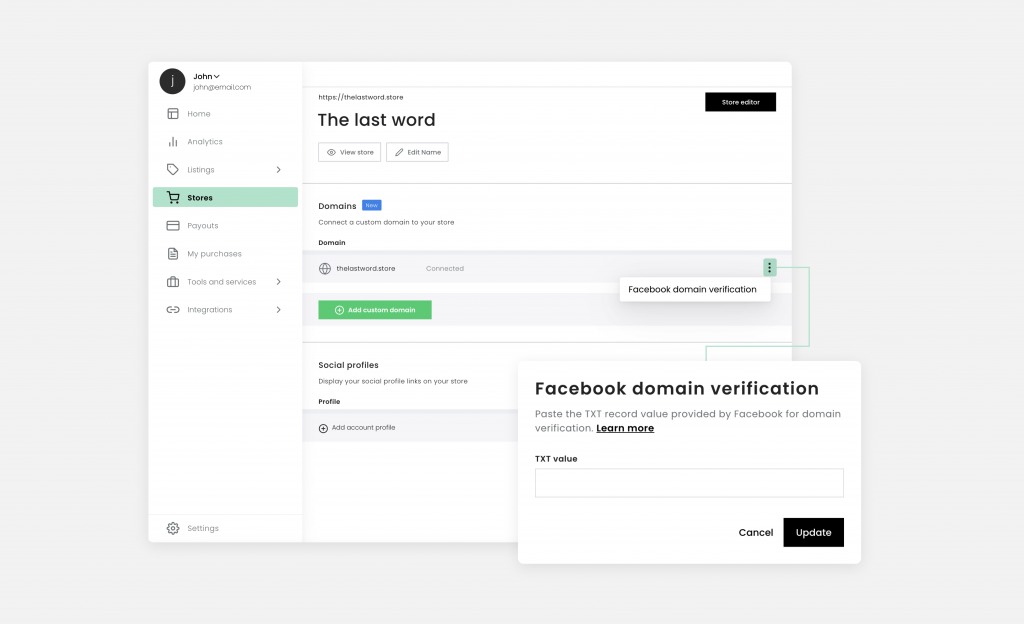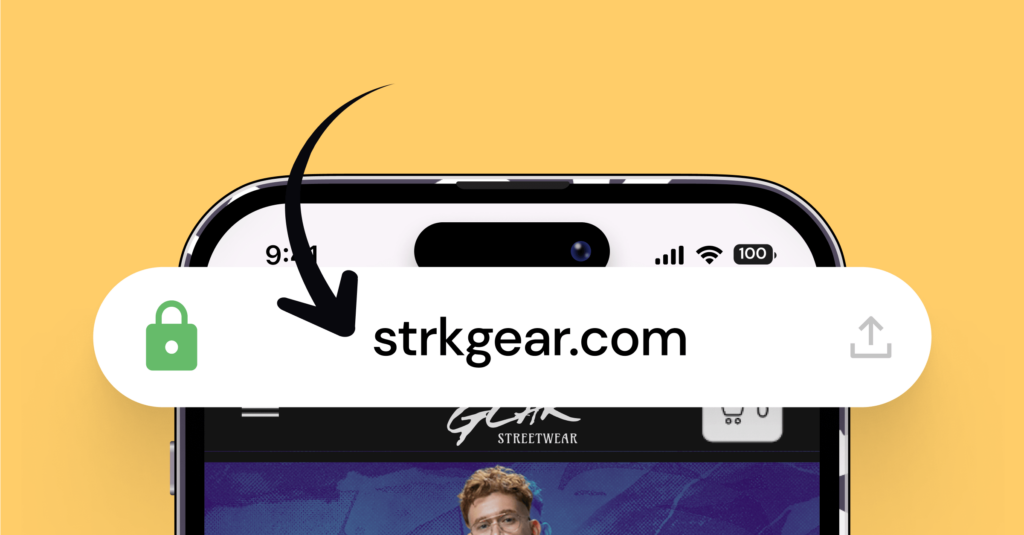
Securing a custom domain for your Spring store can level up your brand’s game and make your Spring store seem more trustworthy to your fans. And Spring makes it easy! You can either buy a domain directly from Spring or connect one you purchased elsewhere.
But before we get into that, what exactly is a custom domain?
A custom domain is essentially your own unique web address, like “yourbrand.com.” It’s a key piece in distinguishing your digital presence from others.
Unlike the generic URLs that Spring hands out when you start, a custom domain that echoes your brand vibe not only boosts your visibility but also gives off some major professional vibes.
People feel safer and more inclined to shop with brands that look polished and committed. When you connect a custom domain to your Spring store, you’re not just opening up shop—you’re building trust and deepening your connection with your audience. This can really set you apart from the crowd, making your brand the top choice in your niche. So, snagging that perfect domain isn’t just a techy detail—it’s a smart move that can drive your brand forward.
So, with that said, let’s get into how to connect an existing domain to your Spring store and how to purchase one if you don’t already have one.
How to purchase a domain
If you already have a domain, skip to the next step. But if you need to buy one, you’re in luck. Spring allows you to purchase your very own custom domain directly from your Spring account. Read the steps below and then click here to buy one!
Follow these steps to buy a domain:
1. Log Into Spring:
Hop on your Spring account to get started.
2. Navigate to Your Dashboard:
Click on the “Stores” tab in your dashboard, then select “Purchase a Domain.”
3. Find Your Perfect Domain:
Pop your ideal domain name into the search bar. You’ll see a list of available domains right at the top. Each one comes with the price tag for a yearly subscription, making it easy to compare and choose. If the name you like isn’t available, try switching up the ending—instead of .com, how about .net or .co?
4. Fill in Your Info:
Drop in your address and choose if you want your domain to auto-renew each year. Then, you’re ready to hit checkout.
5. Complete Your Purchase:
Once you complete your purchase, we’ll automatically handle the DNS records verification. Your domain goes live instantly—no waiting around!
6. Verify to Activate:
Look out for a verification email and follow the prompts to confirm your contact details.
Once you verify your info, your Spring store URL will automatically change within 24-36 hours!
How to connect a domain
If you’ve purchased a domain somewhere outside of Spring, you can click here to connect it to your Spring store.
Heres how to do it:
1. Edit Your DNS Settings:
Head over to your domain registrar’s control panel. You’ll need to add a couple of DNS records to link up your domain with your Spring store:
- A Record: Add this (also known as the root record) to make sure anyone visiting your domain (like thecreator.com without the www) lands on your Spring store.
- CNAME Record: This one makes sure that visitors to www.thecreator.com also get directed to your store.
2. Update Settings in Spring:
Once you’ve updated your DNS settings:
- Go back to the “Stores” tab in your Spring dashboard.
- Find the domain you’re setting up and click the ‘Setup incomplete, click to resume’ button. This checks if your DNS settings are pointing right.
3. Verify Your Setup:
- If the initial check doesn’t work, hit the button again. Double-check the DNS records in your registrar’s panel, correct them if needed, and try verifying once more.
- Verification might take a few minutes. If it’s still not working, just click the ‘Verify’ button again.
4. Success!
- Once your DNS records are confirmed, you’ll see a success message, and you’re all set—your domain is now connected to your Spring store!
Grab a domain to help your brand stand out and grow!
Investing in a custom domain for your Spring store is more than just a tech upgrade; it’s a game changer for your brand’s vibe and trustworthiness. By stepping away from generic URLs, you’re not just making it easier for your fans to find and remember you—you’re showing the world you’re serious about your business.
A unique domain means you’re all in, creating a professional, sleek image that attracts customers and makes them feel secure when they shop. Think of it as your brand’s digital home base, where everything you do comes together under one memorable address.
Plus, hooking up a custom or existing domain with your Spring store only takes a few minutes and is super beneficial. It keeps your marketing tight and drives all your social media followers straight to one spot without any detours. This direct line doesn’t just enhance the shopping experience but also boosts your spot on search engine radars.
Getting set up is simple, quick, and all about letting you focus on your passion while we handle the tech stuff. So, why wait? Grab that custom domain, and let’s take your brand from just buzzing to absolutely booming!Buy or purchase a domain here!